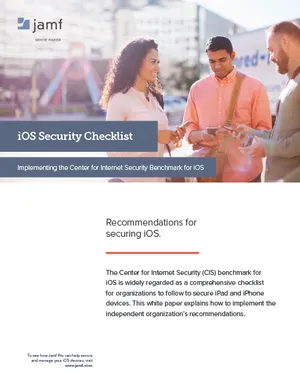Implementing the Center for Internet Security Benchmark for iOS.
The Center for Internet Security (CIS) benchmark for iOS is widely regarded as a comprehensive checklist for organizations to follow to secure iPad and iPhone devices. This white paper explains how to implement the independent organization’s recommendations and walks you through:
- CIS and iOS management basics
- Securing institutionally-owned devices
- Securing personally-owned devices
Download now to take a monumental step towards better iOS security. What about Mac? Here are the CIS recommendations for macOS.