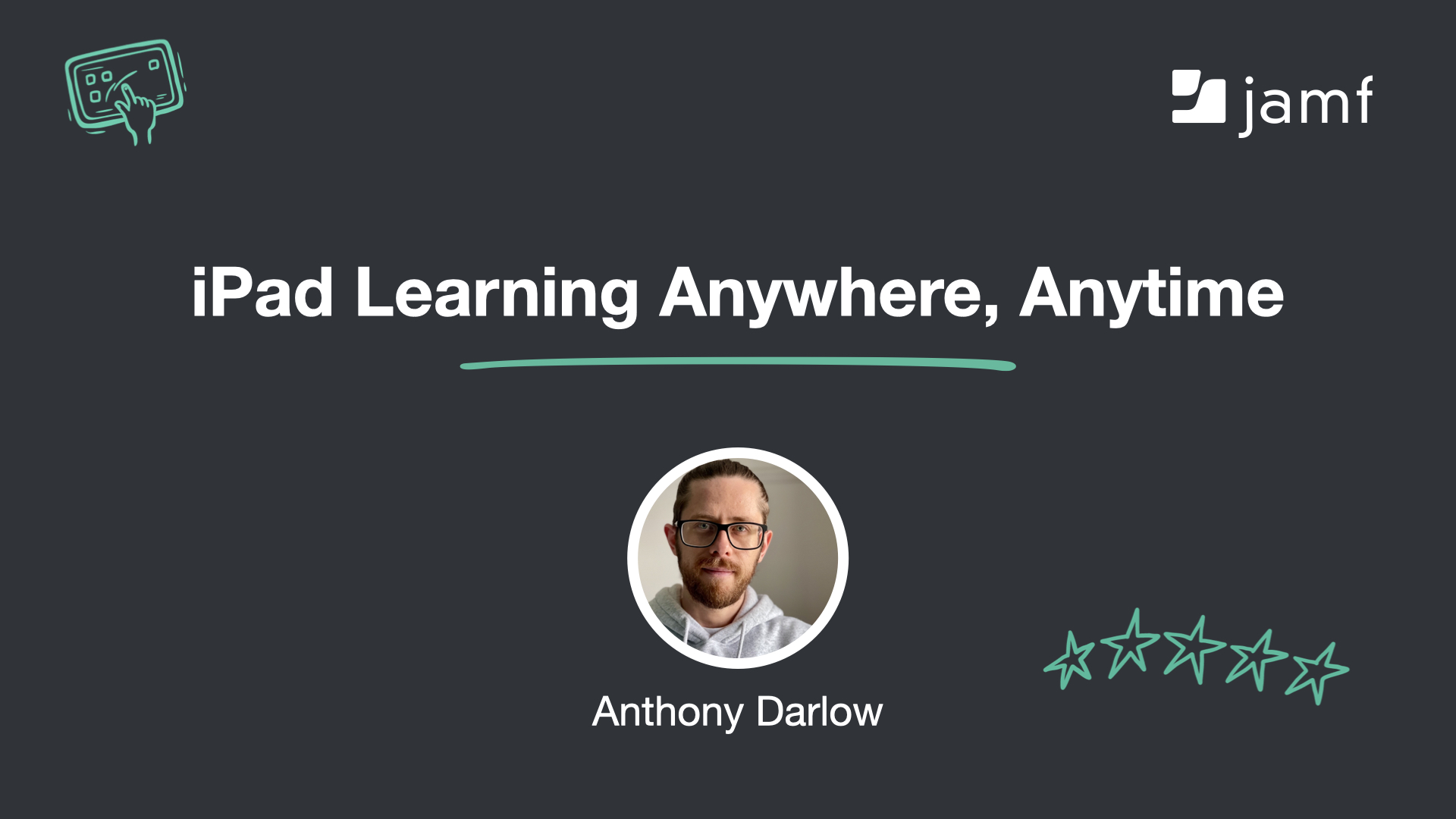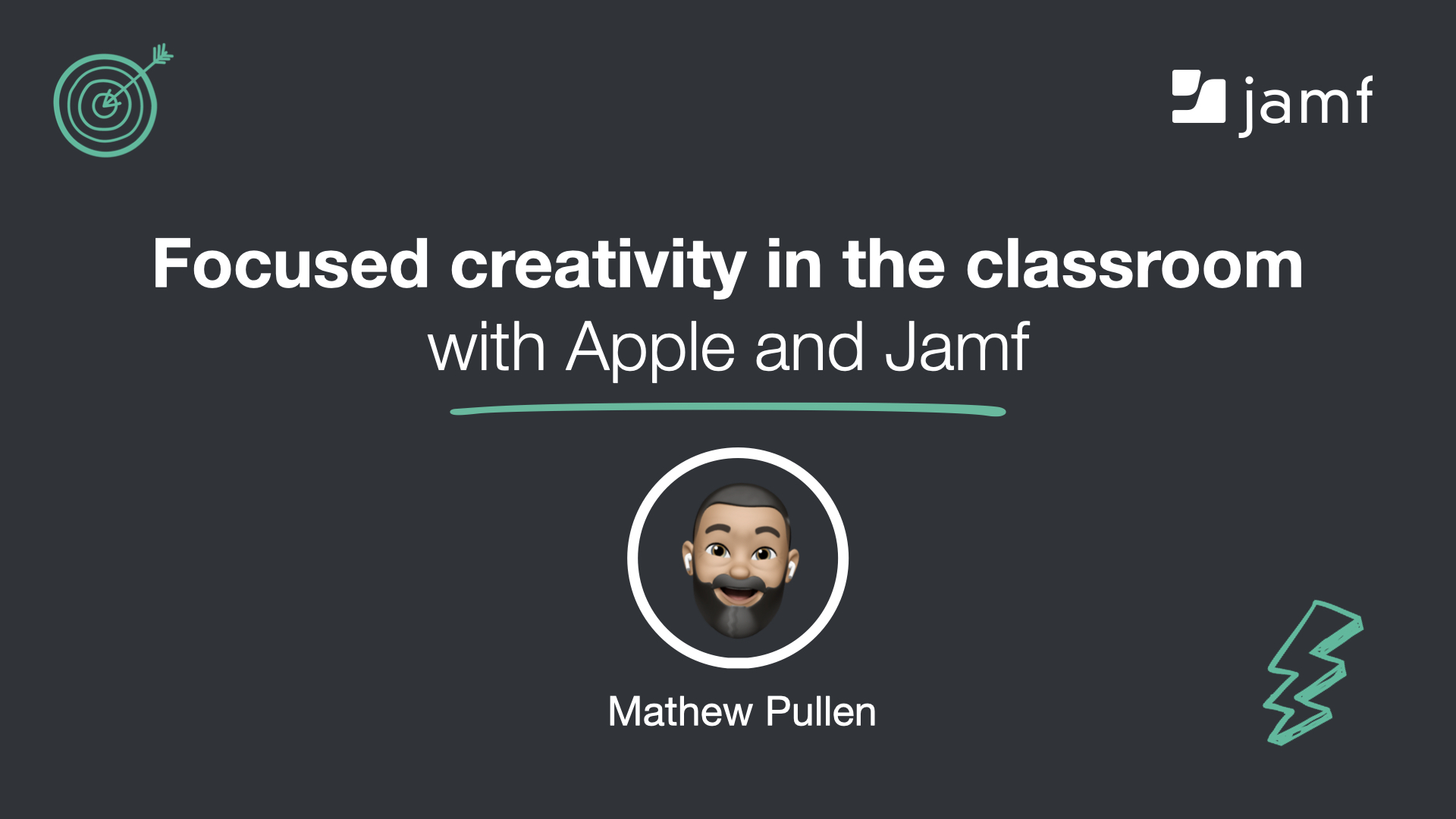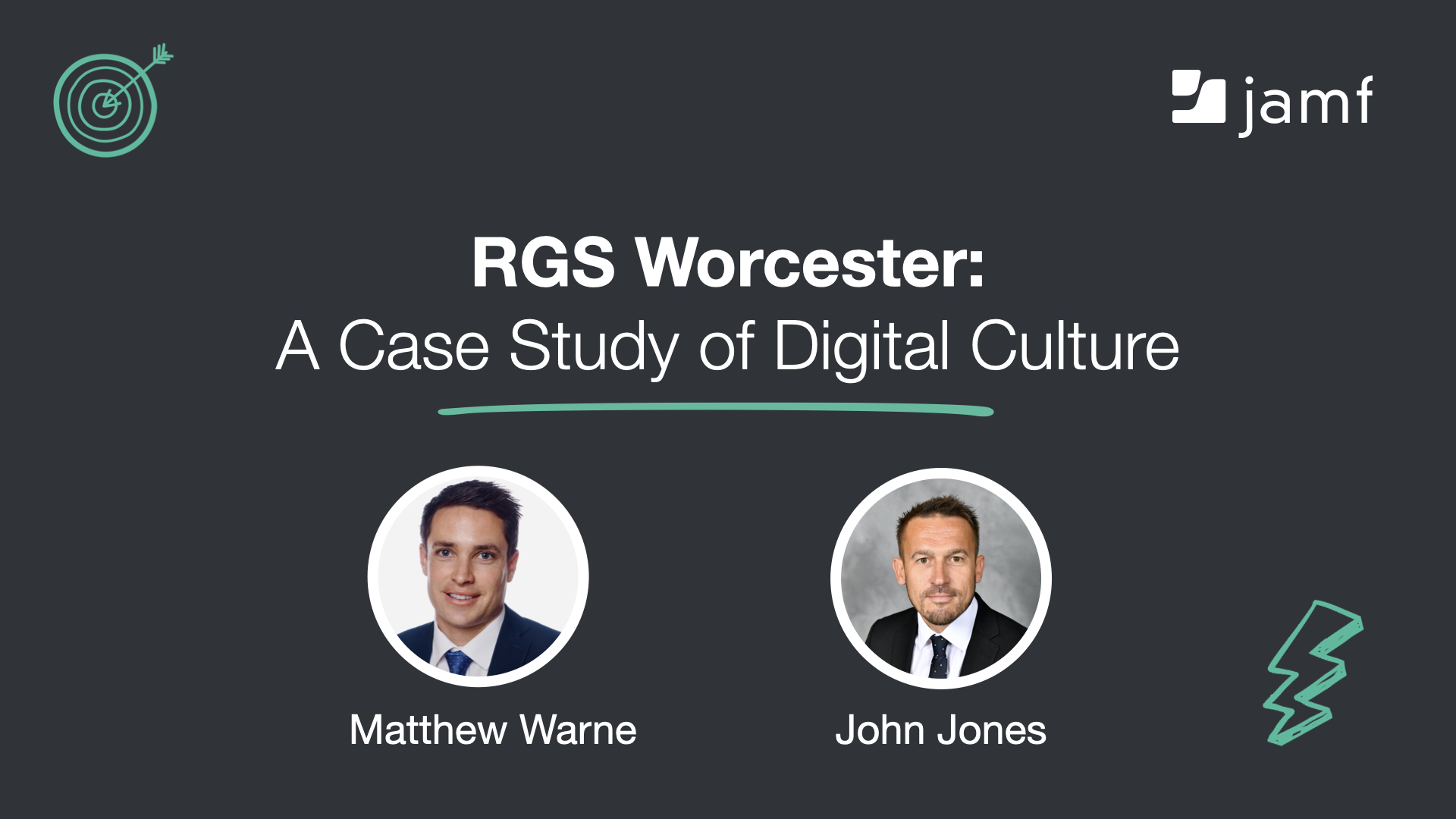Let's experience it again!
Bett 2022 | London
Bringing the Bett 2022 experience to you
We were delighted to attend Bett on 23–25 March 2022 and to invite visitors on a unique learning journey.
The Jamf Education team was joined by 12 guest speakers who shared their experience deploying, managing and using technology tools in the classroom.
We know that some of you were not able to join us but don’t worry, we didn’t forget you! Our Bett presentations are now available to watch on demand.
Plus, we stay available to answer all your questions about them and discuss your own requirements.
Discover our insightful presentations
Hear from our guest speakers how they set up their 1:1 iPad Programmes, how they use a variety of tech tools in the classroom, what digital learning at their schools looks like and much more. Our team also shares some useful tips about deployment, integration with identity providers and mac labs.
Transforming learning and engaging students with AR by Lyndsey Stuttard, ACS International Schools
The flexible and creative use of iPad has the ability to foster new and innovative ways of reaching our learners, with technology making the impossible now seem achievable. Through the purposeful use of Augmented Reality, interwoven with the curriculum, teachers can now provide more access for students who feel limited with making sense of abstract concepts. AR can help this next generation of learners connect with and better understand the past, present, and future of their world.
Watch session
Watch session
From the classroom to full remote: a fast learning curve by Stuart Hammersley, Thomas’ Day School
Stuart shares Thomas’ Day School’s vision to have all teachers and pupils use technology to create engagement, develop innovative thinking and enquiry mindset among all students. He explains the path the school took to implement this vision pre COVID, highlights the importance of training educators and keeping parents informed before explaining how the school deployed devices into the hands of all students and teachers.
iPad learning anywhere, anytime by Anthony Darlow, Jamf
Having 24/7 access to iPad is a great thing for the student, there’s no doubt. However, it does throw up some challenges for IT professionals who need to find the right balance between too much or too little management, how the iPad should act at school and how the iPad should act at home. This comes on top of their everyday tasks. Join Consulting Engineer, Anthony Darlow to discover how Jamf School can get the perfect blend of management with a little bit of planning, a few clicks and the Jamf Parent App.
Watch session
Watch session
Microsoft, Google & Co: making the most of your identity provider by Anthony Darlow, Jamf
Do you want to sync your users from Microsoft, authenticate against Google, match from Apple School Manager or manage users directly in Jamf School? Join Jamf Systems Engineer, Anthony Darlow to discover how to get identities from multiple sources in Jamf School and have them ready for Zero Touch Deployments, Management and classroom tools, Apple Classroom and Jamf Teacher.
Zero-touch deployment: as easy as ABC by Chris Reynolds, Jamf
It doesn’t matter what type of Apple hardware you are deploying. Mac, iPad, Apple TV, iPod Touch or iPhone, we’ve got you covered. Learn how Jamf can save you valuable time with our Zero Touch deployment workflows. From the box to the use case, it’s as easy as ABC.
Watch session
Watch session
Mac labs, reimagined by Scott MacKay, Jamf
In this session, you will discover how Jamf and macOS Monterey can help you enhance and repurpose your Mac Labs quicker than ever before. From simple one-click erasure to automated device enrolment, we will show you how to be bring best in-class workflows to your environment.
Explain Everything: increasing engagement for fun and effective learning by Anastasia Procner, Explain Everything
Having students participate actively in a lesson is the best way to make sure they are actually learning – this is especially true in the case of hybrid and distance education. Explain Everything Whiteboard makes it easy to engage students in the learning process using real-time group projects, media-packed explainer videos, interactive presentations and more. Join us to find out how to bring all of this to your classroom!
Watch session
Watch session
Learning technology at Heronsgate Primary School by Tim Lings, Heronsgate Primary School
Tim Lings, Director of Digital Learning, shares the story of the successful introduction and embedding of Apple technology at Heronsgate Primary School, made possible through the use of Jamf Pro. Hear about how technology is used as a tool for learning across the curriculum through their 1:1 iPad programme throughout the school.
Focused creativity in the classroom with Apple and Jamf by Mathew Pullen, University of South Wales
In this session, Mat will be showcasing the power of iPad to develop creative uses as both the teacher and the student. Creativity in learning can unlock hidden potential in our learners and the iPad is a great tool to help showcase that. With Jamf, you get the added ability of being able to provide focused access to the apps that students might need whilst removing any distractions to keep their creativity flowing.
Watch session
Watch session
Google + Apple at Holy Trinity CofE Primary School: empower, inspire and prepare learners by Catherine Thomas, Holy Trinity Hackney
In this session, Catherine shares the transformation of Holy Trinity Primary School and its focus on developing a unique digital learning programme that prepares every student for a bright future. She shares key insight on the technology they chose, the core sets of apps they defined to support their productivity, creativity, workflows and how they managed it all.
iPad and Showbie: personalised feedback and impactful learning by Chris Lawson, Parbold Douglas CE Academy
Watch Chris Lawson, Assistant Headteacher at Parbold Douglas CE Academy, as he showcases how to deliver richer feedback for more impactful learning that actually saves teachers time. As an Apple Distinguished Educator, Chris will also demonstrate key Showbie features used everyday in his 1:1 iPad classroom whilst also sharing some more 'outside the box' ways to engage his students.
Watch session
Watch session
RGS Worcester – A Case Study of Digital Culture by Matthew Warne, Head of Computing and Digital Learning, RGS Worcester & John Jones, Director of Innovation, RGS Worcester
Digital technology became one of The Royal Grammar School of Worcester main channel of learning back in 2014. Today, all students at RGS schools have Apple iPads as part of the blended learning philosophy. In this session, Matthew Warne and John Jones explain how their Digital Learning Programme help them drive academic excellence - from enhanced students' sills, to deeper engagement, transformational feedback and much more.