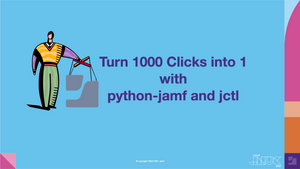Apple developers that use the Xcode programming framework to develop high-quality apps for distribution internally or directly to Apple’s App Store have a new feather in their cap with Apple’s Xcode Cloud, the cloud-based platform that provides a suite of tools to build, test and deliver applications and frameworks for Apple devices.
While the Xcode Cloud is a feature of Xcode 13 and is currently in beta, developers can submit a request to Apple for access into the beta program to begin taking advantage of the cloud platform’s features with hands-on development of their apps & frameworks, such as:
- Continuous Integration/Continuous Delivery (CI/CD)
- Cloud-based infrastructure eliminates the need for physical infrastructure
- TestFlight beta testing built-in for gathering app feedback from testers
- Publish apps and updates directly through App Store Connect
Let’s get this party started
According to Apple, the easy setup for Xcode Cloud means devs can be set up and build their apps within minutes. Thanks in no small part to the cloud-based infrastructure which makes spinning up the requisite hardware and software environments a breeze without the upfront costs associated with investing in a physical, dedicated infrastructure environment.
Another benefit to Xcode Cloud is the collaboration-focused design that not only alerts you and your team of committed code changes that may introduce issues moving forward but also allows for configuration of workflows – either built-in or custom – that are tailored to your development style and may be automated as the process evolves.
Testing, testing, 1, 2, 3
Testing in parallel is a pretty big deal. From an efficiency point of view, the ability to test the health of your project – an even bigger deal considering malicious authors have developed malware that stealthily seeks out and infects development projects unbeknownst to the developers. By allocating cloud resources to quickly perform testing jobs, devs can keep coding away on their Mac in parallel without negatively impacting either the development or testing phases of the project.
Rehearsals
So, you finished your app and you’re eager to get it in the hands of users, but you don’t want to release something that may be buggy, right? Xcode Cloud’s got you covered with TestFlight. For internal quality assurance teams of up to 100 people, TestFlight will automatically install new builds of your app to the team as they're completed.
What if I want to test with external users, can that be done? Yes, it can! Supporting up to 10,000 users through a sign-up link or email invitation, developers can create groups of testers to work with specific branches of your app to test new features, perform comparison testing or simply field test the entire app. And with App Store Connect’s dashboard, critical information about your builds, testing results and important user feedback is displayed concisely for devs to review.
Soundcheck
Not to forget that Xcode Cloud and the benefits it brings to development teams also extends to other parts of the organization, such as the end-user, albeit in different ways. On the outset, leveraging Jamf Pro to manage devices may not appear to have much in common with Xcode Cloud. However, by taking a device management perspective, the ability to interface with your dev team directly through Xcode Cloud can help IT better plan for and implement greater change management controls that are as effective as they are flexible.
Take for example the level of synchronicity that may be possible by interfacing with your dev team on say, an app that is used internally by your users. Being able to hand off from dev to testing to IT in one workflow is incredible. IT being able to match up deployment of the app (or upgrade the existing version of the app) not only adds a layer of versatility to the cooperative nature of the teams, but it also increases the efficacy of the workflow…not to mention that coupling it with Jamf Pro’s policy-based management adds a whole new dimension of automation and regulatory compliance that could have been previously unavailable to your organization.
Drop the mic…
Not the ball! To protect your code and your privacy, Xcode Cloud is designed with data at rest encryption in mind. This ensures the confidentiality of your code while it's sitting in the cloud. Furthering the security of your account, two-factor authentication is employed to mitigate unauthorized access. Lastly, the source code is accessed for existing builds, with the remaining ephemeral build environments effectively destroyed upon completion of your new build.
For additional help – from getting started with Xcode Cloud to optimizing workflows to basic troubleshooting assistance – Apple has a number of resources available to aid developers and development teams.
Build the next great app, framework or integration to extend the capabilities of Jamf’s software offerings.
Learn about the Jamf API to power your Jamf instance today.
by Category:
Have market trends, Apple updates and Jamf news delivered directly to your inbox.
To learn more about how we collect, use, disclose, transfer, and store your information, please visit our Privacy Policy.