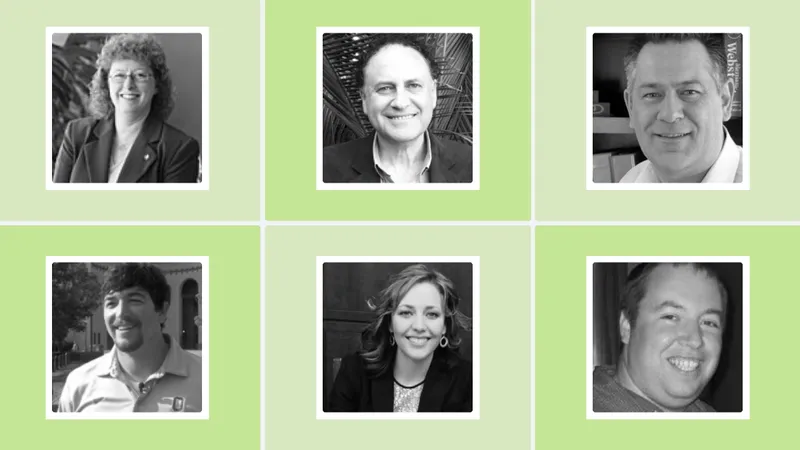In the final chapter of our Apple in classroom series, we hear from six more educators on ways Apple has impacted their classrooms.
Vickie S. Cook, Ph.D., Director of the University of Illinois at Springfield’s Center for Online Learning, Research and Service @DrVickieCook
Using the power of touch to teach and challenge students.
For Vickie S. Cook, director of the University of Illinois at Springfield’s Center for Online Learning, Research and Service, it’s all about using the power of touch to create a new experience for students: “Students can touch and interact with devices such as the iPhone, iPad, and Mac products using sensory perception that engages learners in new ways that teach and challenge the students. This highly visual approach allows students to engage with learning objects to build the skills needed in the 21st century.”
Apple technology has delivered educators the ability to tailor learning to individuals, groups and entire classes. This means that teachers can level the playing field for students with varying learning modality preferences, and create solid visualizations of concepts more easily. It also helps “bring learning to life anytime, anywhere, through connectivity and a highly personalized, visual environment,” she adds.
Sam Gliksman, EdTech Author, Speaker, Consultant and Owner/Blogger for EducationalMosaic.com @samgliksman
It’s not just about tech. Traditional educational paradigms are changing.
“To be absolutely clear it's far more about changing traditional educational paradigms than about any one particular device,” explains Sam Gliksman, EdTech consultant and owner/blogger of EducationalMosaic.com.
Gliksman is partial to the iPad as it allows students to engage with material in new ways. One example he offers is a field trip to a California mission where students used their iPads to capture photos, sounds and interviews. Coming back, they recorded video in front of a green screen, acting as virtual tour guides for the mission as they weaved images and sounds in and out of the video background. “Mobile devices such as iPads empower students with tools that spark creativity and innovation,” he says.
Tom Kuhlmann, Chief Learning Architect at Articulate.com @tomkuhlmann
With classroom content it’s now “pull over push.”
It's one thing for people to easily consume content as part of their learning. And mobile devices do that. But the more interesting part is that they allow the learners to create and share what they learned, says Tom Kuhlmann, chief learning architect at Articulate.com. “This ability to integrate creativity with personal learning and then share it with others not only creates a dynamic learning experience, it [also] makes it fun and engaging,” he adds.
Kuhlmann calls out the App Store and “all of the easy-to-use content creation apps” as a valuable resource that is helping change the learning and teaching dynamic from push to pull. “In the past, learning was mostly a push mechanism where the instructor pushed content out for the learner to consume. Today, the Apple devices let learners easily explore and pull content in,” says Kuhlmann. “They also allow anyone to create their own content and in turn demonstrate better understandings of what they’ve learned.”
Cory Tressler, Associate Director at the Ohio State University @TresslerTech
Mobile technology is sparking a revolution in education.
“Students, teachers, parents and administrators are all now part of a highly mobile society that has access to an incredible amount of information, collaboration tools and computing power right in the palm of their hand. Apple sparked this revolution and it has transitioned into education,” states Cory Tressler of the Ohio State University.
He is a firm believer in the iPad, describing it as “the most powerful educational technology tool ever developed,” as it provides “a mobile option for schools, teachers and students that is extremely powerful, easy to use, and enhances any learning environment.” From creating video and photos, to accessing information and research, to taking notes and writing papers, Tressler says, “it delivers any student of any age the power to do and learn instantly.”
Brianna Crowley, Teacherpreneur at The Center for Teaching Quality (CTQ) @AkaMsCrowley
The mobile device as a portal to grow student imagination.
Apple is making learning accessible through its touch interface and quality education apps, says Brianna Crowley, teacherpreneur at the Center for Teaching Quality.
From kindergarteners that cannot yet type, or high schoolers seeking individualized learning experiences, the iPad offers wonderful tools. The same goes for students with disabilities: “When a special education teacher asks for technology support for students with disabilities, I can confidently suggest an iPad because of the accessibility settings.”
Crowley loves the iPhone because it blurs the boundaries between classroom and "real world" for both herself and her students. “I love showing them how a device they used mainly for social or family communication can help them take ownership over their learning process. Showing them this helps me also reinforce the idea that learning happens everywhere, constantly,” she says. “Our devices are simply portals for our imaginations to take shape or our curiosities to be explored.”
John Wetter, Technology Services Manager at Hopkins Public Schools @johnwetter
Students constantly surprise us by what they do on their iPads.
“Look at what students are doing every day and you’ll see the transformation in learning,” says John Wetter of Hopkins Public Schools who is charged with managing over 4,000 iPads used by the district’s students.
He calls out the iPad as a transformative device in education. “Seeing an elementary student start programming with an app like Kodable, to students creating an entire movie project in iMovie on their iPad really shows the creative power unleashed in this environment,” he says. “Great teachers working with great technology to help enhance student learning, it's what we're all about.”
We’d love to hear about your experience or thoughts on technology in the classroom. If you have an idea, feel free to join the conversation by Tweeting @JAMFSoftware with your insight or story.
And as an added bonus, during the International Society for Technology in Education (ISTE) conference, we’re hosting an “Apple a Day Giveaway” Twitter contest where you could win an Apple TV. Simply tell us why or how you leverage Apple in the classroom.
Interested? Learn more about the rules and participation criteria.
If you haven’t already, be sure to check out Part I and Part II of our series.
by Category:
Have market trends, Apple updates and Jamf news delivered directly to your inbox.
To learn more about how we collect, use, disclose, transfer, and store your information, please visit our Privacy Policy.