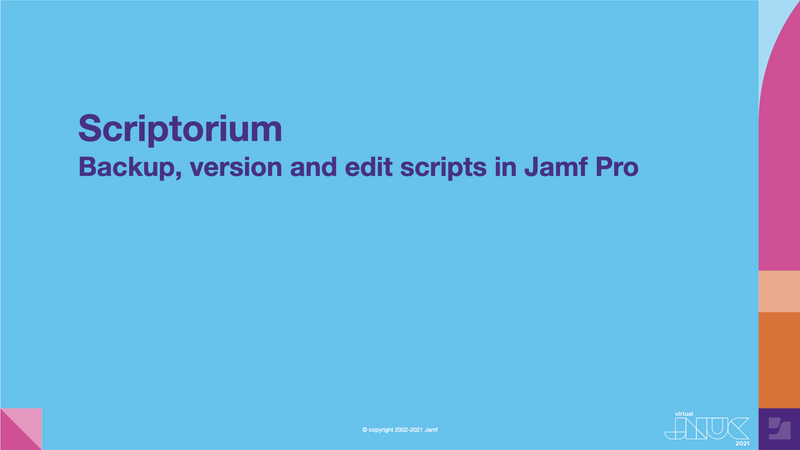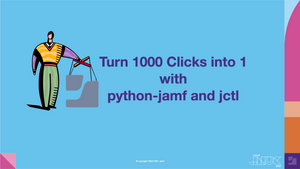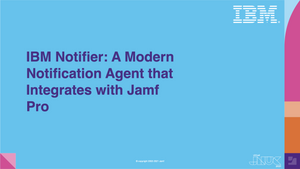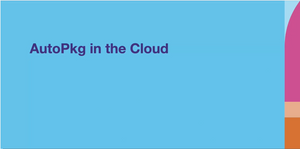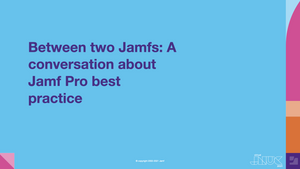Tony Williams, a Macintosh systems engineer with Suncorp, struggled to organize and use scripts auto-created by Jamf Pro.
Scriptorium to the rescue!
So he built Scriptorium: a Mac admin tool improving Jamf Pro scripts management.
This session is an installation and operation guide to Scriptorium.
How Scriptorium works
Scriptorium, explains Williams, uses git repositories to provide backup and versioning of two directories on your computer: when an Admin downloads a script from Jamf Pro it stores the XML in one directory that then extracts the actual script from the XML and stores it in its own directory.
How to use Scriptorium
This step-by-step demonstration covers editing scripts in the text directory, propagating the changes and using Scriptorium commands and what to do:
- After a file edit
- After a commit
- After a push
Williams continues to discuss Scriptorium commands in detail such as:
- list
- delete
- down
- git
- rename
- up
- verify
He discusses how to use additional, more complex commands such as add, which specifies most of the metadata for a script on the command line, and more. He offers specific instances of code as well as explanations for how to handle multiple users editing a script, and how to pull it all together.
Register for JNUC to access this session as well as the other sessions on demand.
by Category:
Have market trends, Apple updates and Jamf news delivered directly to your inbox.
To learn more about how we collect, use, disclose, transfer, and store your information, please visit our Privacy Policy.