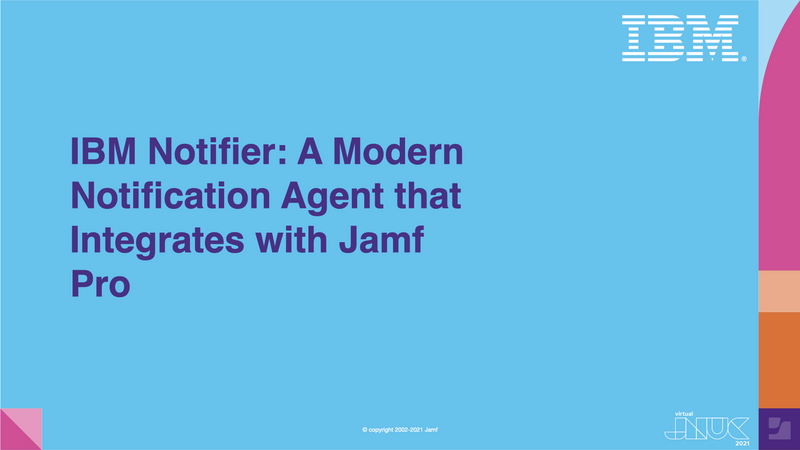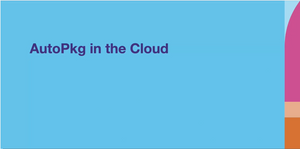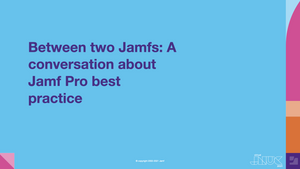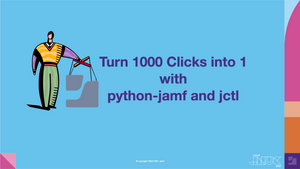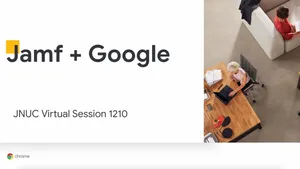How to use IBM Notifier
This JNUC 2021 session presented by Jonathan Krauer, Noor Jabaieh and Michelle Shiho Schafer from IBM offers examples of how to use the Open Source IBM Notifier notification workflows from basic to advanced use cases.
The presenters offer examples of how they have applied this application at IBM and how others have adopted IBM Notifier in a range of notification workflows.
The notification delivery landscape
First, Jabaieh and Shiho Schafer discuss offer a comparison of IBM Notifier with:
- jamfHelper
- cocoadialog
- AppleScript
- terminal-notifier
And offer some information on updates to IBM Notifier.
Journey to IBM Notifier
Krauer walks attendees on how IBM Notify was designed from the ground up to be open-sourced and shared with the community, as well as sharing pain points and solutions. How they designed the Notifier, scrapped it, started another, and then went back to IBM Notifier.
Build of IBM Notifier
Shiho Schafer outlines the build of IBM Notifier:
- Written in Swift
- Supports Apple Silicon
- Complies with Apple’s human interface guidelines
- Is a fully compiled, signed and notarized app
And shows examples of IBM Notifier in action.
How Mac@IBM is using IBM Notifier
The team shares a few ways that their organization uses IBM Notifier and different ways to use the IBM notifier with simple Jamf Policies.
Then the IBM team takes a deep dive, with sample policies and scripts, into:
- Notifier Health Check is a function attached to all scripts that call IBM Notifier in some manner, to verify application health and minimum requirements.
- App updates and patching including Self Service policies with Jamf, and script details.
- Keeping users informed shows users when a policy is running with a policy progress function with informational popups.
- Onboarding for IBM Notifier is intended to allow any Mac admin to create a simple enrollment and onboarding workflow rather than a fully-fledged onboarding experience.
New IBM Notifier features
The team also went over new features recently released:
- Window position
- HTML support
- Alert Functionality
- Secondary Accessory view
See below for the full video, and below that find code snippets and resources from the talk.
See how Jamf Pro can help your organization succeed with Apple.
by Category:
Have market trends, Apple updates and Jamf news delivered directly to your inbox.
To learn more about how we collect, use, disclose, transfer, and store your information, please visit our Privacy Policy.