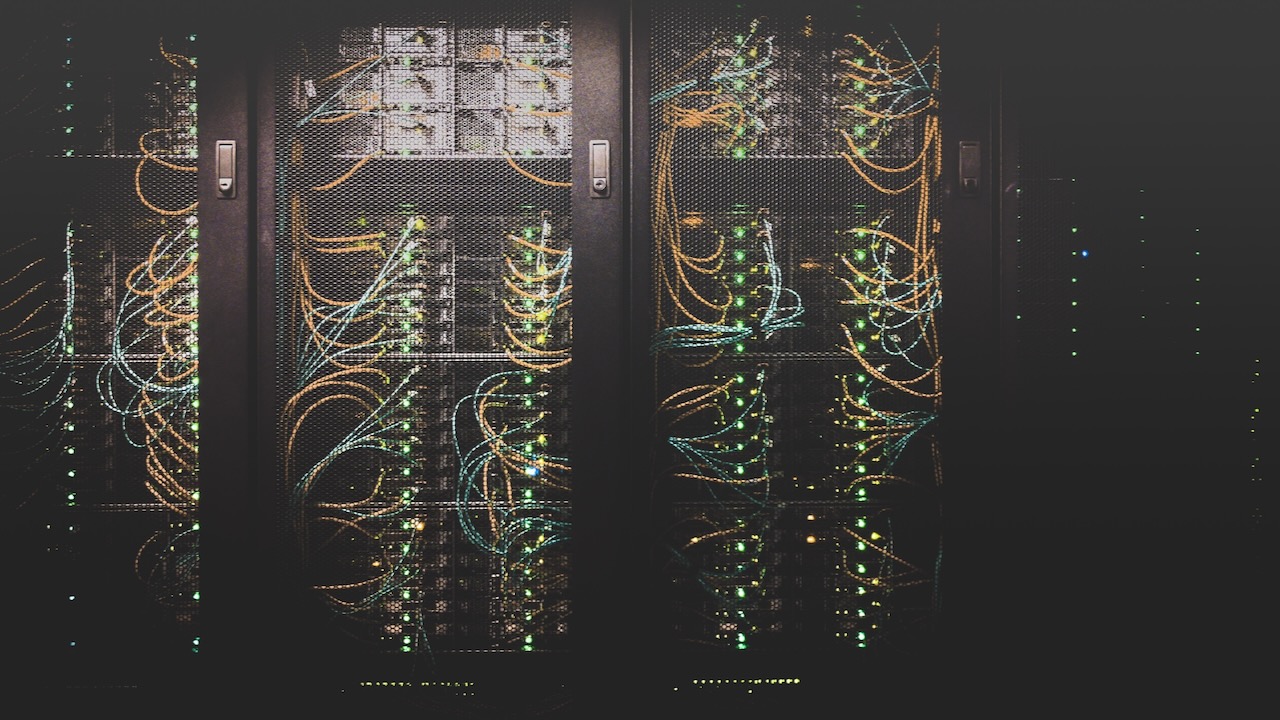What is the role of ABM in Apple device management?
Apple Business Manager isn’t a replacement for third-party MDMs. But these are just that: third party. ABM interfaces with your MDM while giving you direct access to Apple services, allowing you to:
- Deploy iPhone, iPad, Mac and Apple TV without requiring IT to touch the device
- Automate device enrollment into your MDM with volume purchasing
- Create Managed Apple IDs specific to your organization
- Distribute volume-purchased App Store apps
Why you need a device management server
Apple Business Manager makes it simple to enroll devices into your device management server and deploy Apple apps. Many organizations need to have more control of applications, updates, the enrollment process, account management and more— this is where your MDM comes in.
Managed Apple IDs
The ability to create Managed Apple IDs makes Apple Business Manager an especially useful tool. This company-specific managed ID means employees maintain privacy and separation from their personal Apple IDs. Organizations can then take advantage of Apple at Work’s single sign-on capabilities that make access to company apps simpler and more secure.
How to add devices to Apple Business Manager
Apple keeps track of what devices your organization purchases. ABM requires your Apple Customer Number and/or your Apple Authorized Reseller needs to have your Organization ID and their Reseller Number in your account. Your devices need to be assigned to your MDM server in order for the device to be enrolled in your MDM and added to ABM.
See other topics related Apple Business Manager
- Do you really need Apple Business Manager?
- Apple Business Manager and device management explained
- Comprehensive overview of how to get started with Apple Business Manager
- What is Apple Business Manager?
- Benefits of Apple Business Manager and MDM integration
- Apple Business Manager: The Modern Way to Deliver Work Technology
by Category:
Have market trends, Apple updates and Jamf news delivered directly to your inbox.
To learn more about how we collect, use, disclose, transfer, and store your information, please visit our Privacy Policy.