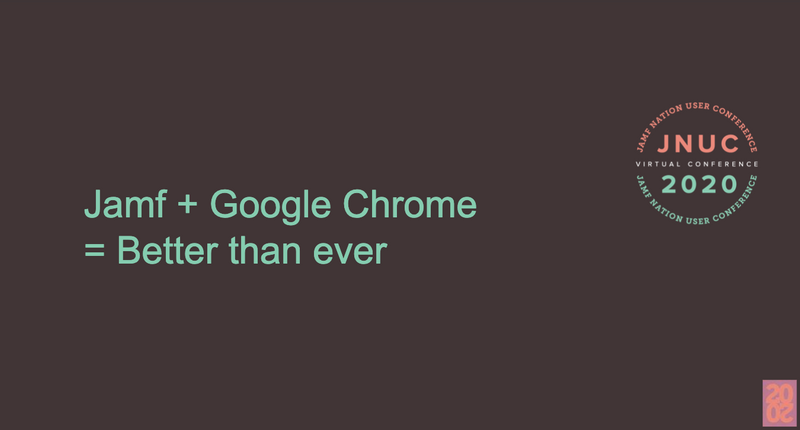In this JNUC session, the Chrome for Enterprise team shared best practices for deploying Google’s secure and fast browser to your fleet. Check out this recap:
Why browser management matters
The management of a browser to meet an organization’s unique requirements can be complex. It’s not simply deploying a piece of software; there are policies, extensions and bookmarks that need to be configured to make a browser the productive, safe tool users and IT should expect.
Alex Bauer, a Customer Engineer on the Chrome enterprise team joined JNUC 2020 to detail improvements that have been made in coordination with Jamf to improve the administration of Chrome. This allows a productive browser experience for end users which also meets the deployment and security needs of IT. Browser management allows IT teams to:
- Create a custom enterprise experience for your users to enable more productivity
- Pre-configure the environment that meets your organization's needs
- Implement controls, versioning and update management for improved security and compliance
Easier deployment
While all the guidance and updates offered in the Google session were impactful for admins, the availability of Chrome in a PKG was especially helpful. Apple administrators generally prefer PKGs to eliminate the need for repackaging in an enterprise-friendly format. This means Jamf Pro, Jamf School and Jamf Now Plus customers can simply deploy an enterprise-friendly version of Chrome with less hassle than ever before — not to mention getting the latest stable version has never been easier. There are two ways to download the file: the manual download is here, and the help center article if an admin wants to script the download is here.
Update and policy management simplified
Introduced last JNUC, Jamf Pro Application & Custom Settings are a simple way for administrators to manage the settings of applications they deploy to macOS. Instead of modifying PLISTs, administrators have the choice to work within a GUI. The Chrome enterprise team heard from customers that it would be valuable to provide official JSON schemas for use within Jamf Pro, and has made them available.
The first is for com.google.keystone, known by administrators as Google Update for Mac. This gives administrators options on how they would like to roll out updates within their organizations. With options for version pinning and update suppression, admins can target these policies granularly, just like any other configuration profile. Review this support chain for more information.
While update management is exciting, potentially even greater interest to administrators is the availability of official JSON for Chrome Policy management. This extensive list provides direct management of 50+ Chrome policies directly from within Jamf. With everything from homepage to proxy settings, the Chrome enterprise team wanted to bring these settings to Jamf Pro. This officially supported JSON Schema can be found here, and can also be imported into Jamf Pro.
For organizations with a mixture of device types, the Chrome enterprise team also supports enrollment into Chrome Browser Cloud Management — a cloud-based tool for managing Chrome across Windows, Mac and Linux. Whether you choose to manage directly with configuration profiles or through Chrome Browser Cloud Management, Chrome has been focused on making the exercise as simple as possible.
AppConfig Support for Chrome for iOS and iPadOS
Alex also shared that Chrome received feedback from administrators that they would like the management of Google Chrome to extend beyond Mac to Apple mobile devices. To do this, the team has leveraged Managed AppConfig for the deployment of settings. Initially, there will be a subset of managed Chrome policies available with plans for Chrome Browser Cloud Management integration and additional policy support sometime in 2021. Additional documentation and availability within the AppConfig generator are coming soon.
Chrome Extensions
Extensions are one of the tools end users and admins use to customize their browser experience. Recent updates to the Chrome Web Store policy have helped remove duplicate extensions, and management now supports partial rollout of specific extension versions to help with phased deployments. Upcoming changes will make it easier for end-users to put privacy limitations in place.
Looking Ahead
Chrome plans to continue optimizing the experience for Mac and iOS admins. Google plans to have ARM-based PKG and DMG files sometime in the next few months. Chrome for iOS will increase the number of policies supported through AppConfig throughout the next year as well as support CBCM integration in 2021.
Already one of the world’s most popular browsers, the work the Chrome for Enterprise team is doing with Jamf benefits the entire Mac Admin community. The unique tie-ins and integration points with Jamf Pro further streamline the deployment and management of Google Chrome — Two titans of technology, working together for the good of all.
For more information on Chrome Browser Cloud Management please see the following resources:
- Best Practices for using Chrome Browser Cloud Management
- Manage policies for Chrome devices
- Allow or block apps and extensions
This JNUC session is now available on demand. Watch it today!
Request a free trial of Jamf today to see it in action
Or contact your preferred Apple reseller
by Category:
Have market trends, Apple updates and Jamf news delivered directly to your inbox.
To learn more about how we collect, use, disclose, transfer, and store your information, please visit our Privacy Policy.