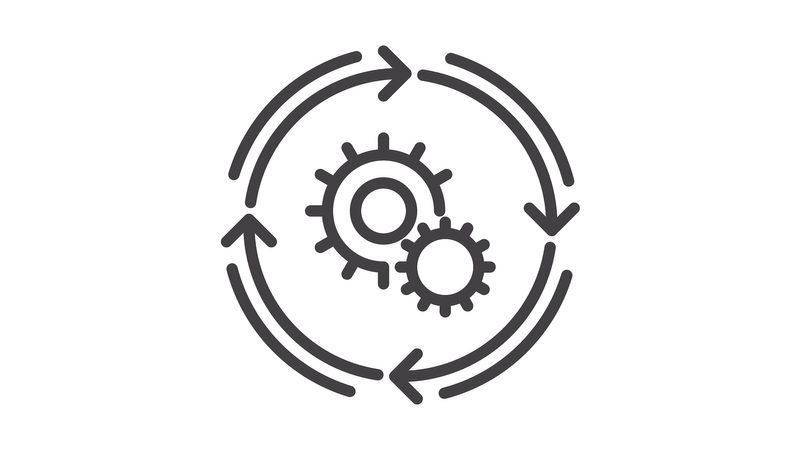Have you conducted your macOS Mojave and/or iOS 12 upgrades yet? Yes? Congratulations! We hope everything went smoothly. No? Don’t worry, we put together two short guides to ensure your Apple operating system (OS) upgrades go off without a hitch.
No need to first give you the pitch on why OS upgrades are important, right? Well, just in case…
End-user productivity
New operating systems introduce features that support greater efficiency and productivity.
Alleviate security vulnerabilities
Old software is inherently less secure. Upgrading OSs alleviates the likelihood that your organization falls prey to data breaches and system vulnerabilities due to out of date devices.
More management tools
New and improved Apple device management capabilities let you customize and configure user features based on the unique needs of your environment.
With the public service announcement out of the way, we’ll demonstrate ways to take control of your upgrades by selecting when and how to make them happen.
macOS upgrade paths
For macOS Mojave, utilize several upgrade models and choose to keep existing data intact or erase entirely. If you don’t want users upgrading when you’re not ready, simply block macOS Mojave until testing is complete.
Once ready, push out the update via mobile device management (MDM) or run the installer remotely using scripts and Jamf Pro. For the forward-thinking IT admin, place the upgrade in an on-demand Self Service app where users can update their device on their own.
Download our simplified macOS upgrade workflow to learn more.
iOS upgrade paths
iOS 12 updates can be trigger via an MDM command to properly managed devices. New with iOS 12, you can leverage Managed Software Updates to defer software updates for up to 90 days and choose which iOS version is deployed to users.
Download our simplified iOS upgrade workflow to learn more.
With these workflows, you’re well on your way to mastering your macOS Mojave and iOS 12 upgrades.
Want to talk to an Apple OS upgrade expert before starting? Give us a call and we’ll tackle your updates together.
by Category:
Have market trends, Apple updates and Jamf news delivered directly to your inbox.
To learn more about how we collect, use, disclose, transfer, and store your information, please visit our Privacy Policy.