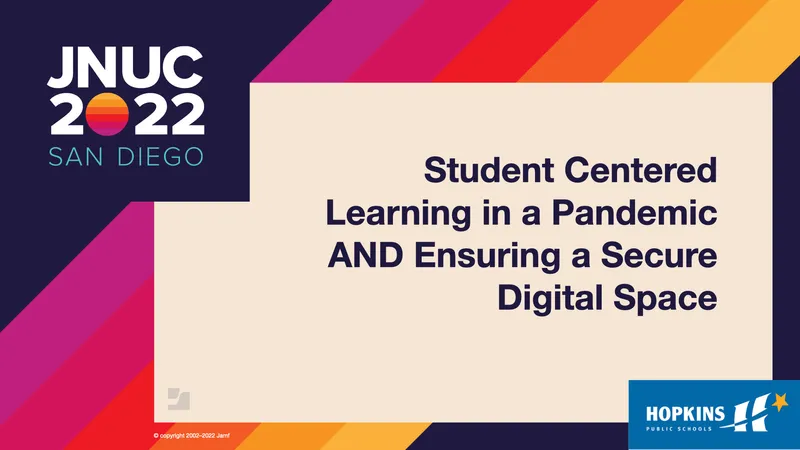What does it mean to provide a safe learning environment for students and staff alike? Increasingly, the question of safety needs to be examined on multiple levels: physical, digital and social. To address how the public school system in Hopkins, Minnesota approached these interrelated goals, the JNUC 2022 session “Student-Centered Learning in a Pandemic AND Ensuring a Secure Digital Space” explores the tangled relationship between cybersecurity and secure spaces for self-expression. John Wetter, director of technology and information services at Hopkins Public Schools, provides an overview of the district’s efforts to cultivate an online learning curriculum with both a “student-centered, anti-racist restorative environment” and a robust security posture against online threats.
A safe environment
The first step required to strike the delicate balance desired here is to work on establishing a safe environment, interpreted holistically. Students should feel safe both physically and emotionally, able to act as their authentic selves. Being made to feel seen and welcomed by educators and staff, as well as, encountering adults who look like them and ideally share their outlook is vital to helping students let down their defenses and immerse themselves in the pursuit of learning.
Protecting students in digital spaces is also critical – and especially challenging given the lack of security resources that most school districts have to work with. Providing a safe computing environment means guarding against data breaches and preventing students from accessing inappropriate or harmful content online. Staff is part of the equation too, and they should feel empowered as far as possible to choose their own software solutions and discover their own resources.
A welcoming space
Creating a welcoming space for students involves flexibility – there should be intimate spaces for one-on-one interactions, along with large and comfortable areas where groups can gather. Spaces shouldn’t resemble each other too closely, and outdoor environments should be integrated into the learning experience, even during the cold Minnesota winter. Outdoor Wi-Fi is one key component for creating the kind of spaces that welcome students to learn in a novel manner.
A welcoming digital space means, among other things, providing strong security that doesn’t negatively impact the user experience. Running multiple security solutions simultaneously on a student device and hampering its performance, as a result, is a scenario you want to avoid. Security agents should run in the background without intruding on students’ activities. And regarding staff, you can welcome them to the digital space by training them to use the tools and solutions at hand and providing comprehensive professional development resources for all aspects of their work life.
Easy-to-access support
Creating safe spaces for student-centered education also means not just preparing the environment but providing continuing support that is accessible to students and staff. Everyone involved in education needs a “cheerleader,” someone trustworthy who can help solve problems and facilitate solutions. Students need to feel that they can easily talk to someone who is committed to their wellbeing, and staff need a friendly hand while navigating unfamiliar technology.
It helps in digital spaces to have automated security playbooks in place to serve as guardrails, helping staff to avoid dangerous areas of the internet without overly constraining them. Service desk support is a critical resource for all stakeholders, and one of the best things you can do is to create a single point of contact for all forms of support that users can easily remember and reach out to at a moment’s notice.
Solutions to help promote a safe learning environment
Wetter notes that Hopkins Public Schools uses Jamf Protect for endpoint protection and Red Canary for managed detection and response (MDR), efficiently and unobtrusively keeping the entire device fleet safe. With these solutions, the district is able to maintain devices in a secure and compliant state with timely software updates, immediate reporting and response, and powerful capabilities for containment and remediation of threats and security risks. By investing in expert partners, it is possible to have a strong security posture without taking away the agency of staff or suppressing students’ ability to express their authentic selves.
by Category:
To learn more about how we collect, use, disclose, transfer, and store your information, please visit our Privacy Policy.