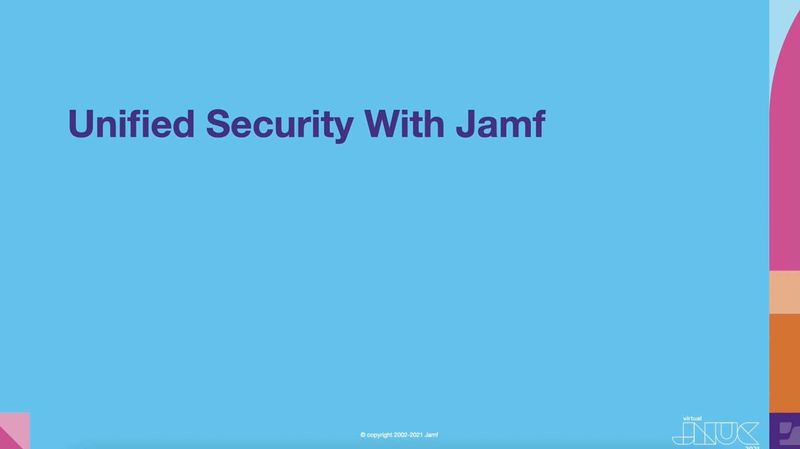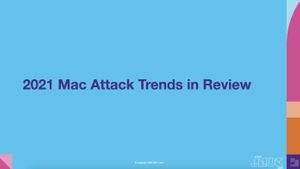In recent years, multiple high-profile organizations have been attacked, finding their data has been compromised as it is being sold to the highest bidder on the dark web. While attack types surely varied, the circumstances that allowed the attacks to be successful were often similar: organizations lacked granular visibility into their security posture, specifically, a clear way to actively monitor for and detect attacks as they were occurring.
Security
While numerous types of attacks exist, the fact remains that protections ultimately lay within the CIA triad, as Catie points out. This trifecta outlines the methods and processes — based on best practices — organizations should strive to follow in order to keep sensitive data secure against unauthorized access (confidentiality), ensure data remains intact (integrity) and that it be available to those users that need to work with it (availability).
Jamf Portfolio, but Together
Most are familiar with the individual Jamf products, specifically Jamf Pro, Jamf Protect, and Jamf Connect and how they individually address Apple device security, configuration management and identity management.
“You know it, you love it!”
But did you know that by integrating these offerings, admins and users alike gain a wealth of additional protections that are only possible when paired together? Catie’s presentation does a superb job of not just explaining these benefits and goes into a real-time demonstration of how linking your Jamf Pro instance with your Jamf Protect agent can stop the live installation of malware on Mac without breaking a sweat — and with barely any interruption to the computing experience end user’s have come to know and expect from Apple and Jamf.
The session goes into further detail, addressing options to manage threat protection, automate remediation workflows and customize alerts and dialogues to deploy protection that is customized to meet compliance needs as well as the needs of your organization and users.
Wrap up and get started
-
Secure your Apple fleet by developing policies based on industry best practices, such as device hardening, patch management and endpoint security.
-
Centrally manage account provisioning, secure device enrollment and password syncing for identity management of user accounts.
- Safeguard organizational data through benchmarking and behavioral analytics to provide strong macOS endpoint protection, keeping your Mac fleet safeguarded against threats and malware.
Integrating Jamf Pro, Jamf Protect and Jamf Connect to help admins develop advanced, powerful workflows to automate device management, security remediation and compliance regulation with customized policies.
Register for JNUC to access this session as well as the other sessions on demand.
Contact Jamf to discuss how to customize endpoint security protections to meet the needs of your organization.
by Category:
Have market trends, Apple updates and Jamf news delivered directly to your inbox.
To learn more about how we collect, use, disclose, transfer, and store your information, please visit our Privacy Policy.