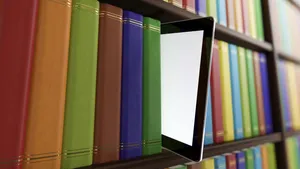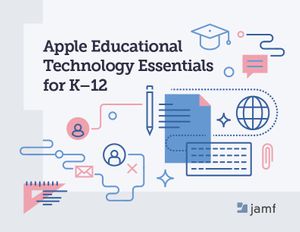What is UDL?
Universal Design for Learning (UDL) is an approach that supports all learners in the access to and sharing of learning. At its core, UDL is an approach that looks to utilize a variety of teaching and learning methods, so that all learners benefit in a way that helps them achieve their best. The Office of Educational Technology talks specifically to funding that supports the development of UDL.
Rather than a fixed pedagogy, UDL looks at developing approaches that enable learners to access content and share their own learning in a variety of ways.
Now this may sound like supporting specific needs, but it goes beyond that to meet ALL learners needs, not just react to the needs of specific students.
Accessibility is not just about supporting individuals, but about access for all.
The Cambridge dictionary has two definitions for accessibility:
“The fact of being able to be reached or obtained easily”
and
“The quality of being easy to understand”.
With this as a starting point, what is the impact on education and classroom practice?
We often use the term differentiation in schools to determine how we meet the needs of learners. Tasks are differentiated to meet students’ general needs, made easier to understand for those that need it, or providing extension activities for those needing more challenge.
With UDL, the design of the learning takes into account the different approaches a student might choose to take. Technology can play a huge part in supporting both the teacher and the learner in designing these new approaches.
The challenge in the classroom
Often differentiation is done in groups, where traditional "lower ability" learners get additional support.
Accessibility is about providing opportunities for the learner to both access the learning AND share what has been learned.
For example, consider a child who has difficulty reading. There could be a number of reasons why they are struggling - age, new to the language, dyslexia, and so on. If we provide them with written instructions to direct a task, they instantly struggle to access the activity. This is very different to them struggling to do the activity by the way, the only barrier apparent at first is that they can’t read what they have to do.
So a solution might be to tell them what to do, this way hopefully they understand the verbal instruction. The problem though, is that they only get that bit of information once, whereas the students with the written instructions can check multiple times. Therefore although it looks differentiated, it isn’t equal.
Let's look at another example.
A child is asked to share what they have learned about the Battle of Agincourt. The task is to create a presentation and present it to the class. But what if one of the students in the class (usually more than one by the way) is an introvert? The idea of presenting in front of a group is way outside their comfort zone, and although they know a great deal, they feel so uncomfortable that they don’t present it well or show everything they know.
A solution could be reading off their slides instead, that way they don’t miss anything. The problem though, is that they are not creating a very effective presentation. They also aren’t presenting it in an effective way, so the task really doesn’t develop anything, other than cementing a fear of talking in front of people.
Both examples are not only true, but also happen in classes every day. They are not designed to cause learners to fail, but often result in that outcome.
So how can technology help?
In scenario one, if verbal instructions support the learner, why not record the instructions alongside a visual demonstration of the task? It's simple to use either iPad’s built-in screen recording or voice notes functions, or perhaps even more advanced tools like Showbie’s verbal feedback on documents. That way the learner can see what is being asked as well as hear the instruction. It also means that the learner can replay the instructions as many times as they need. A further advantage is that they are hearing language being used alongside a visual representation of what is being talked about, further helping develop their language skills.
From the teacher’s point of view, the additional work is limited, because they already give the instruction verbally and no doubt model it in some way visually. Doing this with technology means it is easier to replay and essentially, save teacher time.
In scenario two, what if the learner had to create a verbal presentation, but it didn’t need to be ‘performed’ live? By using iPad’s screen record function, or a tool like Clips to create a voiceover or other elements, a learner can create a presentation, adding a voiceover that explains the slides, which is exported as a video to be shared to the class. The learner is completing the task in the same way, but technology has provided a way to overcome the initial block of standing in front of the class.
Choice is a powerful learning tool, empowering students to work in a way that supports them. Using Jamf Teacher can effectively support learners and teachers by providing clear pathways to allow learner choice, without overwhelming them with unlimited options. Simply removing distractions of unneeded apps on the device, giving access to supportive content through the internet, and directing access to ask for more help, without making it obvious to the rest of the class, can have a huge impact on individuals.
These are simple solutions that use very basic accessibility tools to support learners, and in these cases supports ALL learners, regardless of their additional needs.
This is just the tip of the iceberg when you start to explore how technology can support learners. When you utilize the opportunities that technology provides, you start to see what learning can really look like. The important thing is to look at what you are actually trying to develop in the classroom, what is the learning intention?
If it is about developing handwriting then that’s the focus for the output, but if that’s not the focus, what alternative ways can learners engage in the information and share what they have learned? Video, drawings, music, acting, paintings, photography, the list is endless. When you reconsider what ways a learner can show what they have learned, you provide equity to the learning.
Tools helping teachers, supporting learners
Now let's look at how instructors can support learners.
We have already explored how the use of video can support transfer of information and the option to replay and so on. From an assessment and feedback point of view, audio feedback recorded onto work, or even video feedback so they can see exactly what is being referred to, will make feedback and assessment more personal and meaningful. It also allows for feedback to be more instant and as a side effect, reduce teacher workload.
The use of technology in the classroom goes beyond learning design as well. Even before teachers start to redefine their learning and teaching, learners using technology have the option to make it easier to access learning. In iOS for example, there are a whole suite of accessibility tools that can be utilized by the learner to make learning more accessible.
Using the speech to text and text to speech functions as highlighted in the activity below, clearly shows how accessibility can support learning.
Let's say I have asked the students in my class to write something descriptive about a photo we are looking at. Verbally they are all capable of using some very descriptive words and phrases to identify what they can see in the picture. Then I ask them to write it down. BLOCK. The students that struggle to spell are instantly disadvantaged, and end up using words that they know how to spell rather than the more descriptive words that they can’t spell.
So how about if we use the speech to text function instead? Rather than trying to write the tricky descriptive words that they undoubtedly know, they say them into their iPad. The speech is then transformed into text and the students can now see how the word is spelled.
In addition, students can highlight the text and allow the iPad to read back the sentence they have just devised, thus checking if punctuation is needed. This whole process not only develops greater skills, but also enables students to show what they know and also enables them to review their work.
This really is just scratching the surface of possibilities, but it does show the impact that technology can have in supporting learners and ensuring that there is a more equitable approach in schools.
What tools can you use that help ALL learners achieve?
Sign up for Jamf School
by Category:
Have market trends, Apple updates and Jamf news delivered directly to your inbox.
To learn more about how we collect, use, disclose, transfer, and store your information, please visit our Privacy Policy.