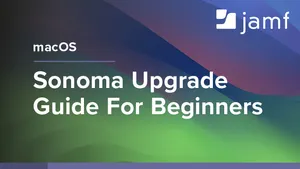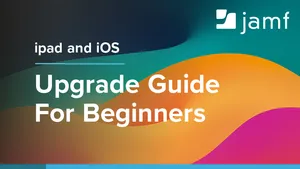Happy belated macOS Monterey Day, yesterday! We hope you’re as excited as we are about the new operating system available, featuring same-day support as always from your friends at Jamf. Earlier this year, after attending the Apple Worldwide Developers Conference 2021 (WWDC21), we created a webinar detailing the many new features that would be appearing on all platforms throughout Apple’s OS upgrade season and offering guidance on how to implement the upgrades. For our IT admin readers, you’ve had time by now to test iOS, iPadOS and tvOS 15 and have possibly made them available to users, but the macOS Monterey rollout makes this an opportune time to revisit the same tips. And if you’re still working on any of the OS 15 upgrades, this is particularly relevant to you!
Refresher: What’s new in macOS Monterey
macOS Monterey has additional features that will be of interest to IT admins and end users, most notably the following:
- Universal Control – Place a Mac and iPad near each other and use one mouse across both devices
- Safari tab updates – Create groups of browser tabs so you can more easily locate the information you need, then sync your tab groups across devices
- AirPlay to Mac – Pull up content on your iOS or iPadOS device and use AirPlay to share it to your Mac
- Erase All Content and Settings – Completely wipe a macOS device to prepare it for re-provisioning
- Other features familiar from the OS 15 release like Focus, SharePlay and Live Text
The webinar also provides a guide to the various new features available across the OS 15 release, along with macOS management functionality unveiled at WWDC21 that has already appeared.
How to be an IT hero throughout this OS upgrade season
As you approach the task of upgrading your users to macOS Monterey — and maybe some of the OS 15 releases as wellde— there are a few core guidelines that you can use as a recipe for success. Start with these three principles of Jamf’s same-day support philosophy:
- Delight your end users – Instead of focusing narrowly on supporting each individual feature of an OS, approach upgrades from the mindset of how you can make your end users feel pleased, excited and empowered from the changes.
- Get busy testing and validating – Expend the necessary effort early to work through the upgrades and see around corners for problems before making them available to users.
- Deliver upgrades on your own schedule – Don’t be in such a hurry to push OS upgrades out the door that you get ahead of yourself; your end users deserve a delightful experience even if it takes a bit longer.
Jamf can help streamline your upgrade implementation process
There are a number of services and features that Jamf provides that can make OS upgrade season run more smoothly for your IT team. Here we look at just three of them:
- Scoping – Jamf Pro makes it easy to scope updates at scale using Smart Groups; identify the devices in your fleet that aren’t running the latest OS version so you know what you’re dealing with.
- Delayed OS updates – Do you need some extra time to get your organization ready for an OS upgrade? We offer the option of delaying its availability to user for up to three months while you perform the necessary testing and validation.
- Communication pointers – Making plans and conveying them to your users to set expectations is key to a successful upgrade. If you want to tap into expert advice on what kind of messaging works best and how much or how often you should communicate, there is a vibrant community at Jamf Nation just waiting to share their experiences and accumulated wisdom with you.
The webinar concludes with a sample iOS upgrade workflow and references to further resources that can help you to get up to speed on OS upgrades, including basics for beginners. Whether or not you’ve watched it before, it’s a great source of perspective as you get to work preparing your organization for macOS Monterey or any other outstanding OS upgrades.
Discover how Jamf Pro can power your next Apple OS upgrade
by Category:
To learn more about how we collect, use, disclose, transfer, and store your information, please visit our Privacy Policy.