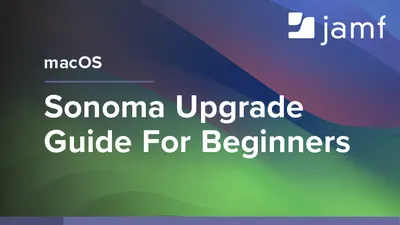macOS Sonoma is here! Are you ready?
A new version of macOS is heading to devices near you. As IT leaders, your job is to get these new features and systems into the hands of users, all without disrupting workflows or slowing productivity.
There are four key reasons organizations should embrace upgrades and empower end users to update their device(s) the day new operating systems are released:
- Reduce security vulnerabilities
- Keep end users happy
- Keep users productive
- Access new IT management features
This guide provides a thorough understanding of the new Mac operating systems and ways to carefully prepare for and implement an upgrade. You’ll learn how to minimize disruptions and eliminate unplanned downtime while gaining the knowledge to deliver organizational value and walk users through their macOS upgrade.
Download the full e-book and put the latest and greatest in your user's hands.