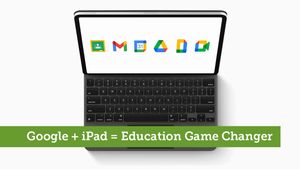Unleash the power of Apple in education
Mathew Pullen shared how unlocking the full potential of technology in the classroom enhances creativity in learning and produces positive critical outcomes for students.
He noted that while we’ve seen the embrace of technology such as iPads in the classroom over the past few years with remote learning, it’s often been used as a replication of what would have been done face-to-face.
Pullen discussed how educators can develop creatives uses for iPads for both teachers and students to take full advantage of the possibilities, and recommended tools that can help.
How learners share knowledge
One of the reasons Apple technology powers creativity is the availability of built-in tools that give learners a choice in how to share their knowledge, and demonstrate their understanding.
Pullen shared new ways to utilize iPad tools including:
- Apple pencil – used not only to replicate handwriting but as a drawing tool for sketch-noting
- Microphone – share thoughts by removing the barrier of having to type
- Text – use as keyboard, including emojis for expressing understanding
- Camera – take photos, capture videos, incorporate voice to explore the world around them
- Documents – easily share content and rich creative resources
Preparation for the modern workplace
In order to prepare students for the future, educators must understand the role that technology plays. According to the World Economic Forum Future of Jobs Report, the top projected skills in 2025 are creativity, critical thinking, and problem-solving. Optimizing the use of technology can help prepare students for the world of work.
Pullen discussed exploring more creative methods of teaching, including using mobile technology which allows the world around us to become a creative environment. With students not having to sit at a desk, they can interact with the world, be analytical about it, and produce a creative and original result.
Reign it in: providing scaffolded choice
When thinking about how to use technology in the classroom, educators also need to be mindful of the risks of offering too many choices. The balancing act for teachers hinges on how to provide these exciting tools for students while still limiting potential distractions.
The solution: using Jamf for Education tools such as Jamf Teacher to help teachers take control of students and devices.
With Jamf, you get the added ability to be able to provide focused access to the apps that students might need while removing any distractions to keep their creativity flowing.
Pullen says students have unlimited potential - and wants them to see that anything is possible, and give them the opportunity to allow their creativity to flow. Using the proper tools allows us to scaffold learning in specific ways so we can focus attention where needed, and help students to succeed in the way that is best for them.
Read more BETT Apple at School content:
- Zero touch deployment: as easy as ABC
- Streamlining deployments and updates in Mac labs
- How Explain Everything fosters engaged learning
- Learning technology at Heronsgate Primary School
- Google + Apple at Holy Trinity CofE Primary School
- iPad and Showbie: personalized feedback and impactful learning
- Balancing tradition with innovation at RGS Worcester
- Engaging AR learning activities for the classroom and home
- From the classroom to full remote: a fast learning curve
- Using Microsoft, Google and other identity providers with Jamf School
- iPad learning anywhere, anytime
Discover how Jamf can help your organization succeed with Apple.
Watch the entire presentation now.
by Category:
Have market trends, Apple updates and Jamf news delivered directly to your inbox.
To learn more about how we collect, use, disclose, transfer, and store your information, please visit our Privacy Policy.