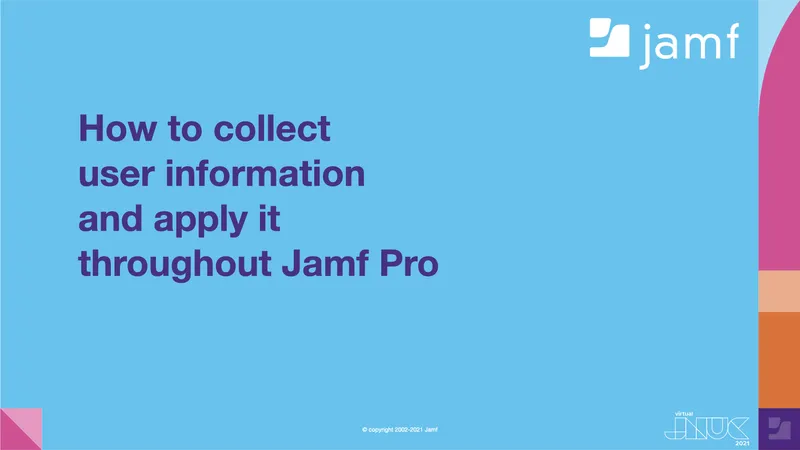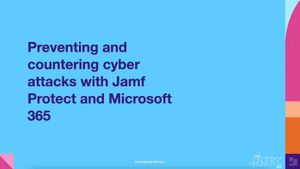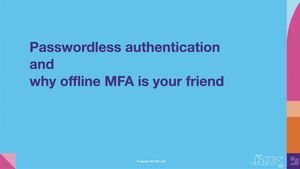An important feature of Mac identity management
This Mac identity management JNUC session run by popular and informative Jamf Bill Smith explores how to use Jamf Pro, connected to an LDAP service, to access information that can customize your end users' experiences.
As Smith says, the functionality to make this work is built into Jamf Pro. Administrators just need to enable it and then understand how to pull it in for their needs. It starts with assigning a username to Mac or iPad devices.
A few examples
Admins can:
- Customize dialog windows with usernames
- Scope apps to all members of a department or all students in the same grade
- Create standardized macOS accounts in the Setup Assistant
- Pre-populate Office 365 and Outlook information for a one-click setup
How to populate Jamf Pro with usernames from a Mac or iPad
When enrolling computers and mobile devices, the username field is empty in Jamf Pro. It will be up to the administrator to tell Jamf Pro who the computer belongs to. While this can of course be done manually, Smith covers a few ways that Mac admins can automate this process, such as with enrollment customization configurations, a customized script with the DEP-notifier installer package and Jamf Pro's Inventory Preload feature.
How to collect user information from Active Directory, Azure AD or any LDAP server
Using a computer record in Jamf Pro, Smith shows the information you’ll need to pull in order to customize your end user’s experiences, such as the end user's first and last name, email address, position and department. He also shows how to ensure that Jamf Pro is set up correctly to include Inventory Collection to keep its user data current in case of a name or department change.
Smith uses the example of an airline that replaced the pilots' briefcases of flight manuals, flight attendants' credit card readers and its ground crews' technical manuals with iPads. The airline needed to get specific customization out to these three groups of users.
After the users enrolled and authenticated, the Mac admin was able to reach out to Active Directory and pull in their job titles. From there, smart groups assigned each category of user what they needed to get their jobs done.
How to use Extension Attributes to allow more fields in the Jamf Pro database
What if you want more information than the default information fields, such as graduation date? Smith goes over how to do this, and how to check your work, in detail.
Now that you’ve got all this information? What can you do with it?
Smith explains how to use configuration profile payload variables (and first explains what they are!) to do a variety of things. He also explains how simple scripting can also simplify your workflow.
How to send emails to users from Jamf Pro
Lastly, Smith gives specific examples, step-by-step instructions and sample Terminal scripts for how to do one of the most common tasks that use personalized username information. He explains how to create a Microsoft Outlook plist file on the Mac Admin’s desktop and set the value for email address, as well as how to automatically sign in with the email address you provide and make files plain text for opening them in a text editor to copy.
Smith also demonstrates how to send information directly to devices with scripts, how to report on devices and include user information in those reports and how to email the information out to the users using Reports and Emails.
View the video and download his notes for a thorough, hands-on explanation of this useful way to use Jamf Pro.
Register for JNUC to access this session as well as the other sessions on demand.
Subscribe to the Jamf Blog
Have market trends, Apple updates and Jamf news delivered directly to your inbox.
To learn more about how we collect, use, disclose, transfer, and store your information, please visit our Privacy Policy.
To learn more about how we collect, use, disclose, transfer, and store your information, please visit our Privacy Policy.