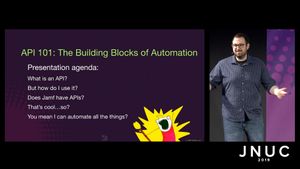Jamf + Console: A New Layer of Automation for Apple IT
Jamf and Console automate Apple device support, reducing repetitive IT tasks, resolving issues faster, and boosting security across organizations.
Jamf customers already have powerful tools to manage, secure and monitor their Apple fleet. But managing devices is only one piece of the puzzle.
IT teams are still pulled into the same repetitive issues every day:
- “I lost my laptop.”
- “I can’t log in.”
- “Can I upgrade my Mac?”
These aren’t hard problems, but they’re constant.
And despite having a best-in-class MDM like Jamf in place, many of these requests still require manual action from IT.
This is where automation becomes critical.
By integrating Jamf with Console, organizations can automate common device-related support requests end-to-end.
Console brings rich Apple device data into the broader support stack (Slack, Okta, Jira, and more), and uses company-specific policies to auto-resolve high-volume requests directly in Slack, before they ever reach a human.
Console acts as the IT team’s first line of defense, driving faster resolution, fewer tickets and moving IT from doing the work to managing the system that does the work for them.
Moving IT from doing the work to managing the system that does the work for them.
Jamf + Console
Self-Service FileVault Key Recovery
Instead of creating a ticket and waiting for IT, users can securely request their FileVault key directly in Slack. Console verifies their identity, fetches the key via Jamf and privately sends it to the user. IT stays out of manual, repetitive tasks like these, and the user is back up and running in seconds.
IT teams can optionally add approval steps or additional identity verification (e.g., Okta checks and/or manager approval) before the key is released, ensuring both speed and security.
Remote Lock and Wipe
If a device is reported lost or stolen, Console can instantly trigger a Jamf lock or wipe automatically or with IT approval. All actions are logged, auditable and initiated from a simple Slack request.
Smart Upgrade and Access Flows
Using device metadata from Jamf (like device model, age or OS version), Console can make decisions mid-workflow, such as:
- Automatically approve (or deny) upgrade requests based on device age
- Require a serial number check before initiating sensitive workflows
- Route users differently based on whether a device is company-owned or BYOD
Behind the scenes
Console connects to Jamf via API and continuously syncs device data. When an employee reports an issue, each request is enriched with device data. Console knows who they are, what device they’re using and maps it to the correct employee record.
From there, it can take action in Jamf or combine it with actions across other systems, like Okta, Jira, Google Workspace and more.
Think of it as automation glue for your IT stack, with Jamf as a core input.
Built for Fast-Moving IT Teams
Console is already being used by companies like Ramp, Scale AI and Webflow to automate 50–70% of their internal support tickets. With the Jamf integration, Apple-first orgs can extend that automation to the device layer as well.
Whether it’s unlocking a MacBook, enforcing security checks or auto-approving a replacement, Jamf + Console enables IT teams to step out of the ticket grind and focus on projects that actually move the business forward.
Get Started
The Jamf + Console integration is available today.
If you’re a Jamf customer looking to bring automation to your Apple device workflows, book a demo or reach out to Console’s team to learn more.
Explore the session and add to your agenda.