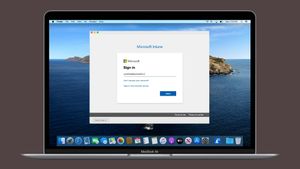Google Chrome Just Got More Mac-Friendly with Extensible Single Sign-On Support
Chrome now supports Apple’s Extensible SSO! Discover how it boosts productivity, strengthens security and enhances the user experience.
For today's workforce, the browser isn't just an app, it’s the primary gateway to nearly all corporate resources. From SaaS apps to internal tools, a seamless and secure browsing experience is crucial for keeping employees productive and your organization safe.
That’s why Chrome’s recent update for macOS is such a big deal: Chrome now officially supports Apple’s Extensible Single Sign-On (SSO) on macOS, starting with Microsoft Entra ID.
With this update, Chrome joins Apple’s vision for seamless authentication:
- Users log in once, and that single event unlocks apps, websites, and services.
- IT gains stronger security controls with less password exposure.
- Organizations strike a better balance between usability and compliance.
Why the user experience matters
When employees are forced to repeatedly enter credentials, they don’t just lose time, they lose focus. Industry research shows password fatigue is one of the top drivers of shadow IT and poor security hygiene. People will default to weaker passwords or workarounds if the experience is painful.
Chrome adopting Extensible SSO flips this script:
- Users enjoy a consistent login flow across macOS and now the browser.
- They encounter fewer interruptions throughout their day.
- Authentication feels invisible, which is exactly how good security should work.
The result? Happier users, fewer help desk tickets, and a stronger security posture.
How Extensible SSO works
Apple introduced the Extensible SSO framework at WWDC 2019 to give identity providers (IdPs) a way to “plug in” directly to macOS and iOS. Instead of treating every login as a separate event, the extension allows a single authentication to persist across supported apps and services.
Identity providers like Microsoft supply the extension that handles:
- Token-based authentication
- Credential persistence
- Secure handling of credentials in the OS
- Automatic token renewals behind the scenes
From Extensible SSO to Platform SSO: The future of sign-in
Extensible SSO laid the foundation, but Apple’s new Platform SSO builds on that framework to create the most secure and seamless login experience yet.
Platform SSO:
- Tightly integrates authentication into the login window of macOS itself.
- Can leverage the Secure Enclave for hardware-backed, phish-resistant authentication that can’t be exported.
- Ensures users sign in once to their Mac, and that credential powers everything — apps, websites, and now the Chrome browser.
With Chrome adopting Extensible SSO, organizations can begin aligning their workflows with this broader move toward Platform SSO. Think of Extensible SSO as the bridge and Platform SSO as the destination.
Why Chrome is the browser of choice
It’s no accident that Chrome is the world’s most popular browser. For both users and IT, it strikes the right balance of speed, familiarity, and enterprise-grade features and security. Now with Extensible SSO support, it’s not just popular — it’s perfect.
For users:
- Fast and reliable performance
- A familiar, easy-to-navigate experience
Highly customizable — extensions, themes, and workflows to match how they work
For organizations:
- Built-in management with Chrome Enterprise Core
- Simple browser enrollment in the Admin Console through Jamf
- Granular control of extensions, bookmarks, and user settings
- Compliance integrations with Jamf Pro for Google Workspace and 3rd-party apps
- Advanced security and DLP capabilities with Chrome Enterprise Premium
Deployment made simple (Jamf customers)
Getting started is straightforward. You’ll need:
- macOS 10.15+
- Chrome 136+
- Devices enrolled in Jamf Pro
- Microsoft Entra ID configured
- Intune Company Portal app installed
From there, deploying a unified login experience is just a matter of pushing the right configuration profiles.
Note: If you already have Enterprise SSO configured for other applications, just add the com.google prefix into your custom PLIST so Chrome knows to trigger the SSO extension when SSO authentication is needed.
ProTip: Below is a sample plist configuring basic settings, however, Microsoft maintains a full list of configurable properties to customize your plist. Additionally, the full configuration guide for macOS is available to help optimize your SSOe deployment.
Conclusion
By supporting Apple’s Extensible SSO, enterprise authentication in Chrome now feels like a native Apple experience. This is a huge Apple user experience milestone. Workers get frictionless access to the apps in the browser they love, while IT gains stronger, hardware-backed security. This is a great example of Chrome building features for organizations with a large Apple footprint.
Resources
- Google Admin Help – Chrome + Apple Extensible SSO
- Microsoft: Enterprise SSO Plug-in for Apple Devices
- Use the Microsoft Enterprise SSO plug-in on macOS devices
- For information on setting SSO for Chrome on iOS see - Use Apple Extensible Single Sign-on support in Chrome
- Evaluating Authentication and User Services
- Deploying macOS Platform SSO for Microsoft Entra ID with Jamf Pro
Subscribe to the Jamf Blog
Have market trends, Apple updates and Jamf news delivered directly to your inbox.
To learn more about how we collect, use, disclose, transfer, and store your information, please visit our Privacy Policy.