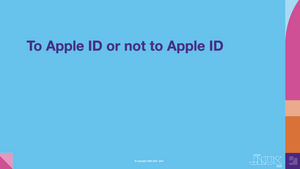Money Forward, Inc.’s IT Support and Device Manager Yuto Mughal was on the JNUC scene — virtually, of course — to talk from the perspective of a Device Manager about how Money Forward is moving forward to M1 Mac and the role that Jamf plays in their device management success.
So that you can understand the scope of this project, here are a few details about who Money Forward, Inc is. Headquartered in Tokyo, Japan, Money Forward has over 1000 employees spread across eight offices in Tokyo, Sapporo, Sendai, Nagoya, Kyoto, Osaka, Fukuoka, and Ho Chi Minh.
“Money may be nothing more than a tool for living, however, money is also essential for guarding ourselves, and our families, as well as for realizing our dreams.” That’s why Money Forward strives to become the financial platform for all as they look to solve money-related issues for individuals as well as businesses. With over forty services offered, they feel they continue to move forward with their goals and are excited by the number of people they are able to help.
With products like “Money Forward Cloud”, a cloud service for businesses that visualizes in real-time the current state of and issues tied to companies management, or “Money Forward ME”, a personal finance platform; Money Forward is a tech-heavy company that relies on top of the line technology themselves. With over 600 Mac, 500 Windows devices, and 200 mobile devices using roughly 130 apps in a cloud environment, effective device management is a must. To add to the complexity, they have successfully rolled out a Choice program that allows their employees to choose which type of device they believe allows them to be their best. This need for quality device management is where Jamf comes in for them.
How Money Forward Uses Jamf
60% of Money Forward’s employees have selected a Mac device as their device of choice. To break that down further, 50% of those Apple users are Software Developers, 30% fall into their general Business category and 20% are Designers and Creatives.
To create a smooth onboarding experience, they are pre-enrolling in their warehouse. A device record is entered into a spreadsheet, similar to the inventory preload feature within Jamf Pro. Devices are then powered on and connected to the network. From there, a policy is triggered, FileVault is enabled, the device is restarted and ready to go.
They are also managing conditional access by integrating Jamf with Microsoft Intune to ensure devices are compliant before gaining access to company resources. A critical component to denying access to unregistered devices.
Moving Forward to M1 Mac
Last fall, Apple announced the release of an “M1 Mac” with their first custom silicon chip built into the Mac lineup marking a distinct shift away from Intel chips to their own Apple Silicon chip. Since 2006, Apple’s Mac lineup has always contained an Intel chip, but that was about to change. With its ARM-based system on a chip (SoC), the M1 used a simplified instruction set which results in lower power consumption and heightened performance potential.
Beyond that, why should you be shifting to M1 Mac? A very simple reason would be that Apple has announced they are moving to M1 which likely means companies need to prepare for Intel-based Mac devices to become unsupported or unavailable in the near future. Given the M1 chip is different than Intel, it requires companies do different things as well, which takes preparation and time. Finally, in Money Forwards’ case, due to a global chip shortage, it was difficult to source Windows devices, but Mac proved obtainable.
This transition can be challenging, but there are a few key aspects that were fairly easy. Rossetta2 has made a seamless transition for most of the compatible apps. Another aspect was splitting policies and profiles between Intel devices and Silicon Mac by specifying architecture type.
But, of course, there were some challenging aspects. The virtualization tools were not supported when M1 was first released because the modules needed to be updated for M1. This requires updates from developers, which can't be completed instantly. MySQL is also unsupported at the time of this presentation. In Money Forward’s dev. ops, they sometimes need a large RAM in order to build multiple containers at the same time. In these cases, 16GB is clearly not enough — a feature that has many waiting for the next generation of M1. Other minor issues included unsupported libraries, path issues (e.g. pip install, homebrew), and Cloud Drives (e.g. BOX Drive).
So, how did Money Forward get over the issues and bring on M1 Mac devices? The first step was to build an internal M1 community. To actively find, recognize and alleviate as many foreseeable issues, they involved people across the organization including cross-function developers, the Vice President of Engineering, and board members. They gave each of these members an M1 Mac.
The next step was to build a knowledge-base. Fortunately, many M1-specific issues are being discussed across public forums and the solutions are available to those that search. While there are still a few outstanding issues, Mr. Mughal believes they are in a good place.
Shift Windows to M1 Mac
One of the final challenges faced was the chip shortage that saw the Windows devices they were offering new employees being unavailable. With 40 new employees a month and a need to replace roughly 10 Windows devices each month, they needed a way to provide devices for their users.
It’s not a wise option to force users to switch devices without their approval. So, they began to leverage their M1 community and spread the benefits of using an M1 Mac to entice early adopters to make the switch. In addition to spreading the benefits, they began educating Windows users on the differences and similarities between using Windows and Mac knowing that some Windows users have anxiety about switching to an Apple device.
Better performance, higher quality Zoom calls, more battery life and access to all the necessary applications users needed saw this education and benefits program become a success. This success meant less demand for Windows devices and ample supply for deploying M1 Mac.
Results
Yuto believes the results of these efforts were outstanding. Not only from a company perspective, but from the user’s point of view. Users that had concerns over their device’s performance, had no issues with their M1 Mac, and those that switched had no issues beyond the normal issues associated with familiarizing oneself with a new device.
Users marveled at the battery life. They found their computer process to be faster which meant work was completed faster. And, one user even commented on feeling as though their work-life was significantly less stressful after making the switch. WOW!
Communication during the project was key to success, as it is with most major projects. Setting up the community was a must for any organization looking to test M1 Mac in their own ecosystem. Make sure you leverage the forums and Apple community on the web to save yourself time. And, create a communication hub for all your information as, again, communication is KEY.
Register for JNUC to access this session as well as the other sessions on-demand.
Subscribe to the Jamf Blog
Have market trends, Apple updates and Jamf news delivered directly to your inbox.
To learn more about how we collect, use, disclose, transfer, and store your information, please visit our Privacy Policy.