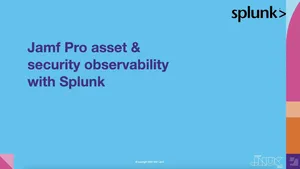Microsoft’s Office deployment tool can save your users time.
Microsoft’s Paul Bowden spends time discussing what is new with Microsoft Office and Jamf Pro, focusing on faster patching, not interrupting user’s work with updates, and reducing the burden on IT.
What is Office 2021?
In a nutshell, says Bowden, it’s the successor to Office 2019 — a perpetual release where admins activate the entire device rather than through a user’s account.
Due to the new incremental release schedule of Office, while there are great new features there won’t be any dramatic changes. 2021 is still a subset of existing 365 features. If you’re running with an Office365 license, you’ll be automatically updated.
No forked build!
Unlike the 2016-2019 upgrade, this update is not a forked build.
Bowden outlined the key advantages to a build that isn’t forked. All versions have a common set of installer packages, a common patching model and a common management model. It’s easier to upgrade because, as Bowden says: “They all have the same bits.”
End-of-life on Office 2019
Office 2019 goes end-of-life in October 2023, and the last build will be 16.78. After this, only 365 and 2021 activation will be allowed.
Upgrade demo
Bowden demonstrates the 2019 to 2021 upgrade, showing how to run an installation behind all of the user’s applications, which means that users can still be productive during installations without having to close any applications.
Patching and updating Microsoft Office
Bowden goes over best practices and realistic guidance for patching Office. (The Golden Rule: >70% of Macs should be running one of the three most recent monthly updates).
It’s important to read through each monthly update to understand the urgency of pushing out updates.
Advantages of Microsoft Auto Update
With Auto Update, admins can download binary delta update packages. Instead of a full reinstall on an update, you take a sliver: what has changed? That’s what will be updated, not the entire package.
How can you reduce end-user downtime?
Updates can be frustrating. Bowden explains, step-by-step, how to mitigate this issue with a cloning technique. It’s automatically enabled in Microsoft Auto Update.
Controlling office versions
In managing a large, complex fleet Mac Admins might need to build in space during deployments. Bowden outlines how Deferred Channels can help with that. This creates breathing room for IT validation creates release waves across your fleet and can be set and forget in a config profile.
If you want to pin an update, Pinned Channels can help, explains Bowden. With Pinned Channels, you can:
- Start (and stop) updates on your signal
- Suspend updates for a change freeze
- Set maximum ceiling for compatibility
Bowden also discusses considerations for both of these options for Mac Admins to keep in mind.
To wind up the session, Bowden offers a demonstration of how to perform Office updates in Jamf Pro.
Register for JNUC to access this session as well as the other sessions on demand.
Subscribe to the Jamf Blog
Have market trends, Apple updates and Jamf news delivered directly to your inbox.
To learn more about how we collect, use, disclose, transfer, and store your information, please visit our Privacy Policy.