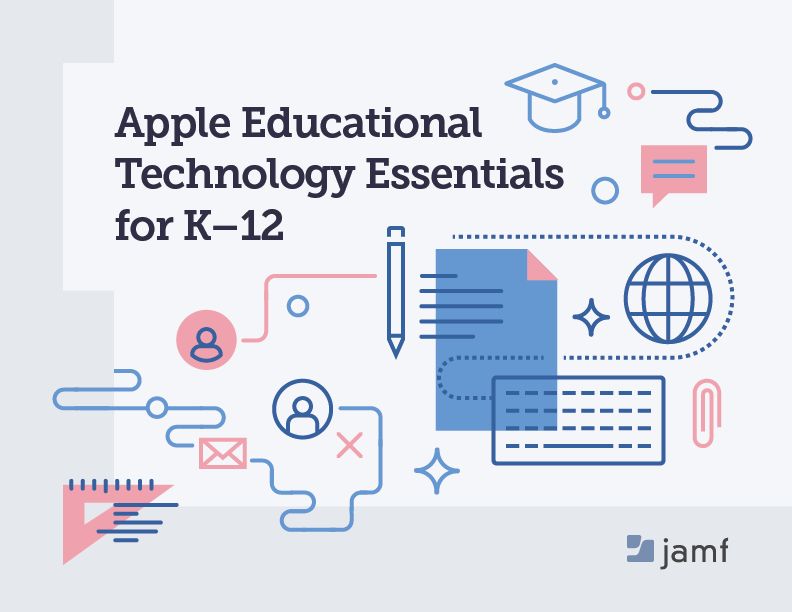
We’re all well aware that technology has the potential to bring a school into the modern age of learning and, when used effectively, can transform learning and teaching experiences for the better. But how does a school go from simply trying to keep up with tech trends to fully embracing what educational technology can offer?
In our recently published e-book, Apple Educational Technology Essentials for K–12, we took a closer look at how you can take the first steps to create a vision for your school, get more information on how other schools have found success and get details on how Jamf can assist teachers, students and administrators create a harmonious educational environment for all.
Understanding the needs of your school’s faculty, students and parents is the most crucial first step in making the smartest technology decision. So how can we take previous experiences to help establish the must-have elements of effective educational technology?
Without a vision, many educational institutions use stop-gap hardware and solutions out of convenience, but this can end up costing schools more time and money down the line. In our e-book, we cover important questions that need to be asked of students, parents, teachers and IT staff that can help guide your school’s path to success.
Once a school has established a vision for their future and knows which devices or technology improvements they want to make, what’s next? Take, for example, Griftland College in the Netherlands. After establishing a 1-to-1 iPad program for their 1400 students, they needed a robust solution to ensure they were getting the most out of their newly added devices. How did they do it? Check out this video and hear from Kees Versteeg, Principal of Griftland College, about their process.
We also took a look at other real-world examples of how different schools and institutions around the world created their vision and how they used Apple and Jamf to meet their needs while executing their plan for the future.
Why Apple and Jamf? Because no other dynamic duo gives teachers, students and IT staff all the tools they need to create an engaging, collaborative learning and teaching experience, while maintaining a seamless and simple device management environment for IT administrators.
For example, the Jamf Teacher app hosts an array of features to help integrate technology into the educational experience, allowing teachers to bring their focus back to what’s important — giving their students the best education possible.
Here are just a few things the app can do:
- Create and manage classes
- Create and start lessons
- Share lessons
- Invite students to a remote class
- Message students as a group or individually
- Request specific apps for students
- Manage student devices
Want to learn more? Get more details about the specific features that Jamf Teacher can provide instructors in our e-book. We also take a closer look at how Jamf can support students and parents with features for improved communication, collaboration and device management, as well as the Jamf Marketplace integrations that further enhance the classroom and remote learning experience, such as Explain Everything.
But what about IT administrators? We also go into detail on how Jamf can give peace of mind when managing new educational technology. Whether using Self Service to empower students and teachers (and reduce help tickets), managing devices in multiple locations or setting restrictions on student devices, you’ll learn all the ins and outs of creating a more manageable educational technology environment for IT teams and technology admins, not only now, but in the future.
Don’t miss all of the helpful tips, tricks, tools and features in Apple Educational Technology Essentials for K–12 — download the e-book here.
Subscribe to the Jamf Blog
Have market trends, Apple updates and Jamf news delivered directly to your inbox.
To learn more about how we collect, use, disclose, transfer, and store your information, please visit our Privacy Policy.


