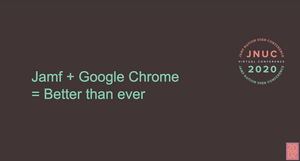Chrome is the browser made available by Google for desktop and mobile devices with over 2 billion current users. Being such a popular component of schools and business, its’s no surprise that many Jamf administrators find themselves providing Chrome as one of the tools that helps end-users get work done. Additionally, the powerful extensions available and flexible management controls make it a popular choice in enterprise, with several specific enhancements making it easier than ever to deploy and manage. We covered many of them in our webinar, as well as our recent technical paper covering Chrome deployment and management.
Easier to deploy
Enterprise software takes focus to build in a way that’s scalable and one of the examples of this is in properly built installer packages. Google Chrome is available in a PKG format, making it even easier to deploy. This universal package works just as well on Intel-based Macs as it does on machines with the new M1 processor, removing one more variable for an admin to have to consider. Additionally, there is an official stable URL for admins that want to script the download of the latest version.
Easier to manage
Jamf administrators have always been focused on eliminating end-user friction and providing the right tools for the job. Chrome takes this into consideration with policies that allow IT admins to predefine settings, allowing custom security policies, updates preferences and so much more. Chrome Policies can be applied in several ways, each with their own considerations. Policies can be applied via Google Identity, through a powerful free service called Chrome Browser Cloud Management or via managed preferences, the way many admins have become used to. In our webinar, we also discuss the implications of policies from different sources, policy collisions and ways to migrate to Chrome Browser Cloud Management.
Chrome Browser Cloud Management can be found within the Google Admin Console and is available at no cost to any organization and for an unlimited number of browsers. If you don’t have access to the Admin console, you can sign up here. Once set up, enrollment tokens can be created and easily imported into Jamf. You can also leverage Jamf’s Application & Customer Settings profile to easily deploy this token without manually building a PLIST. Chrome Browser Cloud Management brings all aspects of Chrome management, extension workflows, reporting and more under a single pane of glass. If you tune into our webinar, Alex gives an extremely thorough tour of Chrome Browser Cloud Management to help administrators secure and streamline their users access to online resources.
For administrators that prefer to use managed preferences, the Google Chrome for Enterprise team has made the JSON schema for Custom Settings payload available that will help an administrator avoid having to manually create a PLIST. Keep in mind, however, that Chrome has hundreds of policies and other administrative capabilities only available through Chrome Browser Cloud Management, so you'll have to decide which model is best for your organization. If you’re currently deploying managed preferences and would like to migrate to Chrome Browser Cloud Management, reach out to the Google Enterprise Browser Specialist group for specific information.
An upcoming feature that’s going to benefit Apple administrators is Chrome Browser Cloud Management support for iOS and iPadOS. The Chrome for Enterprise team is embracing AppConfig as a method to enroll mobile browsers to roll out applicable Chrome policies like managed bookmarks and more. More information on this will be available soon.
To learn more about Chrome, and the other intersections between Google and Jamf, visit this page or check out our full webinar below.
Subscribe to the Jamf Blog
Have market trends, Apple updates and Jamf news delivered directly to your inbox.
To learn more about how we collect, use, disclose, transfer, and store your information, please visit our Privacy Policy.
To learn more about how we collect, use, disclose, transfer, and store your information, please visit our Privacy Policy.