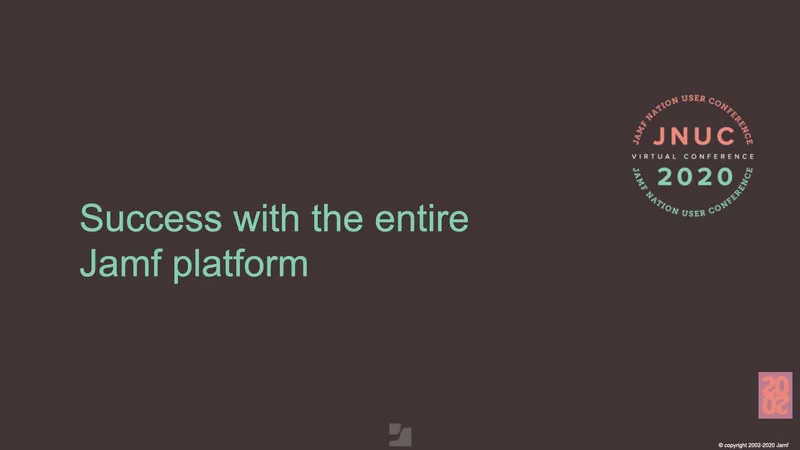In this lively discussion from JNUC 2020, Kat Garbis, Sr. Strategic Evangelist at Jamf, was joined by Jonathan Smith, Sr. Systems Engineer and Chris Ackerman, Senior Manager of IT Security Engineering from Gilead Sciences Inc. as well as Eric Boyd, Infrastructure Architect from UC San Diego Health. With decades of experience among the panelists, they discussed best practices when taking advantage of the entire Jamf platform.
During the session, Garbis gave a brief overview of all the solutions Jamf has to offer, from management and maintenance to connection and protection, she decribed how the Jamf portfolio fills the gap between what Apple offers and what the enterprise requires to help organizations succeed with Apple.
Why Apple?
When asked about why their organizations made the move to Apple, Smith mentioned that Gilead had acquired an all-Apple research company and shortly after, realized that giving employees the freedom to use the device they’re most comfortable with, this would attract more of the best and brightest talent. Boyd went on to say that instead of perpetuating a “Mac underground” at an organization where these devices aren’t always managed, being able to fully support these devices will also save headaches for the IT departments. Especially because they also concluded that Mac had all of the same capabilities as their current Windows and Linux devices.
The Jamf advantage
When asked why Jamf has helped them succeed, Boyd mentioned that the transition to a fully remote environment had been void of speed bumps as they had already established a system through the UC Sand Diego Health bookstore so new devices are automatically enrolled through both ASM and Jamf. He was also able to turn of the on-premises software distribution servers, which he noted as his biggest advantage of the transition.
Smith noted that they’ve been able to build their provisioning process and instructional procedures entirely remotely and he’s excited about the zero-touch aspect of things. He stated, “…we know that when they open up their laptop at home on their personal network, they’ll be up and running in 30 – 40 minutes with very little effort.” Ackerman also mentioned that it’s been amazing to not need a VPN connection to do things like upraising a new system. He went on to say that the fact users can set up their account with ease allows them to offer great security and a better user experience at the same time.
“There’ve been a lot of things to look at and worry about during this [pandemic], but macOS hasn’t been on our list of things to be concerned about.” – Chris Ackerman, Senior Manager, IT Security Engineering, Gilead
On the hot topic of security, Garbis also asked the panelists how Jamf Protect specifically has played a role in the wake of the pandemic and in fully remote environments. Ackerman had a list of features that were making his life easier. In his eyes, not only is Jamf Protect the best way to get client logs to the data center, but he can also get better visibility into the features already available on the Mac platform (where he previously had no insight). He mentioned it’s also been a huge plus to be able to directly compare his systems against security benchmarks, so he’s always got a finger to the pulse of his fleet.
Want to see the full video session and learn how to use the entire jamf platform to your advantage? Check out the video below and register for JNUC 2020 to see the full session and get all of the details.
Session Q & A
Q: Have both Gilead and UC San Diego Health Jamf Pro instances always been on-premises or did you transition to cloud-hosted Jamf Pro?
A: UC San Diego Health is still on-prem, but we'd love to move to cloud.
Q: Is Jamf Protect a separate product?
A: It's a separate product. You don't need Jamf Pro to use it.
Q: Having a lot of mobile accounts can be used without AD?
A: You can do that now with Jamf Connect or NoMAD
Q: How does Jamf Connect differ from NoMAD and NoMAD login?
A: Jamf Connect is intended to be used with your Cloud based IDP, where nomad works with on-prem AD+
Don't miss out: you can still register for JNUC 2020 to see the full recording of this session as well as many more.
by Category:
Have market trends, Apple updates and Jamf news delivered directly to your inbox.
To learn more about how we collect, use, disclose, transfer, and store your information, please visit our Privacy Policy.