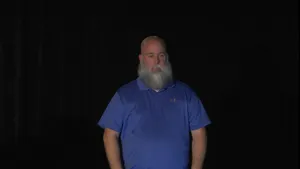Deploying multiple Zoom rooms can sometimes be a tedious task, especially if you need to log in to each of the devices connected to a Zoom room and do the manual activation via the Zoom room app. This session will walk through how we are able to automate Mac Mini and iPad configuration for Zoom room, utilizing Workato with a custom Jamf Pro connector (self-scripted) and Jamf Setup.
Automatic Zoom Room Deployment on macOS/iOS with Jamf Setup and Workato
A Google sheet is used to store all the information needed for the inventory preload that will be uploaded to Jamf Pro with a specific trigger by Workato automation. Once the preload is loaded in Jamf Pro, those inventory preload records will also be posted in a Slack channel for alerts in case of success or failure.
Jamf Setup is used to automatically assign iPads to a group to which the Zoom room app config is configured. As for the Mac Mini, a smart group with specific criteria (using regex) to group Mac Minis with the Zoom room activation code. This smart group is scoped to a macOS configuration profile that will be used as the Zoom room app config.
In our process, a person who is tasked to deploy Zoom rooms doesn't need to enter the activation code manually anymore as the Zoom room app is preconfigured to a particular Zoom room activation code beforehand.