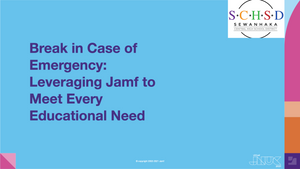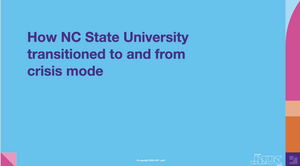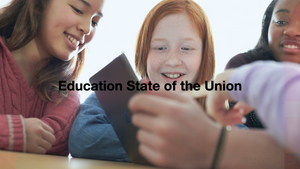The three D’s of education
Stegall dives right into his session, Managing your cellular data plan with Jamf, by discussing the three Ds of education:
Digital Divide: How did we address this issue? In this space, there has been tremendous growth of computer labs, iPads in classrooms and even 1:1 device initiatives. As a result, we saw we needed to get the resources into the hands of students, because of the second D: Digital Natives.
Digital Natives: Students are digital natives. They were born or brought up during the age of digital technology and therefore familiar with computers and the internet from an early age. So how are we providing rigor in the learning environment for these digital natives? How do we empower users?
Digital Desert: This is a relatively new term that refers to areas where families, businesses, libraries, schools and entire communities do not have access to high-speed (broadband) internet. For our purposes, this refers to no access.
So how do we help solve some of the issues related to the three Ds?
Hotspot highs and lows
In a remote learning world, one way we looked at addressing this issue of the digital desert is hotspots. Hotspots are a quick resource for students who don’t have Wi-Fi at home to access the cellular network. However, Stegall goes on to identify some of the challenges of utilizing hotspots. From the difficulty of data management to the fact that it’s another resource to have to keep track of, it was clear that hotspots were not the answer to the problem at hand.
Enter, SIM
So, if hotspots aren’t the be-all-end-all, what’s the alternative? Enter the advent of cellular-based enabled iPads. These eliminated the need for the use of hotspots or access to Wi-Fi. To understand how these work, Stegall says we also need to understand the term Subscriber Identity Module or SIM. A SIM identifies the user or subscriber to a network. There are 2 types of SIMs: 1) PSIM—a Physical SIM 2) eSIM—an Embedded SIM.
Stegall goes on to describe the differences and uses for the two types of SIMs. Narrowing in on eSIM, saying that when it comes to eSIMs and SIMs in general, the real magic is in the integrated circuit card identifier (ICCID). ICCID is a unique number that can be used to tell one SIM card from another. Every SIM card worldwide has a unique ICCID and both PSIM and eSIM have unique ICCIDs.
Stegall then walks through the eSIM activation workflow and each step, with accompanying diagrams that illustrate the process a school district may go through when purchasing cellular iPads from Apple:
Initial purchase → Device activation and enrollment → Activation and cellular data
What if you need to erase or deactivate a device?
If after you’ve activated a device you find need to erase the iPad device, Apple gives you the ability to retain a cellular data plan. Why would you do this? Well, if you erase the data plan, you’ll need to go back to your respective carrier and have them reissue a new eSIM. This process can take some time and your device will not be able to use the cellular data network until it receives the new eSIM profile.
Jamf Pro and Jamf School also give us the ability to remotely wipe a device and still retain the cellular data plan. This action can be targeted on a single device or be performed as a mass action on a group of devices, making iPad management that much easier.
All of these options also make it easier to perform device changeovers after the school year is up!
What if you need to switch carriers?
Stegall says that in the event that you are looking to switch carriers, the technical support team should contact and communicate with carriers to determine what their needs are and which carrier provides the best level of service. Realizing that there may be a situation where multiple carriers are utilized.
The team will provide the needed information to the carrier including the EID and IMEI numbers. This data uniquely identifies each device. Once the carrier has “provisioned” the profile and it is ready for download, the Jamf server can send a command to instruct each device to go and retrieve this new profile. Once the new profile is downloaded, the eSIM will make it the default profile and switch to the new service.
See what Jamf can do for you.
Subscribe to the Jamf Blog
Have market trends, Apple updates and Jamf news delivered directly to your inbox.
To learn more about how we collect, use, disclose, transfer, and store your information, please visit our Privacy Policy.