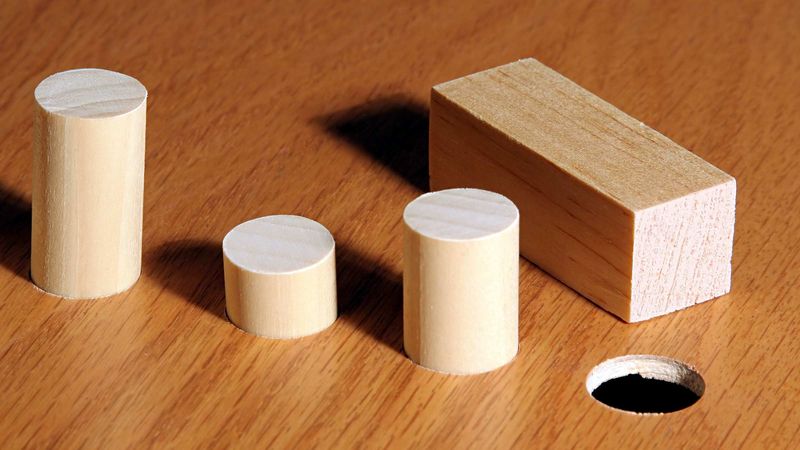It should come as no surprise that here at Jamf, we’re fans of Apple. We keep a close eye on all things Apple, and express our love through the vintage Apple posters lining the walls and the excessive amount of old Macs we use as desk decorations.
To sum it up, we believe in the power of Apple devices, but understand that organizations may still have a need to support other platforms. When supporting multiple platforms, the question invariably comes up: How do I get the most out of — and properly manage — my Apple, Windows and Google devices?
Let’s begin to answer that question by examining common management tasks by platform.
Provisioning
iOS (iPad and iPhone), macOS (Mac), and even tvOS (Apple TV) can all be provisioned wirelessly via Apple’s Device Enrollment Program (DEP). This Apple-only program is moving the industry away from traditional, time-consuming imaging. Windows 10 and Windows 10 Mobile use Dynamic Provisioning via Azure AD. Android and Chromebooks (Google) require manual enrollment into a mobile device management (MDM) server.
Encryption
macOS uses FileVault, a native Mac security tool, while iOS is encrypted the moment a password is set. Microsoft’s operating systems use a different tool — BitLocker to protect its devices. And Google’s products use a variety of different add-ons from handset manufacturers.
Management framework
Both iOS and macOS share a common framework for management, thanks to Apple’s MDM specifications. Windows and Windows Mobile use group policies and its own MDM specs. Similar to Windows, Android uses its own framework (formerly known as Android for Work).
Settings management
To manage settings for iOS and macOS, IT admins can deploy configuration profiles via Apple’s MDM framework. These profiles are common across Apple platforms. Windows 10 uses a combination of group policy objects and configuration policies, which differ from Apple’s. Android and Chromebooks also use different methods for modifying settings on their devices.
Software licensing
This is another area where iOS and macOS share a common management function. Apple’s Volume Purchase Program (VPP) allows organizations to purchase both macOS and iOS apps in bulk and distribute the licenses to the appropriate devices. Windows 10 and Windows 10 Mobile have a similar, but different, tool with the Windows Store for Business. Android apps can be bought and licensed via the Google Play store.
One thing glaringly stands out when breaking down management functionalities across platforms:
- Apple, Microsoft and Google have little (if anything) in common when it comes to management
But, what happens when we see things through a different lens, that of ecosystem management.
Ah, now it starts to make sense. Apple’s desktop and mobile operating systems are managed in a similar way. Microsoft’s desktop and mobile operating systems are common. And, you guessed it, Google’s operating systems have their own unique way of handling management.
So, after seeing the ecosystems how they were intended to be managed by IT and enjoyed by users, should organizations rely on a unified endpoint management (UEM) tool in an attempt to manage these devices as if they were all the same or leverage a combination of purpose-built tools designed for each platform? We believe in the latter.
Look towards ecosystems and integrations
By embracing the differences of each ecosystem, IT can optimize workflows by platform and provide a better user experience. Of course, when choosing to take this approach, you need your ecosystem management tool to integrate with larger enterprise systems. For example:
- For inventory and single pane of glass viewing, rely on business intelligence tools like ServiceNow, Splunk or Tableau.
- For identity management, turn to single sign-on (SSO) providers that work across Apple, Microsoft and Google.
- For directory services, providers are independent of your management tool and work well across all ecosystems.
- And for network access, services from Cisco, Aruba and Wandera integrate with all platforms.
By not blindly believing that your UEM tool will literally do EVERYTHING you need it to, and taking a more ecosystem approach, you allow your management tool and enterprise systems to do what they were intended to do.
There are multiple ways for an organization to approach managing devices, but with ecosystem management, you end up with fully managed platforms through the power of purpose-built tools and integrated enterprise systems.
To learn more about the benefits of managing devices by ecosystem, check out this video.
More of a reader than a watcher, check out this e-book for a deep dive into ecosystem management.
by Category:
Have market trends, Apple updates and Jamf news delivered directly to your inbox.
To learn more about how we collect, use, disclose, transfer, and store your information, please visit our Privacy Policy.