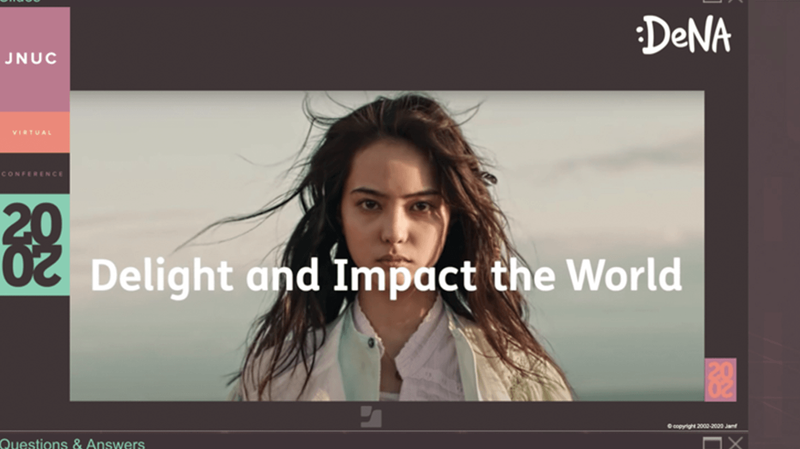Using Jamf Pro at DeNA
DeNA is a Japanese company mainly involved in developing smartphone games. In addition, the company has eight major businesses, including healthcare and automotive, and is engaged in a wide variety of other businesses. We have more than 2,500 employees and more than 50 group companies in total. The company is based in Japan, with offices in China and the United States. Here's how we use Jamf at DeNA.
DeNA uses Jamf Pro in combination with a full-scratch asset management system called "Sweet-Orange."
Sweet-Orange aids in IT inventory by storing the serial numbers of all DeNA Group devices, users, cost-sharing departments, security tool status, software contract information, etc. and employees are also linked to Sweet-Orange.
- Base kitting
With Apple's automated device enrollment, Macs are automatically registered by Jamf Pro, and each policy set up. After setting up and distributing all the base kitting for the company, Jamf Pro collects the inventory. After that, the information is updated to Sweet-Orange via API along with the inventory of other Windows PCs. - Self kitting
The base-kitted devices are stored in the warehouse and can be handed over to the user immediately. Once the users receive it, they can finally self-kit their device using the Self Service app. The users can log in with their own credentials and install their own apps to make their devices unique. - Operation while in use
During use, the installation of anti-virus and other software is monitored daily and reports are sent to the user if the status is not correct. The users can take steps to fix the errors on their own. This is also where Self Service app comes into play.
Sweet-Orange also performs periodic inventory of the devices, and also performs procedures for returning unused devices. When a device is no longer used or is returned due to retirement, the Jamf record will be deleted by setting the device to return status on Sweet-Orange. Once returned, they will be refreshed and kitted again by Jamf Pro. After that, they can be reused as a sub-device for verification, or second use!
How did Jamf Pro support employees to work from home for COVID-19 measures?
Around March 2020, DeNA also started working from home for COVID-19 measures. Although there was little preparation time from the decision to implementation, we were able to support Mac users through the following measures:
- Remote support by Self Service app: What used to be supported manually or used to be used for detailed troubleshooting such as Script on the file server is now displayed when you log in to Self Service app. With this, it is now possible to access the remote support efficiently at home.
- App / Policy distribution: Since the whole company started working remotely, there have been a number of adjustments to the VPN, for example, augmenting the VPN server, not running the VPN tunnel only to certain destinations, adding or removing certain destinations from time to time, etc. Once we decided on the issues to be addressed, we were able to distribute updates from Jamf Pro immediately. The ability to distribute policies in a timely manner was very useful, and we've summarized the details of the VPN server support here.
- Create / Deploy VM guests for validation: The VM guests were distributed via the Self Service app. Since we started working remotely, we started to do the verification work at home. Unlike in the past, we were running out of verification devices to work in a limited WFH environment. Preparing a new device and shipping it out of the office is also difficult. So we created an image of the VM and put it on Self Service app, which is distributed by Jamf Pro. If you have Composer, the creation itself is very easy. It was very convenient. You need local storage, so be careful!
Join JMUG!
By the way, we have been organizing meetups for the Jamf user group called "JMUG" where Mac admins in Japan get together.
We mainly talk about Jamf and Mac, but we also exchange information about corporate IT, whether it's on Windows PCs or through internal approval processes. Supporting the company with corporate IT can contribute to the development of the company and its business. I believe that if Japan's corporate IT as a whole improves, Japanese business as a whole will also be revitalized. The participants are all frank and friendly. Everyone talks all the time and the end time is always extended. 😊
If you're in Japan, please join us!
Next year at JNUC
Last but not least, this was a virtual conference, so it was easy to attend and many people may have been able to see the sessions.
But...I wanted to go to San Diego... It's a difficult situation, but let's all work together to get through COVID-19. And please let me go to San Diego next year!
View the entire DeNA video for full details.
by Category:
Have market trends, Apple updates and Jamf news delivered directly to your inbox.
To learn more about how we collect, use, disclose, transfer, and store your information, please visit our Privacy Policy.