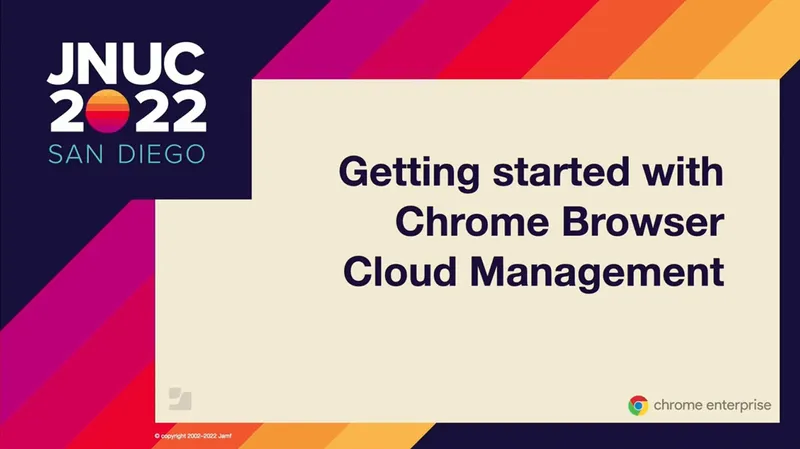The importance of a managed browser
One of the key ways to enable hybrid work is by using a top-tier management solution. We introduced Chrome Browser Cloud Management in 2019 to help with just that. Chrome Browser Cloud Management is a cloud-first management tool that works across operating systems (macOS, iOS, Android, Windows and Linux).
Chrome Browser Cloud Management allows you to set policies with just a few clicks to get more visibility into your browser fleet, such as reporting on extensions and versions. You can even install or block extensions and send remote commands directly from the console! The best part is that we offer zero-touch enrollment with Jamf Pro.
You can also use Jamf Pro to easily deploy and customize Chrome. As of August 2021, you can deploy Chrome policies to your macOS, iOS and iPadOS devices directly from the Jamf Pro console, as well as the Google Admin Console. Here’s a quick demo video showing how this works:
Customizing managed Chrome browsers with policies
Chrome Policies allow administrators to configure various functions and behaviors of the browser. They range in functionality from setting preferences to enforcing security practices. Some of the most popular policies deployed are: Homepage, Google Sync behavior, Corporate managed bookmarks and Disable Incognito mode.
Secure the extensions in your fleet
Extensions are a great way to increase employee productivity but they can be a headache for administrators. Chrome Browser Cloud Management provides many ways to manage your extensions effectively. You can require installation or restriction of extensions through a simple report. End users can request extensions and you can approve them. And to get in-depth insights into the extensions in your environment and the permissions they require, you can rely on the apps and extensions report.
If you’re interested in learning more about Chrome and Jamf, check out the JNUC session from Alex Bauer, Chrome Customer Engineer or check out a panel from Google execs on the future of equitable work alongside Jamf CEO, Dean Hager.
by Category:
Have market trends, Apple updates and Jamf news delivered directly to your inbox.
To learn more about how we collect, use, disclose, transfer, and store your information, please visit our Privacy Policy.