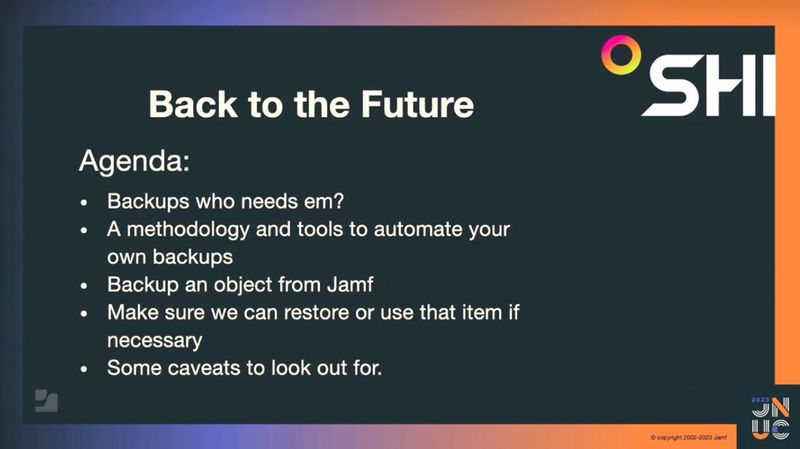Let’s open with a question: When was the last time you backed up individual objects within Jamf Pro?
Unless this is something that is done regularly at your organization chances are that the answer is never or something near to that.
How would IT admins even go about achieving this? Great question and one that Rice dives into. His organization, SHI, has developed automated workflows that are repeatable and platform-independent to aid Jamf admins if individual objects need to be restored or exported out of Jamf Pro to be used elsewhere.
Why backups?
“Because we need to. Because things happen,” quoted from Rice’s presentation explains why the need to back up data is crucial. His quote is in direct reference to how — regardless of what is backed up, how thoughtful the planning process is or the level of completeness in assuring that all relevant data is accounted for — things inevitably happen that can impact that in numerous ways. So it’s a best practice to be as prepared as possible when considering both the human and tech elements.
This is especially poignant when it comes down to your Jamf Pro instance. The management solution used to manage all the devices in your organizational fleet is of little consequence if a glitch occurs and a critical object gets fouled up, affecting its ability to effectively manage your device fleet.
Tools to automate the process
According to Rice, keeping simple is the key to automating the backup process. In turn, automation makes this process both achievable and the results repeatable. Simplicity in this case lays at the core of Rice’s presentation, underscoring the need to avoid the following to increase your chances of success:
- Manual processes
- Different toolsets
- Many dependencies
- Complicate workflows
- Platform-specific tooling
During his presentation, Rice also outlines the simple methodology that has brought SHI success time and again when backing up and restoring Jamf Pro instances and granular objects.
Caveats to watch out for
Toward the tail end of the presentation, Rice discusses some of the pain points that admins should be aware of when planning their backup plan. However, he is quick to point out that certain concerns, like packages for example, are going to be more flexible to backup when Jamf Cloud Distribution Service (JCDS) 2.0 is enabled. As of this presentation, the process has only just begun deployment on a region-by-region basis. Until it's available globally, admins need to know that only package metadata can be backed up currently — not the packages themselves.
A few other issues to be aware of are:
-
Not all objects have API endpoints, like Self Service
-
Not all objects back up all their things, such as accounts and passwords
-
Storing secrets within scripts for automation
-
URL(s) of your Jamf instance(s) to back-up
-
Credentials to access your instances
-
Backup destination to store backed-up data
-
Register for JNUC to access this session as well as others on demand.
by Category:
Have market trends, Apple updates and Jamf news delivered directly to your inbox.
To learn more about how we collect, use, disclose, transfer, and store your information, please visit our Privacy Policy.