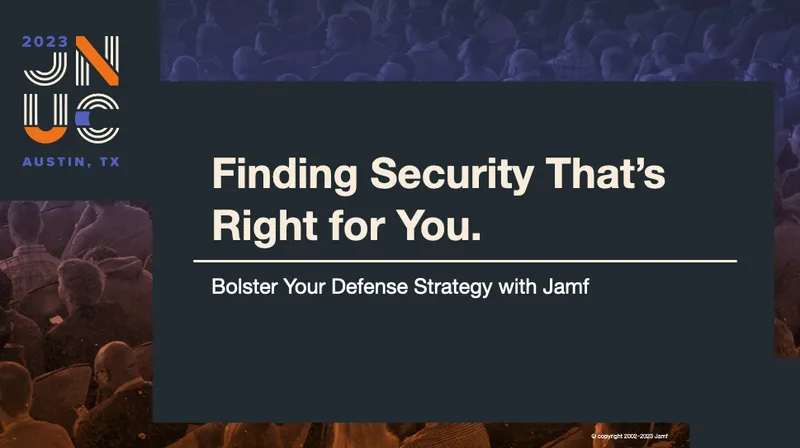Device security can be a complex and multi-layered challenge. Through the powers of MDMs like Jamf Pro, Now and School, organizations can mitigate the risk of unauthorized access to a user's device through passcode requirements, FileVault enforcement, and screen lock timers. Doubling down, Jamf Protect allows organizations to restrict USB media storage and prevent the detonation of known macOS malware.
But, organizations are not just facing the risk of physical access to devices or the installation of malware anymore. Risks like spam, phishing and jailbreaks are just a few modern threats that poke holes into an organization's security posture. Compound those risks with users attempting to access disallowed content by an organization's acceptable use policy (AUP), such as unauthorized cloud storage services or NSFW content, and you can quickly see how there's more risk than ever for an IT and InfoSec teams.
To assist organizations in their security and compliance goals, Jamf Protect and Jamf Safe Internet are two products within Jamf's security portfolio that use the Jamf Security Cloud to filter device network traffic and ensure it's safe and compliant. While both products are robust and user-friendly, they are designed to meet unique niches for specific markets. Finding Security That's Right For You explores how organizations can secure their users and devices through network security and content filtering by leveraging the Jamf Security Cloud.
The Jamf Security Cloud
The Jamf Security Cloud is Jamf's content filtering and security domain database. When a user attempts to visit a website with Jamf Safe Internet or Jamf Protect's Security Cloud capabilities, the domain is filtered through the Jamf Security Cloud to ensure it complies with the organization's customized threat and content policies. Between Jamf and its trusted partners, there are millions of categorized domains forming a robust content database. The Jamf Security Cloud portal is the tool admins utilize to configure Jamf Safe Internet and Jamf Protect's Security Cloud capabilities.
Jamf Protect
Jamf Protect was initially launched in 2019 as a native macOS endpoint protection and analysis solution for enterprises. Since then, Jamf Protect has expanded to include USB media storage restrictions and some impressive network security and content filtering capabilities for not just macOS but also iOS, iPadOS, Android, and Windows.
By leveraging the Jamf Security Cloud, Jamf Protect offers SMB, enterprise, healthcare and government customers simple-to-use yet robust content filtering solutions called Web Threat Prevention and Web Content Filtering.
Web Threat Prevention is configured via a Threat Response policy within the Jamf Security Cloud portal where admins can block users from accessing malicious websites like spam, phishing, and network-level malware as three popular options and be alerted about out-of-date or vulnerable operating systems and side-loaded apps, depending on the operating system.
Web Content Filtering grants admins the power to block users from accessing categories of content or specific domains via a Block policy. Organizations may use Block policies to prevent access to NFSW content, games, streaming, or non-approved cloud storage services.
Jamf Safe Internet
Another expensive, difficult-to-use and privacy-invading "solution" was not what anyone wanted nor needed. Many students are being issued iPads or Chromebooks on a 1:1 ratio to foster a more modern learning experience. While exciting, giving each student a device also means they can access the internet anywhere, not just at school. Additionally, post-secondary institutions like colleges and universities are worried about the risk of students and staff accessing spam, phishing, and malicious websites. That is why Jamf created Jamf Safe Internet specifically for the education market.
Admins create Content policies within the Safe Internet portal to restrict access to certain content like adult, tobacco, and gambling, to name just a few of the dozens of filterable categories through a simple allow or block user interface. Educational institutions can leverage three security rules; phishing, malware network traffic, and spam to protect student and staff devices. Once Safe Internet is deployed to iOS, iPadOS, macOS, Chromebooks, or Windows devices, content is filtered on-device, regardless of the student's location. Plus, Jamf takes a "prevention over surveillance" approach to privacy, meaning no user's personally identifiable information is logged.
Which one is for you?
Finding Security That's Right For You is a session designed to raise awareness around the products that leverage the Jamf Security Cloud to deliver incredible security features. Many existing Jamf Protect admins may not have yet discovered these unique capabilities included with their subscription. While potential customers are often thrilled to learn about the wide breadth of features, Jamf Protect includes. On the other hand, Safe Internet is intended to be an affordable, easy-to-use, and privacy-focused option for schools and post-secondary institutions. You can watch the whole half-hour JNUC session to get a glimpse at the Jamf Security Cloud and Safe Internet portals and learn how the two services are similar yet different.
Register for JNUC to access this session as well as others on demand.
by Category:
Have market trends, Apple updates and Jamf news delivered directly to your inbox.
To learn more about how we collect, use, disclose, transfer, and store your information, please visit our Privacy Policy.