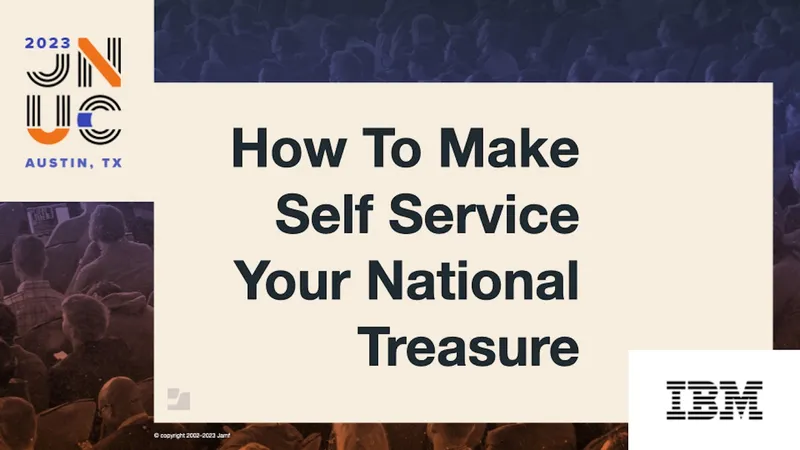While Jamf Self Service is known for being a curated app catalog that allows employees to select the organization-approved apps they need, when they need them, it can do even more for your organization.
In the JNUC session, How to Make Self Service Your National Treasure, Jonathan Krauer, Engineering Lead, IBM, and Noor Jabaieh, Platform Engineer, IBM, demonstrate techniques to elevate the user experience with custom workflows and dynamic and autonomous branding.
Why spotlight Self Service?
At IBM, Jamf Self Service is the primary way users engage with IT. They are empowered with a very curated Self Service to access software, remediate IT issues and access a myriad of resources, all at the click of a button.
Jabaieh says that by driving engagement to the app, it can potentially lessen your workload along with providing a crafted experience for employees.
While Self Service is functional out of the box, they wanted to make it better fit their needs. By making some adjustments and customizations, they were able to make Jamf Self Service feel almost like an in-house tool.
Making a good thing even better
The adjustments made to Self Service generally focused on usability improvements:
- Leveraging Markdown for text formatting – provide consistent and clear policy descriptions for messages displayed to users, comment tags
- Icon overhaul – create a clean, modern and cohesive look
- Category priority in Self Service – curate the experience and prompt user action, override default sorting behavior to queue action to users
- Converted Bookmarks to policies – use a simple and reusable script; can update instantly
Jabaieh said that they use IBM Notifier with Self Service to create custom workflows.
One of the challenges for IT is maintaining security compliance and communicating that with the employee.
To help manage this important task of Mobile Device Management (MDM), IBM created a compliance workflow with a policy that runs a script that checks for various defined compliance markers, then uses IBM Notifier to display to the user with either a green check mark or red x to indicate if they are considered compliant or not.
When a user has something that is out of compliance, a different screen is displayed that informs them that they are not compliant, offering the option to either run the check again or to open the link to our internal compliance tool to remediate their issue right from the prompt.
IT Support resources directly in Self Service
They also have policies in place for exclusive use by IT support staff when troubleshooting with employees. To declutter Self Service as much as possible, they try to only show policies to employees when they need them.
By using an extension attribute that IT Support can modify they can either display or hide the “Help Desk Support” category directly on a user’s machine, allowing them to easily upload logs directly from the user’s computer for further evaluation. This saves the IT support staff quite a bit of time when they can quickly and easily access and upload the files they need when remoting into an employee’s computer.
Self Service Branding
While an organization may have configured some custom images for Jamf Self Service, typically it’s set up once and never touched again.
Krauer showed how you can make the store seem more dynamic and give your fellow employees something fun to look at that while hopefully encouraging them to keep visiting and using Self Service.
While this may sound like just more work, there are ways to simplify:
- Branding images can be hot-swapped by schedule
- Fire-and-forget autonomous process
- New images can be cycled in with little difficulty
Why not try it? When you keep content fresh, engaging, cohesive and relevant, you can ensure your users are consistently delighted and motivated to explore and leverage the resources at their fingertips.
Check out the full session to learn more about how to make Jamf Self Service a treasured tool at your organization.
Register for JNUC to access this session as well as others on demand.
by Category:
Have market trends, Apple updates and Jamf news delivered directly to your inbox.
To learn more about how we collect, use, disclose, transfer, and store your information, please visit our Privacy Policy.