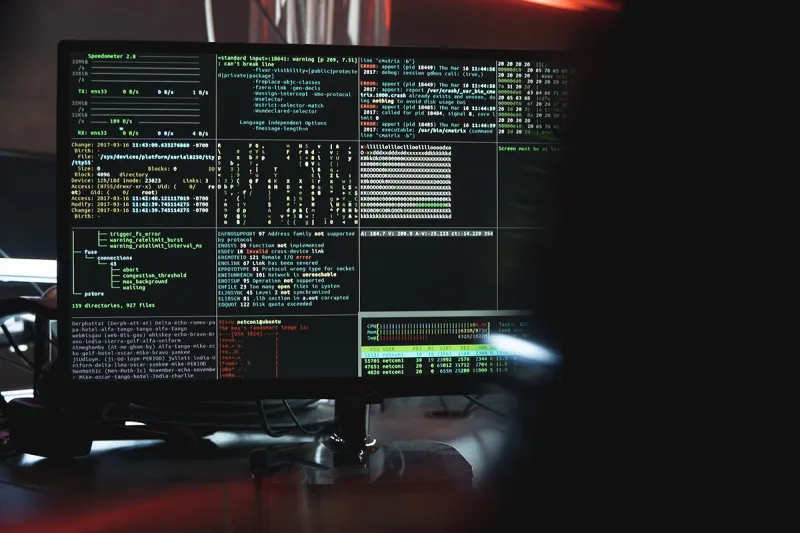What is the Amazon EC2 Mac?
“An EC2 Mac instance is, essentially, Apple hardware in the cloud,” says Dave Siederer, Senior Specialist Solutions Architect at AWS.
These cloud-based Mac instances allow developers to:
- Develop, build, test, and sign Apple apps
- Access and scale macOS on-demand in minutes
- Configure and deploy instances with snapshots and images
- Deploy easily with low-latency and high-bandwidth networking
- Configure for high availability and resiliency
That means less time unboxing Mac minis and fighting for space in the rack and more time making cool stuff.
And AWS has the receipts
According to Siederer, EC2 Mac instances have resulted in profound and measurable improvements for multiple companies:
- Pokemon reports builds that are up to four times faster
- Pinterest had an 80% reduction in build failures
- Twitch reduced its fleet size by 50%
“Jamf is an incredibly important partner.”
— Dave Siederer, Senior Specialist Solutions Architect, AWS
The Jamf and AWS collaboration
All macOS environments, including EC2 Mac instances, should be managed. That’s why Jamf and AWS have partnered to allow automatic enrollment of EC2 Mac instances into Jamf Pro for Mobile Device Management (MDM). This means that IT teams can use the Jamf binary application to inventory and control devices, and end users can use Jamf Self-Service to set up their own EC2 Mac instances. From there, IT can also install endpoint management solutions.
Dropbox development
Dropbox organizes and stores documents in the cloud and allows users to securely collaborate on them from multiple locations.
Sheila Wakida, Sr. Director of Developer Experience at Dropbox, leads developer productivity. Her teams own the end-to-end development life cycle. They provide tools, components, platforms and frameworks that enable developers to code, review, build, validate and release.
“We rely really heavily on the Mac platform for various critical tasks,” says Wakida. “Virtualization plays a pivotal role.”
Dropbox uses Macs for building, testing and debugging using engineering laptops, dev environments and a CI cluster.
Wakida’s team processes over 3,500 Mac builds per day. “So one change can result in dozens of builds running on VMs (virtual machines) from macOS 10.13 to the latest beta release.”
The Dropbox EC2 Mac Journey
- Dropbox’s 2013 Mac Pro cluster suddenly became obsolete due to a combination of macOS 13 and VMware deprecation
- They identified the best solution: moving to EC2 Mac instances with Jamf security and management
- Dropbox migrated to Parallel VMs using EC2 Mac instances
The Dropbox dilemma
Last year, Wakida’s team at Dropbox found themselves in a perfect storm.
First, Dropbox’s on-premises Continuous Integration (CI) cluster was made of 2013 Mac Pros that became obsolete due to hardware support deprecation with the release of macOS 13. Second, VMware discontinued ESXi support for Mac hardware.
“These two events were catastrophic for us,” said Wakida, “and sent us scrambling to find a workable solution for macOS 13.”
A quick fix
First, her team had to find a quick and temporary solution. So they went to the Apple store and purchased a crate of Mac minis, overnighting them to their data centers to rack up. Obviously, with the volume of testing her teams do, replacing virtual machines with physical ones was not a long-term solution.
Working it out long-term with virtual Mac
To segue to a workable solution that was robust enough to manage their workload, Dropbox migrated their workloads from their aging Mac Pros in the cluster to Parallel VMs using EC2 Mac instances.
Unlike the time-consuming process of acquiring and setting up new hardware in their data center, this solution provides them flexibility as well as agility.
“We can now quickly allocate or release hosts in response to changing job loads while ensuring very smooth operations as well as rapid adaptation to demand fluctuations,” says Wakida.
“AWS EC2 Macs have positioned us for the future.”
— Sheila Wakida, Dropbox
How have EC2 Mac instances helped Dropbox?
“AWS’s remarkable scalability as well as its accessible APIs have allowed us to focus on running essential jobs rather than dealing with the intricacies of Mac hardware management,” says Wakida.
Their experience with EC2 Macs has offered several key benefits:
- Eliminating operational burdens of on-prem Mac Pros
- Flexibility between different architectures (Apple Silicon and Intel)
- Agility for capacity and future instance types
- Removal of any upfront capital expenses
The cost-efficient replacement was important for Dropbox; their existing infrastructure had reached end-of-life far sooner than they had expected.
“We were essentially able to swiftly replace a critical, critical infrastructure component without incurring any substantial upfront cost,” she says. “That’s a big deal.”
Discover how Jamf and AWS collaborate to simplify work.
by Category:
Have market trends, Apple updates and Jamf news delivered directly to your inbox.
To learn more about how we collect, use, disclose, transfer, and store your information, please visit our Privacy Policy.