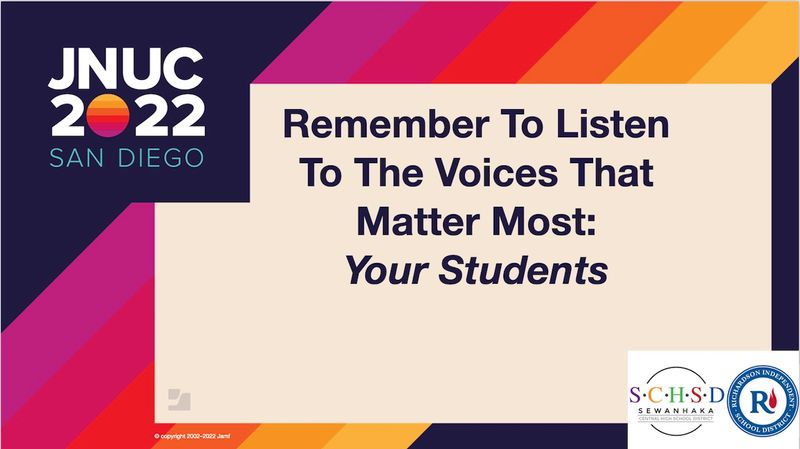Whether you’re working with beginning learners, enhancing comprehension of challenging subjects, or encouraging creativity for all, an iPad can serve as a wonderful tool in the classroom. But every decision about their use – and their restrictions – should be made with the needs of your students in mind.
In the JNUC 2022 session, “Remember to Listen to the Voices that Matter Most: Your Students”, presenters Brian Messinger, Coordinator of Classroom Instructional Technology & Student Achievement, Sewanhaka Central High School District, and Morgan Cave, Director of Instructional Technology, Richardson Independent School District, discuss treating iPads as an essential tool in the educator’s toolkit, and opening up the possibilities for their use in the classroom.
Read on for a glimpse of the discussion of how to use an iPad in the classroom, and how using iPad in teaching benefits students.
Do, or do not – ask the why
From the moment a student gets a new iPad in hand, a world of exciting technology is at their fingertips. From the teacher’s standpoint, the temptation may be to focus on what needs to be locked down, but Messinger and Cave advise thinking about how you can restrict things as little as possible to empower students the most.
While removing things students don’t need seems reasonable, be sure to consider the impact on students' potential creativity and learning.
In a pre-pandemic world, it may have seemed a no-brainer to restrict FaceTime and Zoom, but in a remote world these tools provided a lifeline.
Similarly Airdrop can be seen as a distraction when students send each other pictures in class, but it’s also a wonderful tool that enables students to easily collaborate and work in groups.
As IT Admins handling requests, they encourage discussions focusing on possibilities, not just restrictions. For everything we do with technology, “My question is always ‘why are we doing this?’ How is it impacting students? How is it transforming teaching and learning?” says Messinger.
With Jamf it’s possible to easily remove unnecessary distractions, while allowing as much functionality as possible for students.
Embrace the possibilities
Cave and Messinger encourage collaboration with curriculum leaders. “We don’t want the technology viewed as an extra piece… it’s part of how we learn and one of our tools,” says Cave.
With a mindset of using tools with purpose, they can work with learning departments to make sure requested resources are aligned with their district vision, state standards and other core tools.
By partnering with the content experts for direction, as the technical experts they can focus on best practices with technology, and help them leverage native Apple tools for learning.
From an IT viewpoint, they don’t want to overwhelm teachers, students or parents. A powerful MDM like Jamf gives IT admins access to deep customization and personalization for iPads, for example app configurations, managed doc libraries, and self-service.
By using their admin tools with purpose, they can take some things off the teachers’ plates, and let them just focus on teaching.
by Category:
Have market trends, Apple updates and Jamf news delivered directly to your inbox.
To learn more about how we collect, use, disclose, transfer, and store your information, please visit our Privacy Policy.