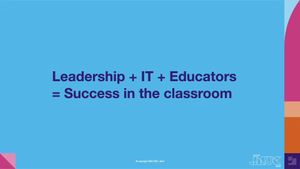Technology has always informed the way we learn in school: think radio, filmstrips, overhead projectors, VHS tapes, graphing calculators and beyond. Now with the internet and mobile devices, the avenues for learning have only multiplied. For better or for worse, students are no longer limited to what their teacher curates. They have access to the countless apps, webpages and other resources the internet has to offer.
Of course, this is true outside of school too — some of us can thank the typing classes we took in school for being able to quickly and efficiently, say, write a blog post. Similarly, current students will take the skills they learn from technology in the classroom and apply it to their adult lives.
The World Government Summit and McKinsey & Company released The Skills Revolution and the Future of Learning and Earning report in 2023.
It lists these three skills as the most important for the future:
- Technological skills: advanced IT skills, programming and basic digital skills
- Social and emotional skills: leadership and managing others, for example
- Higher-level cognitive skills: creativity, complex information processing and critical thinking
So how do we use technology in a way that helps students develop these skills? While there’s almost certainly no single right way to approach this, this blog will dive into why we think Apple and Jamf are excellently suited for this pursuit.
Choosing classroom devices
Technology can help put students on the same playing field to develop the skills they need to succeed in the future.
When selecting appropriate tech for the classroom, there are a few things to consider:
- How can we give all students the tools they need to learn despite their differences?
- How can we encourage active collaboration?
- How can we give students the freedom to explore online without putting them in danger?
- How can we engage students and foster creative learning?
Addressing these factors will rely on device capabilities and compatibility as well as privacy and security. Devices need to be easy to use and accessible for a variety of learners, offer a number of collaborative and engaging apps and features, and have multiple ways to protect the privacy of the user and security of the device.
Why Apple is a good fit for schools
Apple started in education and maintains a unique position in the industry. Apple offers:
- Exclusively built first-party operating systems and hardware
- Industry-leading accessibility features
- A privacy- and security-first approach
Apple exclusively develops both its hardware and software, so when you use Apple products, you know you’re getting the optimized experience. When equipping a classroom with all Apple devices, you eliminate both software and hardware cross-platform incompatibilities, making collaboration with peers more reliable. This enables teachers to go beyond browser-based applications and deliver a classroom experience that uses all the Apple platform has to offer.
When you give students the same devices, you’re giving them the same base-level experience while giving them the opportunity to tailor it to their specific needs and learning abilities. Apple offers a number of leading accessibility features built into the OS — not as an afterthought. Features like Guided Access, Speak Selection, VoiceOver, AssistiveTouch, Closed Captions and Eye-Tracking Support for iPad help students with cognitive, learning or physical disabilities by making the learning experience more accessible — with the goal of equalizing the playing field for a variety of learners. Students of various abilities have a better chance at developing the technological, social and emotional, and higher-level cognitive skills they need to succeed once they leave the classroom.
Related reading: Apple for students, teachers and parents with disabilities
Beyond the user interface, Apple builds its devices with security and privacy in mind — especially important in schools where young people’s safety and well-being are at stake. Students, teachers and parents can rest assured that their information is kept safe and their data isn’t being harvested.
How Jamf can help
Jamf expands on Apple’s capabilities by offering:
- Jamf School for device management
- The Jamf Teacher, Jamf Student and Jamf Parent apps
- Jamf Safe Internet for internet safety
Jamf School
Jamf School is our Apple mobile device management (MDM) platform tailored for education. It helps with device deployment, classroom management, app provisioning and more. This helps IT keep track of and deploy devices while giving teachers a simple way to take control of their classrooms.
Jamf Teacher, Jamf Student and Jamf Parent
The Jamf Teacher app enables teachers to prepare and share lessons, manage student access, send messages, safelist apps, create an attention screen and start an ad-hoc classroom session. This makes it easier for teachers to meet students where they’re at in their learning journey and keep students focused.
The Jamf Student app encourages student participation- allowing them to send a message to their teacher or to “raise their hand” if they need help. Students still have the freedom to set up and manage their own iPads to make it their own within the constraints set by administrators.
Learning doesn’t stop once students go home. The Jamf Parent app gives parents the power to limit apps and device functionality on their students' devices, helping them keep focused when at home.
Jamf Safe Internet
A part of developing technological, social and emotional, and higher-level cognitive skills is creative learning — allowing students to imaginatively and curiously explore. Instead of locking down devices to a minimum feature set, Jamf Safe Internet lets students safely explore the world wide web. By putting up guardrails, students can browse without accessing (whether deliberately or not) inappropriate or dangerous sites. Schools can block categories or specific sites that are inappropriate, unproductive or high bandwidth: keeping students safe and focused.
Related reading: Jamf Safe Internet protects everywhere that students learn
Key takeaways
- Students need to develop technological, social and emotional, and higher-level cognitive skills for future success.
- Creative learning and technology can help develop these skills.
- Apple offers an unparalleled, unified, accessible experience in the classroom.
- The Jamf platform enhances Apple in the classroom by simplifying workflows and protecting students.
Take advantage of technology in schools with Jamf School.
by Category:
Have market trends, Apple updates and Jamf news delivered directly to your inbox.
To learn more about how we collect, use, disclose, transfer, and store your information, please visit our Privacy Policy.