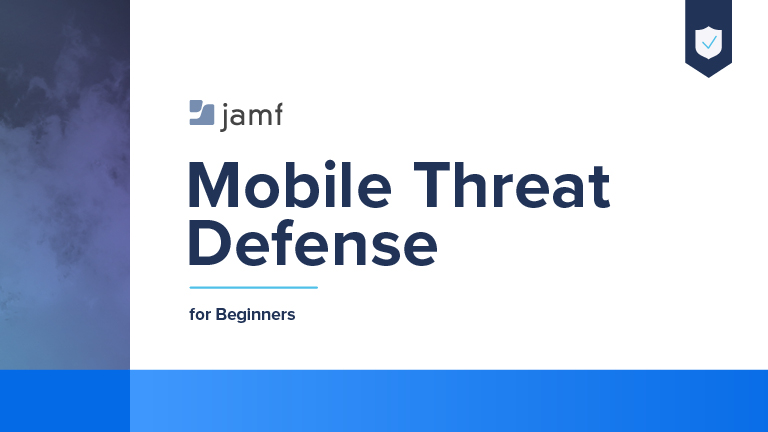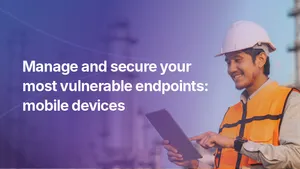What is Mobile Security? Understanding Mobile Device Security
Mobile devices are essential to modern work but pose serious risks if unmanaged – security must be integrated, proactive and equal to that of traditional endpoints.
The growth rate of mobile device adoption in the enterprise is fueled by organizations relying on global stakeholders to be able to perform their roles on any device from anywhere. Because of its versatile nature, mobile technologies continue to be incorporated into many different industries:
- Healthcare: Healthcare responders providing lifesaving care to patients.
- Education: 1:1 program or shared device sets that enrich student learning.
- Supply-chain and logistics: Track supplies and get where they’re needed.
- Retail: Handle sales, customer data and inventory instantly with a simple tap.
- Finance: Track financial data while managing investments at any time.
- Sales: Maintain performant and connected on-the-road while conserving power.
- Aviation: 40lbs of flight manuals and navigational maps condensed to a 1.5lbs.
Thanks in no small part to the seamless blend of powerful computing and lightweight form factor, its ubiquitous design lends itself naturally to helping users easily and securely access critical resources anytime from anywhere.
Securing your mobile fleet shares many similarities with its desktop counterparts. After all, threat actors continue to evolve many threats so that impacting one device type also affects the other. While each platform has its inherent differences, one of the biggest hinderances to achieving security parity with mobile aren’t the variables that make securing mobile a challenge, but rather organizations leaving mobile device risk unchecked in the first place.
In this blog, we breakdown some of the challenges and myths surrounding mobile device security, which include:
- Define what mobile security is
- Discuss the importance of mobile device security
- Explain why out-of-the-box security is not enough
- Show how mobile security impacts organizations
- Enumerate the benefits of a mobile security solution
- Highlight mobile security as a critical part of holistic security
Defining what mobile security is
Mobile security refers to mitigating risks and preventing threats, including protecting the data and resources accessed and used by smartphones and tablets.
Why mobile endpoint security is important
More users and organizations come to rely on mobile technologies for communication, collaboration and generally any work role performed inside or outside the traditional confines of an office or desk. Because of this, mobile devices are increasingly leveraged to contain, process and/or transmit sensitive data. This bares little difference to desktop computers as tools to get work done, yet a key difference is how mobile devices introduce new ways of accomplishing personal and professional tasks. In turn, introducing new types of risk that endpoint security solutions designed for desktop architectures may not and usually do not address comprehensively.
For example, given the nature of how mobile operating systems are designed, most malware targeting them, once executed, operate within resident memory. For example, if an infected iPad is power cycled, the memory is flushed and the threat removed until it is triggered once again. Unfortunately, mobile device users seldom reboot their devices, causing threats to linger on, causing havoc without the user’s knowledge or consent.
From a user’s perspective, malware on computers and mobile functions similarly. But differences between their architectures and how software is developed and runs on them make for significant differences to how endpoint security handles threats in the background.
These differences, paired with:
- The explosive growth of mobile device adoption
- Their reliance on the internet to communicate with resources
- Acting as a vector to facilitate larger-scale attacks
- Active development from threat actors for future cyberattacks
If left unchecked, mobile poses as great a risk to securing data and end-user privacy as computers in the enterprise.
Out-of-the-box, mobile device security is not enough
Many who follow our blog know how pivotal security and privacy play when using technology.
Apple and Google – both leaders in the mobile space – are committed to security and privacy as witnessed by their native inclusion of security and privacy frameworks that serve as tentpoles of these platforms. Additionally, hardware innovations that rely on security and privacy frameworks, like biometrics and volume encryption, ensure that anyone using a smartphone will find the same level of protection across entire product lines – including tablets and wearables.
Even with all their security-focused features in tow, mobile security requires a granular approach to keep endpoints compliant and users safe while ensuring data security. This doesn’t imply an inherent weakness in the devices themselves but rather speaks to the nature of an evolving, mobile threat landscape. Specifically, one that is impacted by dynamically occurring changes that are difficult for organizations to keep up with. For example, in the rush to deploy mobile devices, many businesses focus on business continuity while overlooking the following challenges that out-of-the-box mobile protections simply do not address:
- Implement critical security protocols to minimize risk exposure
- Integrate holistic endpoint security to address known and unknown threats
- Streamline rigorous security hygiene procedures and workflows
- Ensure devices are provisioned securely from the moment they’re powered on
- Align mobile hardening best practices with strong baseline configurations
- Maintain organizational integrity by enforcing security standards
- Extend compliance holistically to resources across the infrastructure
- Achieve parity between OS, device and ownership types to close security gaps
- Minimize software risks by monitoring and vetting first- and third-party apps
Mobile security is a critical part of your infrastructure
and should be integrated within your security stack.
Mobile security affects enterprise security
Historically speaking, there’s usually a tradeoff when implementing a security of any kind. The compromise to flexibility and efficiency is often the result of not balancing mobile security, as organizations typically fall into the trap of over-protecting or under-managing. Regardless of the category your company falls into, however, the result remains the same: devices, users and data are left vulnerable.
It doesn’t matter if the device is company-owned or a personal device used by a stakeholder – risk is risk – regardless of how it’s introduced or whether stakeholders are supposed to use the company-preferred app instead of the one they feel more comfortable using. Lack of visibility into what’s on your network or how it’s being used, means organizations are effectively blind to its impact until an incident occurs. Therein lies the rub: How does an organization manage mobile devices without diluting performance or impacting user experiences while at the same time not compromising security at the expense of convenience?
The answer is by ensuring that data security and privacy are balanced, and always at the forefront of every process, app or company resource running on mobile devices – and never as an afterthought.
Critical factors that you often hear about most in the media are devices, users and data, but mobile device security affects many aspects of an organization as well, such as:
- Loss of company integrity and its public perception/reputation
- Ceasing of business operations and preventing business continuity
- Leaking of confidential information, like trade secrets
- Civil and/or criminal liability stemming from violating compliance regulations
- Device compromises that lead to lateral network movements and subsequent data breaches
- Unauthorized access to protected user data, like PII and PHI
- Hindering the potential of mobile workspaces and distributed workforces
It’s important to note that, while any or potentially all these security issues may impact your organization, this information is intended to inform, rather than scare. Being aware of mobile threats that exist and how they impact your organization is the first step toward implementing a defense-in-depth strategy that holistically and comprehensively manages mobile devices while mitigating current and evolving mobile risks.
Types of mobile device security threats
Below is a list of key threats affecting mobile security. By no means is this list exhaustive or future proof. It does provide insight into the most common threats in the wild, so that IT and users alike have a better idea of the vulnerabilities and attack campaigns bad actors are currently leveraging when targeting mobile endpoints.
- Phishing: Social Engineering campaigns that leverage SMS, email, phone calls, social media, QR codes and messaging software to deceive end-users, compromise endpoints and gain access to sensitive data.
- Malware: Malicious code that compromises the security and privacy of endpoints and users respectively in order to achieve a particular aim. Examples are:
- Ransomware: Encrypts private data and prompts the user to pay a ransom for the decryption key or risk losing data forever.
- Spyware: Gathers sensitive information on users, such as browsing history and cookies to hijack sessions for sensitive tasks, like banking.
- Adware: Delivery of ads embedded with malicious code for products and services to entice users to click on them to exploit device vulnerabilities.
- Stalkerware: Like Spyware, data targeted includes cameras, photos, microphone, logging text conversations and location data to track victim’s whereabouts.
- Cryptomining: Microcode that reduces hardware performance by using hardware resources to mine cryptocurrency for bad actors.
- Potentially Unwanted Program (PUP): Not always classified as malware, but typically unwanted apps that come bundled with legitimate software, potentially introducing risk.
- Trojan: Malicious code embedded or packaged as legitimate apps to mask their true intention. Ex. Commercial software that has been cracked and distributed for free via unofficial app stores.
- Loss/Theft: Due to its portability, sensitive data and privacy information are at greater risk of compromise due to being misplaced, lost or targeted for theft by criminals.
- Man-in-the-Middle (MitM): Eavesdropping occurs when unsuspecting users connect to public hotspots or rogue APs, allowing attackers to intercept their communications and escalate attacks.
- App Permissions: Setting improper permissions or abuse of granted permissions leads to improper data access, violations of privacy and possibly data exfiltration.
- Patch Management: Missing updates leaves devices vulnerable to known threats that could be mitigated, allowing hardware/software to act as vectors for attack.
- Weak/No Passwords: Default, weak or simply no passwords enabled provide little to no protection against unauthorized device and/or data access.
- Encryption: Conversely from passwords above, encryption (aka “last effort security”) keeps data safe by scrambling it, making it nearly unbreakable to anyone without the password or recovery key.
- Unsecure Connections: Open Wi-Fi hotspots do not offer any security protection – just internet access – leaving data in transit readable to anyone listening in on the same network.
- Misconfigurations: Misconfigured devices or those with defaults enabled are not hardened against common threats and therefore have a larger attack surface for threat actors to compromise and exploit.
Let’s start with the most obvious reason: mobile device adoption rates worldwide have and continue to grow at breakneck speeds. Just how deep is mobile penetration, you ask? According to a survey from BankMyCell (updated in 2024), here is the breakdown of smartphone usage worldwide:
- 7.21 billion is the number of active subscriptions
- 4.88 billion are the number of users
- 60.42% of the world’s population owns a smartphone
- 2.33 billion subscriptions are for users with multiple smartphones
- 8.1 billion is the estimated current world population
Despite taking the majority of market share in the mobile device space, these smartphone figures leave out other popular device types, such as tablets and wearables, like smartwatches. Each of these devices is easily capable of being utilized by stakeholders for personal use alongside work-related use cases like:
- Processing business data
- Using work-related apps
- Accessing institutional resources
- Connecting to company networks
Even if stakeholders keep work and personal use separate, without proper management and security strategies in place, risks from the comingling of data, device non-compliance and implications to privacy remain valid concerns.
Other benefits realized when mobile strategies are integrated into your security plan are:
- Extend protections uniformly across the infrastructure
- Mitigate endpoint risk against modern and evolving threats
- Safeguard business resources and privacy data
- Achieve security parity regardless of device ownership models
- Ensure secure work from anywhere, on any device and over any network connection
- Enforce compliance, aligning with company standards and/or industry regulations
Types of mobile security solutions
Let’s briefly compare mobile to computer rates of growth. From 2025-2029, the latter is projected to grow at a rate of 0.06% annually. Conversely, the former is projected to grow at a rate of 3.76% annually during the same timeframe.
Growing adoption rates for mobile devices and utilization of advanced technologies, like GenAI, precipitate threat actors targeting mobile with increasingly sophisticated threats. Further underscoring the criticality of managing and securing your infrastructure, the following solutions are integral to securing your mobile fleet, data and users:
- Zero Trust Network Access (ZTNA): Secures network communications similar to VPN, while providing additional safeguards that protect resources, such as apps and services. With built-in device health checking, IT gains granular insight into devices, including patch levels, if devices are compromised or affected by malware and whether they meet organizational requirements, before access to individual resources is approved. Resources are segmented from others for the purposes of maintaining security. Meaning if a particular app has been compromised, access to the affected app is restricted while users may continue to work other resources without fear of lateral movement compromising unaffected resources. Devices failing health checks are denied access, then placed into remediation where the issues are mitigated and verified before access is granted.
- Mobile Endpoint Protection: Preventing malware is just one part of the mobile security equation. Mitigating threats from phishing by identifying and blocking domains that leverage malicious URLs in their campaigns and zero-day attacks is a significant step forward in protecting your users and mobile fleet. Additional protections from network-based attacks, such as MitM, as well as compliance checking allows organizations to align requirements to Acceptable User Policies (AUPs). This minimizes misconfiguration of settings through policy-based management, further strengthening your device’s security posture and that of your organization – regardless of whether it is local, cloud-based, public and/or private – or a combination thereof.
- Website Content Filtering: Implementing intelligent content filtering of malicious websites to not only minimize the threat from phishing websites, but additionally the reduction in legal exposure from inappropriate use and/or illicit websites. All while leveraging network-aware security controls that safeguard cellular, wired, roaming and Wi-Fi connections, providing an additional layer of protection to stakeholders and devices. Seamless scaling across multiple management models, such as BYOD/CYOD/COPE, for enforcing AUPs on personal and company-owned devices alike, ensure that organizational resources are protected equally alongside end-user privacy.
- Patch Management: Device management is not complete without discussing app and device lifecycles. Effective management ensures that both are sourced and updated, that critical configurations are set consistently across all device types. All while providing a centralized management platform that mitigates software vulnerabilities, end-users can focus on doing their work from anywhere, at any time without placing limits on their efficacy. This alerts IT and Security teams to issues in real-time, empowering them to respond quickly to incidents. And let’s not forget, the capability of supporting the very latest security features, new functionality and software updates from day one.
Mobile devices are part of a holistic security plan
If your company secures computers, why are you not securing mobile devices?
Regardless of your industry or regional location, organizations worldwide have and continue to adopt Apple devices for work. Consider that in 2021, Apple’s annual revenue was $365.8 billion dollars! The percentage of that revenue generated from iPhone (51.9%) and iPad (8.8%) combined sales was 60.7%. The Apple Watch alone sold more than iPad and Mac (9.8%) individually, accounting for 10.4% of the total revenue.
There’s clearly a demand for mobile devices running iOS and iPadOS, among others running Windows, Android and ChromeOS. More devices = a higher potential of introducing risk into your organization.
Mobile devices are less open than computers, why do they need the same level of security as computers?
Well, they are computing devices after all and more to the point, ones that utilize and rely upon the same types of apps, services and processes to get work done safely and securely. Differences between how mobile and desktop operating systems handle processes or workflows aside, make no mistake — they share many similarities when it comes to endpoint risk and data security. This makes it critical for IT admins to embrace their similarities when creating cross-platform management processes while bearing in mind their differences when implementing purpose-built controls to minimize the variety of risk factors unique to each platform.
How do mixed environments, using personal and corporate-owned devices, impact mobile security?
For organizations that don’t have a mobile device security plan in place, the reality is that there is little difference discerning personally owned devices from corporate-owned ones when viewed through the lens of risk management. Without visibility into the mobile fleet, IT and Security teams lack the necessary insight into device health in real-time to truly understand the security posture of the devices themselves or how that impacts the organization’s overall security posture.
However, if you do have a mobile device strategy that’s integrated within a holistic security plan you’re protected against modern threats. Not just ones that impact desktop or mobile operating systems, but all your supported platforms — regardless of the device type, operating system or ownership model. Next, there’s coverage that protects the infrastructure comprehensively. It spans across devices, users, resources and data repositories to ensure that security is a fundamental requirement that is layered: top to bottom and end to end.
Why is now the right time to invest in mobile device security?
When it comes to security, there’s an aphorism, more anecdotal in nature that identifies the time before a security incident as being the time when businesses do not feel the need to invest in protection because it’s deemed an unnecessary expense…until a security incident occurs and then, businesses are much more willing to throw money at the incident in order to make it go away.
Simply put: when things are quiet, it’s easy to lose sight of the good endpoint security is doing because security incidents are being mitigated.
Another way of looking at it is that the best time to invest in mobile security is not when your organization is under attack, but rather when IT and Security teams can work together to properly implement the technologies they require to address the unique requirements of the organization without hasty measures being taken to “clean up the mess as quickly as possible.”
Conclusion
Mobile security strategy is a crucial, sometimes mismanaged and often overlooked key aspect of a holistic security plan. One that comprehensively protects devices, as well as users and business resources, from the modern threat landscape that includes current and novel threats.
Exacerbating the mobile security dilemma is the fact that user adoption of mobile devices continues to rocket with global adoption rates that are second to no other computing technologies. The increase in devices married with the advancements in mobile technologies means that greater usage and reliance across platforms and touching just about every industry.
Combined with the above, business objectives increasingly rely upon globalization and hybrid work forces. With threat actors increasingly targeting mobile devices, organizations shouldn’t simply want to protect their fleet of devices from threats – they need to protect their infrastructure, remain compliant and keep resources safe.
At the heart of protecting your environment lies the integration of mobile security, alongside your existing security plan, to ensure there are zero gaps in protection. Only a solution that seamlessly integrates device management, identity and access management, and endpoint security to comprehensively protect all your devices – without compromising efficacy or impacting user privacy while upholding the user experience.
Get started today managing and securing mobile in your enterprise!