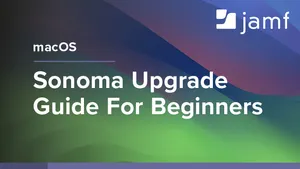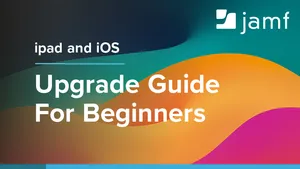Sonoma's new creative and productive capabilities
Apple’s newest operating system, macOS Sonoma, offers new capabilities for productivity and creativity in the classroom.
When it comes to providing the best learning environment, Mac’s tools continue to empower students and transform the digital classroom.
Features that are newly available to Macs in macOS Sonoma include:
- Widgets on the lock screen: even when you’re not actively using a Mac, it can still support a focused approach to learning. For example, a timer widget visible on the lock screen can provide feedback on time spent on an activity.
- Interactive widgets: you don’t have to fully access apps that provide instant feedback to get greater usability. This can increase usage of and productivity with tools like apps for study notes or revision quiz apps.
- Video conferencing enhancements: tools like Presenter Overlay — which allows participants to see you and the screen you’re sharing at the same time — help educators improve engagement and support student understanding. While these tools may not have been designed specifically for the classroom, creative educators can use them to elevate their content creation.
- Notes and PDF: New PDF features added to Apple Notes can boost productivity among Mac users when viewing, editing and managing PDFs. Updates also include the ability to work across devices to bring the power of the Apple Pencil to the Mac via iPad and collaborative notes.
As always, Jamf is prepared to support education.
Jamf is ready to support new features of macOS Sonoma that impact Mobile Device Management (MDM) to help schools deliver a secure, active learning environment to everyone with Apple devices. These features include:
- New macOS restrictions: options include preventing users from modifying Touch ID fingerprints, the ability to disable Siri, and the ability to disable iCloud photo library (photos not fully downloaded from iCloud Photo Library to the device are removed from local storage).
- FileVault key enabled during Setup Assistant: customers now have an Apple-sanctioned method for turning on FileVault prior to the end user adding any data to the computer. This method also doesn’t interrupt the end user during the setup process.
- Return to Service MDM erase command: with Return to Service, MDM can send an erase command including Wi-Fi details and an optional MDM enrollment profile. That way, the device can erase all data and automatically proceed to the Home Screen, ready to be used. Return to Service easily wipes the device and resets it as a “new” device ready for the next user without compromising the previous user’s data or work. Other education use cases include the allocation of a device to a temporary teacher and the management of shared devices at the end of the year that need to be reallocated to a new class.
- New status subscription values: for device status channel support, we released Rapid Security Response (RSR), passcode status support and, most recently, enhancements to software updates in Jamf Pro 11.
- Enforce minimum version of OS for Automated Device Enrollment: MDM solutions like Jamf can enforce a minimum operating system version on enrolling devices when using Automated Device Enrollment. If the device doesn’t meet the minimum version expected by the MDM, the user is guided through a software update or upgrade before they can continue with Setup Assistant.
Request a free trial of Jamf to learn more about how you can make the most of digital tools and transform your learning environment.
Request a free trial today.
by Category:
Have market trends, Apple updates and Jamf news delivered directly to your inbox.
To learn more about how we collect, use, disclose, transfer, and store your information, please visit our Privacy Policy.