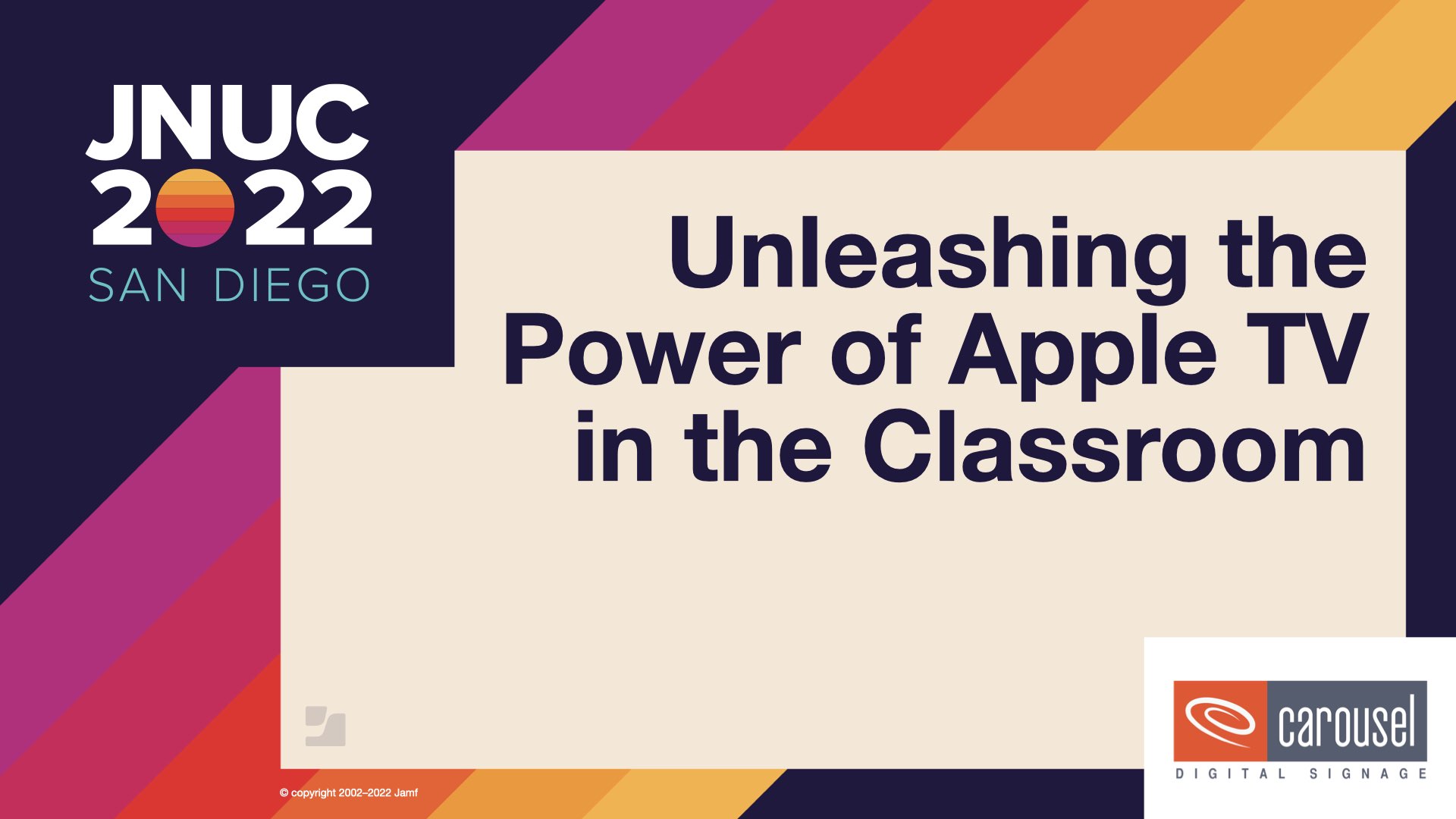Apple TV: Way Beyond AirPlay Mirroring
Ditto and Jamf transform Apple TV into an all-in-one wireless collaboration hub for schools that support a mix of devices.
Jamf + Ditto: Building a more collaborative classroom
You know how easy it is to wirelessly share Apple devices to an Apple TV. Thanks, AirPlay! You might not know how easy it is to share all your other devices to that same Apple TV.
Ditto screen mirroring software and Jamf make that a reality. Using Jamf to deploy and configure Ditto software, schools can equip hundreds or thousands of Apple TVs with cross-platform wireless collaboration in minutes.
The ability to streamline and simplify wireless content sharing makes Apple TV a smart choice for schools that support a combination of Apple, Windows and Google hardware.
This setup enables teachers, students, staff and visitors to quickly share content from their device to any display connected to an Apple TV: TVs, projectors, interactive whiteboards, etc.
It’s important to have a wireless collaboration solution that’s versatile enough to support a wide range of devices yet consistent enough across various operating systems to be user-friendly.
Apple TV and Ditto deliver a unified wireless content sharing experience for K-12 and higher education across Mac, Windows, iOS, iPadOS, Chrome OS and Android.
Collaboration, meet customization
Schools use Ditto on Apple TV to customize how content is shared in the classroom.
To compare work in real time, multiple devices can be shared to the same Apple TV. Or share a single device to multiple Apple TVs simultaneously to ensure a better viewing experience from any vantage point and to aid visually impaired students.
Educators have moderation tools as well as flexibility over how content is presented. Share a full device screen, an app, a browser tab or a window. This makes it easy to highlight important content or hide sensitive information.
When people are not actively sharing content, schools put idle displays to work by using Ditto-enabled Apple TVs as digital signage.
Configure and manage with Jamf
School district IT personnel rely on Jamf to set up specific configurations that optimize Apple TVs for Ditto. Single App Mode keeps Apple TVs locked into the Ditto receiver application to keep the devices collaboration-ready. Admins can disable AirPlay as Ditto uses its own mirroring protocol that reduces network traffic.
Jamf device management keeps software and hardware updates organized. Admins can schedule Apple TV and Ditto app updates at a time that works best to prevent interruptions during classroom collaboration sessions.
Connect with Ditto and Jamf
Discover how to build an all-in-one wireless collaboration solution with Ditto and Jamf. Contact the Ditto sales team or connect with Jamf to learn more. Reference this post for a special discount for new Ditto subscribers.
Create a Ditto account and try it free for 30 days!
Ditto is compatible with Jamf School, Jamf Pro and Apple TVs running tvOS.
Add Ditto Receiver to Jamf Pro or Jamf School
by Category:
Have market trends, Apple updates and Jamf news delivered directly to your inbox.
To learn more about how we collect, use, disclose, transfer, and store your information, please visit our Privacy Policy.