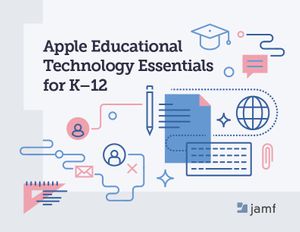What is on-device content filtering?
On-device content filtering is a network-filtering framework provided by Apple. Jamf uses this framework to further protect schools and districts by enforcing web protection directly on devices. Adding this feature to existing security measures can both strengthen web filters for schools and also ensure greater privacy for students.
--
How on-device content filtering enhances web filters for schools
Here’s how it works: using Apple’s NEFilterProvider and encrypted DoH, Jamf Safe Internet inspects all incoming traffic on an individual iPad in a restrictive sandbox. Before releasing data anywhere else, it strips sensitive data, such as URL query parameters. Because the inspection happens on the device, unsafe data traffic never even gets close to your school’s network, and bad actors attempting to get at students’ private information are stopped before they can start.
Why do schools need on-device content filtering?
Don’t existing content filtering programs offer enough protection? Yes and no. Adding traditional content filtering methods to your existing security measures is an excellent start. Adding on-device content filtering in addition provides another layer of security and extra privacy protections by stopping both inbound threats and unsafe outbound activity.
Guard against phishing, social engineering and credential theft
Phishing is a truly troubling way of manipulating students into responding to notifications they believe are from their schools. Messages look as if they come from school or other educational sites, so students (and even teachers and parents) think nothing of entering credentials or identifying information.
The sandbox allows Jamf Safe Internet to perform behavioral analysis that blocks phishing and links to malicious sites before the student ever sees the misleading message.
Students who want to sidestep the system
It’s only natural to test limits, right? Some might even say that testing limits is part of the job of growing up. That's why parents and schools must take extra steps to assure student safety.
On-device content filtering thwarts students who deliberately attempt to bypass domain-based rules by using IP addresses rather than URLs to blocked sites. They can’t get in, and that’s that.
What are the benefits of on-device content filtering for schools?
- Increased internet safety. On-device content filtering enables educators and parents to create a safer online environment for students by protecting them from age-inappropriate content.
- Better focus. With filtering on iPads, educators can ensure that students primarily access educational resources and materials. This promotes a focused learning environment and encourages students to stay engaged with educational materials.
- Policy compliance. On-device content filtering allows administrators to enforce acceptable-use policies directly on the iPad, ensuring students adhere to the guidelines.
- Cyber threat protection. On-device content filtering helps safeguard students' devices and personal information by blocking cyber threats such as malware, phishing attacks, or websites with malicious intent.
- Customization. On-device content filtering offers the flexibility to customize filtering settings based on the age group or specific needs of students, ensuring appropriate content access for each group.
With on-device content filtering, schools can:
- Block access to known malicious sites and filter out suspicious content
- Block access to inappropriate, harmful or non-educational content such as: explicit material, violent or gambling websites, social media platforms or gaming sites
- Create different levels of content filtering to match the requirements of different grade levels and ages
How can my school get on-device content filtering?
Jamf’s on-device content filtering is a part of Jamf Safe Internet. It’s currently available for supervised iOS and iPadOS 16+ devices whether 1-on-1 or shared.
Already a Jamf Safe Internet customer? On-device content filtering will automatically be part of the configuration profile to support devices that are iPadOS 16 or later. Using Smart Groups or device groups, Mac Admins can also create separate profiles for older devices.
Jamf is planning macOS support for on-device content filtering later this year.
On-device content filtering: safe, focused learning
On-device content filtering on iPads supports a safer and more focused learning experience for students. It helps ensure that educational resources are accessible while mitigating the risks associated with inappropriate content or cyber threats.
Does on-device content filtering sound right for your school?
Try Jamf Safe Internet, free.
Request Trialby Category:
Have market trends, Apple updates and Jamf news delivered directly to your inbox.
To learn more about how we collect, use, disclose, transfer, and store your information, please visit our Privacy Policy.