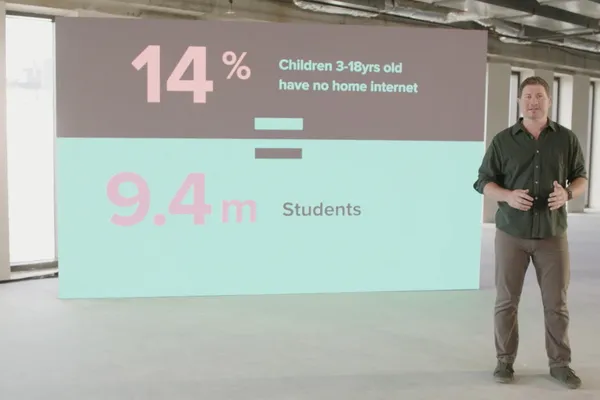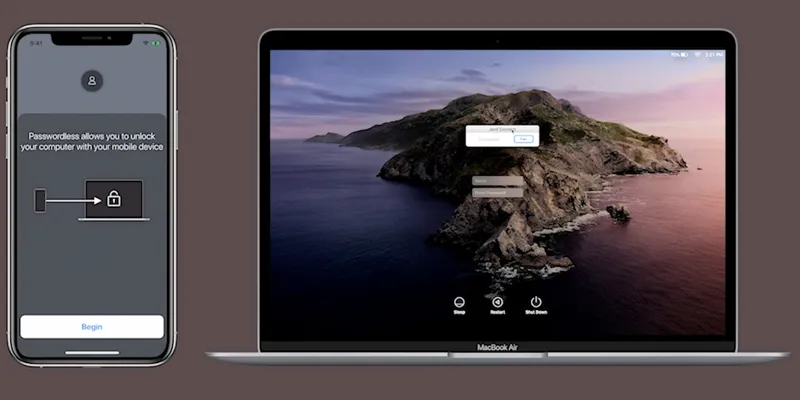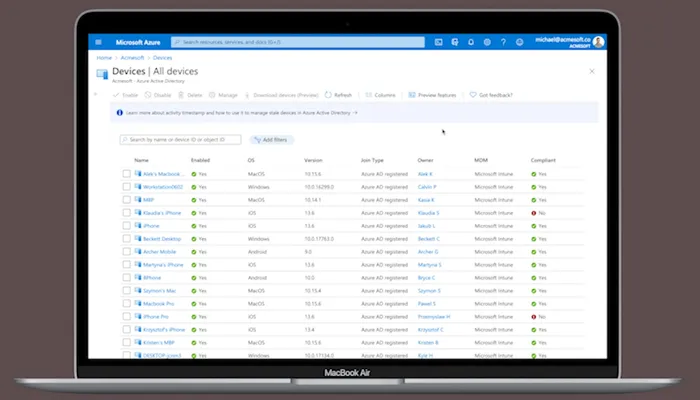If we learned anything this year, the ability to pivot and adapt is no longer a nice to have, it’s a necessity. This concept represented the underlying theme of the 2020 Jamf Nation User Conference (JNUC) Keynote.
As Jamf chief executive officer, Dean Hager, welcomed nearly 15,000 registrants to the virtual event, he walked through the evolution of JNUC and Jamf over the years.
“In some ways we’ve changed a lot over that time, but not where it matters,” said Hager. “Today Jamf serves over 40,000 customers, including, still, our very first.”
When Hager discussed Jamf’s hometown of Minneapolis, he did not shy away from the civil unrest that has taken place in the wake of the killing of George Floyd. He stressed that Jamf takes its role in the community seriously and many Jamfs have turned this great misery into one of their greatest missions by protesting peacefully and giving back where they can to “create a just community for everyone.”
In this unprecedented time, the need to help enterprises, schools and healthcare organizations overcome the challenges of COVID-19 and safely transition to remote work, distance learning and telehealth became abundantly clear — and Jamf was ready for the challenge.
“COVID has impacted the way we work and the way we serve customers,” said Hager. “And it has fast-forwarded the future of working, learning and receiving care anywhere.”
To empower customers to empower their users to be connected, protected and productive no matter where they are, Jamf has introduced Apple Enterprise Management; defined as the space between the legendary individual experience that Apple creates and what organizations require. And putting these best practice strategies in place to manage, connect and secure Apple hardware is IT.
“IT has been the backbone of unprecedented digital transformation this year. You’ve been the unsung heroes behind the innovation in distance learning, telehealth and remote work,” praised Hager.
Apple Enterprise Management for healthcare
Healthcare teams have seen an incredible change over the last seven-plus months. They’ve had to quickly adapt and pivot to better serve patient needs, keep their providers safe, and conserve personal protective equipment (PPE).
Jamf is proud to have partnered with many healthcare organizations to create a seamless and quality experience to providers, patients and their loved ones.
One such healthcare organization is Oxford Health NHS Foundation Trust in the UK. Holly Panting, IT project manager at Oxford Health, joined the Keynote to discuss.
Panting explained how Oxford Health leverages Jamf Setup and Jamf Reset to facilitate sharing of iPad devices between staff. She also mentioned how re-provisioning all these devices was a tedious and thankless task for her small team. But…
“With Jamf Reset, this has now been completely negated as [staff] have the capability to manage this process entirely themselves,” said Panting.
Jamf Pro also allows Oxford Health to automatically deploy the required apps and apply the appropriate restrictions with a consistent Home screen, ensuring that staff can get to the information they need as quickly as possible.
“We also have kiosk iPads,” said Panting. “Jamf Pro has enabled us to set up an iPad in Single App Mode. This was something we could not do because of the inconsistencies with our previous MDM.”
Oxford Health is leveraging Single App Mode for visitor sign-in for the in-patient wards and to securely provide iPad devices to patients in order to garner feedback on the care they have received.
As a response to the COVID-19 pandemic, the UK government announced lockdowns where patients were unable to see their families in person.
“It was almost like Jamf knew that we needed to fix this, and quickly,” said Panting.
Oxford Health turned to Jamf and the newly released Virtual Visits offering. With the Jamf solution in tow, the Oxford Health board agreed to fund an iPad per bed for all of its community hospitals. Jamf Pro now runs the Virtual Visits integration to Microsoft Teams and generates a new meeting link for each patient – protecting their privacy. Panting cited two touching Virtual Visits stories where grandparents were able to see their grandchild and a family member to be able to connect with loved ones in Australia.
See the power of Virtual Visits in action.
Apple Enterprise Management for education
Jamf believes that student learning is at its best when it’s personal, active and live. Some students are back in their physical schools, some are at home and others are learning in a hybrid model. No matter what a school or district’s approach is this year, they must always be ready to pivot to distance learning when required.
Without the right tools and workflows in place, this can be challenging. Especially when 14% of children ages 3-18 in the United States do not have home internet, which equates to over 9 million students. And this only accounts for the U.S. At Jamf, we find this unacceptable as it puts far too many learners at a distinct disadvantage.
But iPad has the ability to level the education-playing field by leveraging cellular connectivity right in the device. Pair that with over 75,000 education apps in the App Store and you have the perfect device for students of all age and economic status. To scale this education magic, Jamf is here to help.
Jamf started in education over 18 years ago and was founded on the need for remote enablement. Fast-forward to today, and thousands of schools around the globe are taking advantage of the education-specific solutions Jamf offers. One school district is Manor Independent School District (ISD) in Austin, Texas. Members of Manor joined the Keynote to share their story of distance-learning triumph.
Jacob Luevano, innovative teaching strategist at Manor ISD, says, “Many students who didn’t have access to apps, resources and all the benefits of modern technology now do. This allows them to better engage with their peers and teachers, and empowers them to seamlessly transition from classroom to home with their Apple device in hand.”
Manor ISD leverages Zoom as their online conferencing platform and cites Jamf as being instrumental in helping them securely and successfully roll out the app to all student and teacher devices.
“Jamf being on our devices does increase student safety, security and engagement,” added Dr. Niccole Delestre, principal at ShadowGlen Elementary. “As the future continues to grow and COVID goes away — or doesn’t go away — it’s going to be very important that products like Jamf continue to be around to help us manage our learning management systems whether we’re in person or virtual.”
To help, Jamf delivered a learn-anywhere initiative that includes apps to assist educators, students and parents with their distance-learning programs — allowing teachers to facilitate remote classes and for students to virtually raise their hand when they need help assistance.
Learn anywhere with Jamf and Apple
Jamf Parent gives parents, who are finding themselves even more involved in their children’s education, a tool to help keep their children focused on the task at hand. And Jamf Teacher (now available with Jamf Pro and Jamf School) gives teacher the ability to control their classrooms and communicate with their students, even when they are ZIP codes apart.
As distance learning and hybrid education environments take shape, the need to virtually assess students becomes greater. On an iPad, it is not possible to share both the user’s screen, to ensure that the test is the only item being displayed, and their camera for the proctor to ensure the student isn’t using any other items in their physical environment. This presented a major hurdle for delivering proctored exams in a virtual world. Jamf set out to change that.
The first-of-its-kind Jamf Assessment app allows the proctor to see both a live recording of the screen and video of the student through the camera, and is completely configurable with Jamf Pro or Jamf School. Students are now able to take college placement or other high-stakes exams even in a distance-learning model.
What once could only be done in the classroom, can now be done anywhere.
Apple Enterprise Management for business
In the third and final chapter of the JNUC Keynote, the focus pivoted to enterprises and helping workforces be productive anywhere. Hager described how Jamf has been discussing zero-touch deployments for years, and this concept — which was once visionary — is now required.
Fortunately, cloud solutions from Apple, Jamf and Microsoft work together to help IT support their team members and users to support themselves.
Apple education and enterprise spokesperson Jeremy Butcher joined Hager to discuss the Apple at Work movement and the growing impact of Apple devices on modern workforces.
To help Apple users continue to enjoy the great user experience they are accustomed to while in a secure environment (no matter where they are), Apple looks at “How many things can we enable by default, how many things can we make the one and only choice, so that the platform itself starts out as just a really solid foundation from a security perspective,” according to Butcher. “Things like the MDM protocol comes in to establish some of those controls and management capabilities.”
For security, Apple offers single sign-on (SSO) extensions and an Endpoint Security Framework. To continue to boast the best device user experience, Apple provides programs like Apple Business Manager that Jamf leverages to help organizations zero-touch deploy hardware and streamline app purchasing and distribution.
To balance the user experience with security, Apple and Jamf are focused on helping users — and helping IT help users — get the latest operating systems installed as soon as they are ready. Plus, User Enrollment with Managed Apple IDs and federated Microsoft Azure Active Directory, users can securely enroll their personal Apple device work-ready. Butcher went so far as to user-enroll his iPhone right there on the spot to show how easy it is for employees to become connected and productive, even on their BYO device – while also remaining secure and maintaining privacy.
Once enrolled, Butcher “handed off” the iPhone to Cynthia Williamson, vice president of product management at Jamf, who took over as the employee who was required to work from home. Fortunately, Williamson’s company is a Microsoft 365 shop and uses Jamf’s Apple Enterprise Management platform, so her personal iPhone was quickly readied for work purposes.
Passwordless provisioning for Mac
“But as much as I love my iPhone, I don’t want to do all my work on it,” quipped Williamson. With that, her brand-new Mac arrived, and she demonstrated a passwordless workflow using her iPhone and Face ID to secure the Mac provisioning process.
Jamf Connect passwordless acts in the same way as a smart card. This new workflow allows users to leverage their Azure credentials on the Jamf Connect iOS app and loads a certificate on the iPhone, which is checked and validated by a secure wireless connection.
And if that’s not enough, Williamson then displayed another never-before-seen workflow to register her Mac with Microsoft, so the Jamf-managed device is compliant with her organization’s Conditional Access policies.
“I’m using a preview of the Company Portal app that includes the Microsoft Enterprise SSO plugin, which simplifies the Azure Single Sign-On experience for Mac users managed by either Jamf Pro or Microsoft Endpoint Manager,” said Williamson.
The plugin takes advantage of the macOS SSO Extension functionality and allows for an automatic and secure sign-in experience when accessing enterprise resources.
See this workflow in action.
Beta for passwordless will be available later this year, with general availability in early 2021.
Microsoft invests in Microsoft 365 for Mac
Brad Anderson, corporate vice president of enterprise experience and management at Microsoft, joined the Keynote to discuss the next iteration of Microsoft 365 for Mac and its impact on remote work.
“We saw two years of cultural change happen in the two months of March and April of 2020,” said Anderson. “In our research, 81% of managers expect to have much more flexibility in work from home policies moving forward and 71% of employees desire to continue working from home at least part of the time.”
Anderson stressed that Microsoft has built Microsoft 365 to empower users to work across all of their devices, including Mac. He then walked through enhancements to Microsoft Teams and Microsoft 365 apps and how they work across the Apple ecosystem.
“Our vision for Microsoft 365 is that it is the foundation of the modern workplace. Empowering users to achieve more across all of their devices,” said Anderson. “We are 100% committed to ensuring Apple devices deliver that first-class experience for you and your users across the Microsoft 365 solution.”
iOS Device Compliance and Jamf Account
“With more Apple devices in the field than ever before, many admins are looking for ways to make their fleets more interconnected and efficient,” said Michael Devins, group product manager at Jamf, as he took over for Anderson.
Three years ago, Jamf led the market by introducing a groundbreaking partnership with Microsoft to help admins better manage Apple and non-Apple devices side-by-side. Conditional Access for the Mac was a game-changer and continues to help enterprise IT teams leverage the best tool for the job: Jamf for Apple and Microsoft for everything else.
The Microsoft partnership has since continued and this year Jamf began a new chapter: a private beta for iOS Device Compliance — the best way to enforce Conditional Access on mobile devices.
iOS Device Compliance allows you to leverage the power of access control in Intune and take full advantage of the inventory and smart groups capabilities of Jamf Pro. Granular controls for Office 365 apps meet the needs of IT and security teams, while still providing a fully native and transparent end-user experience.
iOS Device Compliance is expected to be generally available for all Jamf customers later this year.
Devins also highlighted how Jamf continues to blur the lines between products to offer a comprehensive Apple Enterprise Management solution. As such, Jamf is striving to make the experience more seamless for IT and is creating a unified landing page on jamf.com to provide streamlined access to all the value Jamf offers, including products, support, community and additional resources — all from an admin’s Jamf Account. Stay tuned for more details.
The power of Apple Enterprise Management
“Since 2002, our mission has been to help organizations succeed with Apple. Over 18 years, we’ve created the most robust Apple Enterprise Management platform in the world, providing you with the tools you need to deploy, connect and secure users and devices – while making both IT and your end users productive and happy,” said Hager. “Jamf isn’t just an MDM. MDM is a framework we embrace, but it’s not a solution. And Jamf is no longer just Jamf Pro. We’re just Jamf.”
Evolving from simply offering products to offering a full platform has provided IT and Information Security teams with the efficiency, security and controls they need in order to preserve the performance, privacy and exceptional experience Apple users demand.
To close the opening Keynote, Starling Bank, Gilead Sciences, Inc., and SAP discussed what leveraging Apple Enterprise Management from Jamf has meant for them, and how it made all the difference when the need for remote work arose (and continues).
JNUC 2020 has only begun
The free virtual JNUC conference continues through Thursday, with the platform remaining open for two weeks to ensure you have ample time to watch the sessions that matter most to you. If you haven’t already, register now and get started.
Want to watch the Keynote in its entirety? Here you go.
by Category:
Have market trends, Apple updates and Jamf news delivered directly to your inbox.
To learn more about how we collect, use, disclose, transfer, and store your information, please visit our Privacy Policy.