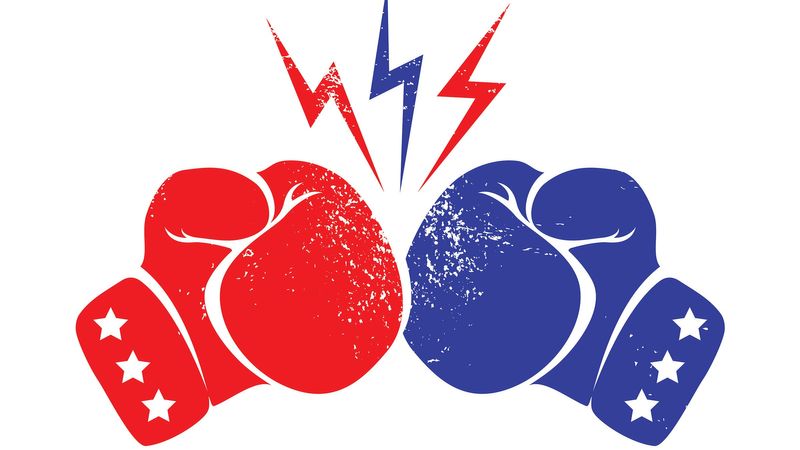During a virtual event in 2021, Microsoft announced its flagship operating system, Windows, to the world. Simultaneously, they also announced that non-enterprise support for its predecessor, Windows 10, would cease support on October 14, 2025.
And while its end-of-life (EOL) period is still a ways off, users that have yet to upgrade are urged to take a long, hard look at the updated requirements to run Windows 11, as the more aggressive criteria may require expensive hardware upgrades or perhaps even a new computer altogether.
Bearing this in mind alongside the growing adoption rates of Apple computers for work, school and personal use, users would do well to know what options are available to them before reaching EOL support on their current device — this includes migrating their personal and professional workflows to Apple.
Mac has risen in popularity with consumers and users to the point where businesses are not only forced to take notice but to react by investigating the potential benefits, cost savings and results of offering their employees Apple devices. This trend, made possible by the consumerization of IT, has younger, tech-savvy workers demanding to use the hardware they use at home in the workplace — Apple.
We don’t believe it is.
When contemplating offering Mac to your workforce, the question of cost inevitably becomes a central focus.
“Macs are great, but I can buy two PCs for the same price as one Mac,” is a common mentality within IT departments. However, when looking beyond the initial cost of the device and comparing the TCO associated with providing:
- basic services
- application licenses
- device management
- endpoint security
- support requests
- hardware repairs
the outcome (surprising to some) favors Mac over PC. In this blog, we examine the numbers and put the Mac versus PC in the enterprise myths to bed.
Employee satisfaction and productivity
In 2019, Previn presented at JNUC for the third time and offered first-of-its-kind research that showed how Mac enables employees to be more productive and successful, along with striking improvements to job satisfaction and employee retention.
With tools in their hands that employees want to use, IBM’s research showed 22% more macOS users exceeded expectations in their performance reviews compared to their Windows-using coworkers and responded with a 47.5 net promoter score versus Windows user’s 15 net promoter score. In addition to a higher net promoter score, IBM’s Mac users were 17% less likely to leave IBM, showcasing the gap in levels of employee satisfaction and productivity.
“72% of employees choose Macs over PCs” — Global Study: Employee Choice and its Impact on the Future of Work, Jamf
Device preference is great, but employees need to feel like their devices have all the tools and software for them to perform at a high level. Mac users showed they were happier with the third-party software available within IBM resulting in, well, better results. Only 5% of macOS users ask for additional software, compared to 11% of Windows users and this fulfillment was leading to astounding results. One stat showcased that high-value sales deals tended to be 16% larger for macOS users, compared to Windows users.
To add to these benefits, Previn noted that within IBM, seven engineers support 200,000 macOS devices versus the 20 engineers required to support 200,000 Windows devices. That is a 186% increase in support engineering needed for Windows devices.
These stats may be on the softer side of Apple’s benefits, but it shows that companies have the ability to arm their team with devices that make them more productive and satisfied, less likely to leave and require less overall support. All of this was achieved while bringing in more money for the company and costing less.
Supporting IBM’s findings, “most professionals prefer MacBook over other laptops”, according to Haddayr Copely-Woods, Jamf. As participants in employee choice programs found that “74% of those who previously used a PC for work experienced fewer technical problems with their Mac than with their previous PC.”
Numbers to support Mac users
To uncover key drivers of Mac adoption in the enterprise, Vanson Bourne, a global third-party market research firm conducted a study of Mac users who work for organizations that offer Mac as a choice, on why they choose and use Mac at work. Here’s a brief summary of the findings:
- 97% say Mac increases their productivity
- 95% say Mac increases their creativity
- 94% say Mac increases self-sufficiency
- 79% say they could not do their job as effectively without Mac
- 70% say they experienced two or fewer issues on their Mac in the last 12 months (resulting in fewer IT help tickets)
When users are more satisfied and productive, the entire organization benefits.
Download the report to learn more.
Now back to the matter at hand, if the upfront cost for Apple devices is more how can the total cost of ownership be less? Let’s examine the findings from IBM.
Cost of basic services for Mac and PC
Every computer on an enterprise network needs a set of basic services. In particular, power and internet must be available. That cost is essentially the same for both platforms. While many organizations used to require binding a computer to directory services, with the most popular being Microsoft Active Directory, the modern computing landscape has changed in recent years. With a shift toward remote and hybrid work environments, organizations have migrated to cloud-based identity providers (IdP) to leverage the ease of management and security benefits to centralizing credential provisioning— solutions like Jamf Connect enable all the benefits of managing access permissions without the headache of binding.
Beyond power and a license for your IdP or legacy directory service, you will also need to license other services required by your users to do their jobs. This is often a mail account, possibly cloud storage, access to a chat service, expense system, collaboration tools and more. The majority of these services have moved to the cloud and simply require modern web browser access. Since they are cloud-based, they work the same way for Mac as they do for PC, and vendors charge the same price regardless of platform.
Next, users need access to software. Mac comes with most applications a user needs right out of the box: Safari web browser, Mail, Calendar, Contacts — all with Exchange support — and productivity apps like Keynote, Pages and Numbers. However, not everyone is comfortable with Apple’s built-in apps so most organizations choose to deploy Microsoft Office, which runs natively for macOS. Since introducing Office 365 a few years back, Microsoft has standardized the cost of Office on all platforms.
Finally, in addition to the software required for all users, organizations need to consider distribution points for deploying software to their users. Distribution points can be in the form of cloud storage or local servers running a standard file share. While this could be the same cost for Macs and PCs, it is important to note that your MDM solution may (or may not) offer support for hosting and deploying packages hosted from a cloud-based distribution point. For services like Jamf Pro, this is included at no additional cost beyond the licensing cost per device.
Does Apple Mac have better hardware than PC?
Macs can cost more than PCs. MacBook laptops from Apple start at $999 and go up from there depending on needs. Apple’s strategy for Mac has always been to build computers with high-end, modern specs that are designed to last a long time. PCs, on the other hand, can range wildly in price because vendors will offer lower-end specs utilizing outdated technology for price-conscious buyers. Because of this, some PCs come in at half the cost of Mac.
It can be tempting to stop the conversation here and simply say “our organization can’t afford Mac.” However, a deeper study of all the essential software required for security and deployments demonstrates how the uptick in cost for Mac is something of a mirage.
While cost is certainly important, knowing what technology you’re getting for your money is equally crucial when diving deeper into the question of hardware. Furthermore, how the hardware functions in relation to the rest of the system are not only critical but also impacts:
- device performance
- user experience
- resource efficiency
- endpoint security
- capability/functionality
For example, most PCs are based on Intel-based processors, which handle the processing tasks, as well as define how resources like memory, graphic and network communication tasks are handled by the system. Though they work in tandem to process work-related tasks, on a PC each subsystem is typically developed by a different vendor, meaning there are limits to the level of integration achievable when sourcing components across a variety of vendors. Where Apple is concerned, the M1 and M2 families — for both desktop and mobile devices — all are created by Apple. This means that each component achieves an unrivaled deep level of integration, resulting in a Mac that is lighter, faster and more capable than its PC rival.
Not just that, but the impact of M1/M2 chip-enabled Mac on resources and performance in the enterprise was the subject of a Total Economic Impact Study by Forrester Consulting. The result? Return on Investment (ROI) is real!
Among the findings, some key takeaways that are highlighted by Kathryn Joy, Jamf are:
- Mac saves enterprise organizations $843 on an average three-year lifecycle
- Mac directly impacts IT efficiency, saving $12.4 million in IT support costs within the same three-year period
- Risk of data breaches on an enterprise device is 50% less per M1 Mac deployed
- Employee retention was measured to be 20% higher and productivity 5% greater than non-Mac users
Mac or PC for work. Support for business apps.
All Macs include a copy of macOS free of cost. Apple only builds one version of its desktop operating system, so there are no discrepancies in features and users gain a consistent experience. macOS supports accessing shared resources on the local network or cloud-based, ships with full volume encryption (called FileVault) and even protects against malware(utilizing XProtect and Malware Removal Too) as soon as the device is turned on — including support for security and productivity features as a standard.
On the contrary, Windows 11 (in line with prior versions), requires enterprise organizations to either add these features via third-party software, purchase the “Pro” version, or both. Microsoft sells Windows 11 Pro for $199. The Pro version is required to join a PC to your domain and to get full disk encryption (called BitLocker). Additionally, most organizations add endpoint security software on top of Windows to protect against malware and viruses that have and continue to plague PCs.
Finally, organizations need a method to deploy computers to new employees. Just like encryption and malware protection, Apple offers a no-cost solution that is built into macOS — known as Apple Business Manager. This program allows organizations to deploy Macs (and iOS-based devices) and have them flagged as corporate-owned. When that device boots up for the first time, it checks the serial number with Apple’s database and forces enrollment of a corporate-owned device to the Mobile Device Management solution of your choice. From there, the MDM deploys device configurations, installs applications and enforces security settings. This is a tremendous time and cost savings over traditional monolithic imaging practices that require constant updating to remain current and negatively impact network bandwidth during deployments of any size.
Mobile Device Management capabilities
A management system is essential for both Mac and PC in an enterprise environment. A proper desktop management system allows IT departments to deploy new devices, configure settings remotely, deploy and update software, gather extensive inventory and ensure security. Microsoft offers Microsoft Intune to manage Windows endpoints. This is the most popular cloud-based enterprise management tool for Windows, adding MDM capabilities and pairing it with the Group Policy analytics to fully manage Windows — both mobile endpoints and those managed on-premises.
Once again, Apple is different. Apple builds a management framework (which acts as a blueprint, detailing what MDM solutions can and cannot manage) into its operating systems. Jamf — the industry leader in enterprise management of Apple devices — fully supports and leverages this framework, plus additional software installed to remotely manage Macs. Jamf provides same-day support for new macOS releases, including Apple’s latest security-only updates as part of the new Rapid Security Responses that keep your Apple fleet protected against the latest threats. Organizations can leverage Apple deployment programs and security tools to enjoy a complete ecosystem of Mac management capabilities.
Organizations can even create a custom app catalog with Jamf Self Service and enable users to install curated apps and settings on their Macs that are IT-approved. Users are notified when new tools and content become available, empowering them to be as productive as possible regardless of which Apple device they’re using or where they’re physically located.
Admin and support costs
By the time we reach the final stack of the total cost of ownership model, you can clearly see that Macs are already less expensive. Beyond basic services, hardware and software, and management tools, you also need to support your users. Support staff and help desk resources will always vary based on organizational demands. It has been anecdotally reported for a long time that Mac users require less support than their PC counterparts. While no one specific component or feature lies at the crux of this belief, the numerous features that go into making Apple’s unique user experience, as highlighted by Edward Mendelson, a writer for PC Magazine, also help it stand in a league of its own when it comes to usability, simplicity and performance — after all, they didn’t earn the tagline “it just works”, on the hardware’s good looks alone.
Recently, IBM — who have deployed nearly 200,000 Macs — have provided concrete data to support this claim. IBM reports that PC users drive twice the number of support calls versus Mac users. Plus, out of those tickets that are opened, only 5% of Mac users end up requiring an in-person visit. PC boasts a troublesome 27% of tickets that require IT visits. Additionally, IBM only staffs a fraction of IT staff (7 administrators) to manage 200,000 Macs compared to the number who are required (20 administrators) to manage an identical number of Windows devices. While these stats are for the largest Mac deployment in the enterprise, the trend applies to smaller organizations who add Macs to their environment.
In a similar tale, David Gerwitz, Sr. Contributing Editor at ZDNet, recalls the support and upgrade cadence he established for his small business using Windows-based computers resulting in an average of high-end machines requiring replacement after 18 months while lower-end machines used minimally were replaced every three to four years. Until he switched to Apple, specifically, a combination of iMac for high-end work and Mac mini for lower-end work. While he goes into greater detail, including cost breakdowns and timelines, suffice it to say that the iMac lasted five years as his primary device (and then another three years after that as a powerful, secondary computer) and the Mac mini averaged over eight years of use without having to purchase costly upgrades, extensive repairs of devices or buy an entirely new device just because a new update was released.
Mac vs PC TCO. Let’s recap those staggering findings
While Mac hardware alone is initially more expensive than PCs, there are many more factors to consider when deploying computers beyond the cost to procure the hardware. Thanks to most core services moving to the cloud and becoming cross platform, the cost is now a wash between Mac and PC.
Any organization serious about managing and securing Windows will need to add additional software and tools to the cost of their “cheap” PC, as opposed to having those features built into the operating system with Mac. Finally, when you add on the cost of management tools and support, the total cost of ownership gap can be huge for organizations of any size. In fact, IBM found they saved between $273 - $543 per Mac they deployed compared to PCs.
As you can see, the debate is over when it comes to the actual cost of computers in your environment.
If you’re ready to start taking Mac seriously and save big dollars in the process while empowering your users with both performance and the much-vaunted Apple user experience, please contact us. Still on the fence? Learn more about the benefits of migrating to Apple and discover why employees value them now more than ever — and why your organization should, too.
Let Jamf + Apple enrich your computing landscape while saving you time and money
by Category:
Have market trends, Apple updates and Jamf news delivered directly to your inbox.
To learn more about how we collect, use, disclose, transfer, and store your information, please visit our Privacy Policy.